We’re thrilled to announce that Glorify is officially partnering with Contra! This collaboration opens up exciting opportunities for designers, marketers, and creators in the Glorify community.
Posted May 12, 2023
•

Glorify Team
Design
Top Adobe Photoshop Alternatives: Which One is Right for You?
Adobe Photoshop alternatives
Adobe Photoshop alternatives are quickly becoming the way of the design future.
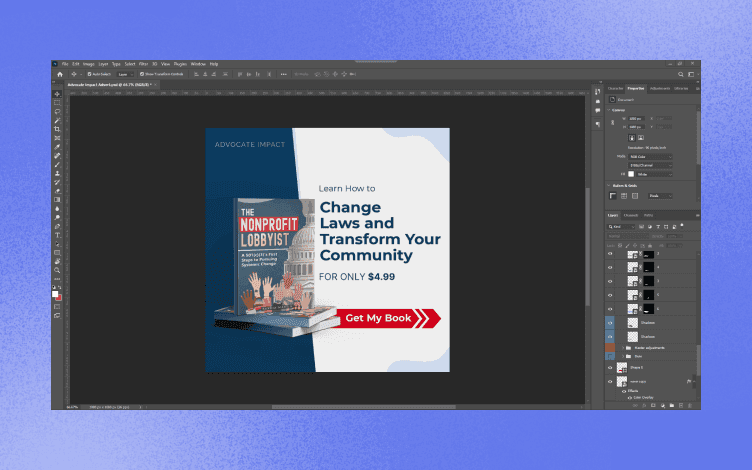
Too often being stuck in the same cycle can get too comfortable, so much so that we never venture out of our safe zone and experience what else is out there. Until now. We have curated some of the top Adobe Photoshop alternative platforms so you can explore and be immersed in all things design and creativity, but not necessarily under the Adobe umbrella.
If you enjoy any of these try implementing them into your design style in upcoming projects, if you need help reach out to us at Glorify where our design experts are ready to jump in and give professional and sound creative advice, and you will soon be on your top-tier graphic designing adventure.
Free Adobe Photoshop alternatives
Free Adobe Photoshop alternatives with similar features mean you don’t have to miss out on your favorite editing tools when it comes to images, presentations, or great photography you have captured. While Photoshop is popular and highly versatile, opting for other sources of editing features is not necessarily a bad thing and could be just what you needed to get a fresh perspective.
We have narrowed down the top 5 Adobe Photoshop Alternatives to consider, they are free to use to an extent with endless tools and editing schematics to play around with and are not too far off the Adobe scope. Check them out below.
PhotoDirector Essential
Pixelmator Pro
Capture One
Pixlr E
Photoscape X
1. PhotoDirector Essential

If you are looking for the best all-around application then this is it. It is free, but for only $3.33 you could upgrade to the premium subscription, bargain. The software is compatible with both Mac and Windows and its platform is completely user-friendly making it the perfect launching pad for beginners, and a comfortable easy-going layout for seasoned editors.
Compared to Adobe it is slightly more intuitive and the text box features are somewhat more advanced. We will say that the stock image content is only available with the subscription but for newbies to the world of design and creation, this is a must-use platform that results in professional, high-quality looking images with minimal effort.
2. Pixelmator Pro
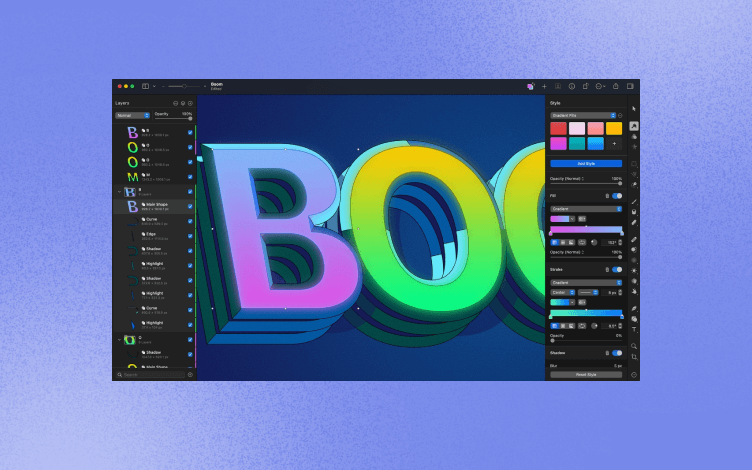
For all those Mac users this is the one for you. It is a free platform for the first 15 days free trial, thereafter you will need to pay to continue using it. It is quick to learn and navigation through the platform is simple with a chic layout, and is a quality foundation for those looking to build on their graphic design skills and portfolio.
The flexible user interface makes transitioning from Adobe that much simpler and beginner-friendly but is not fully equipped for more advanced design creations.
3. Capture One
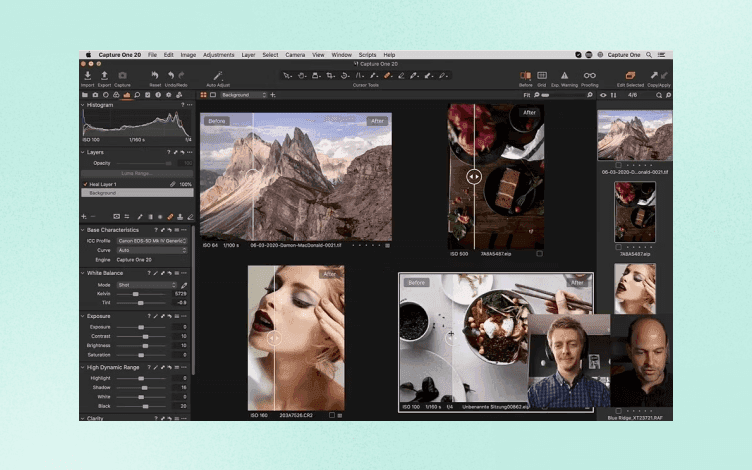
Playing with colors appeals to many designers and is their go-to technique when enhancing and highlighting images, Capture One is a great tool with the best color adjustment features. Compared to Adobe Photoshop and Adobe Lightroom it is on par with these top-level design platforms when it comes to experiencing true-life-coloring and processing with up to 16 layers of masks for fine-tuning and refining images.
It is slightly more expensive after the 30-day trial period but does offer both Photoshop and Lightroom features in one so could be the more cost-effective option if you already use the other two. And you have the benefit of fast rendering with a high-quality output.
4. Pixlr E
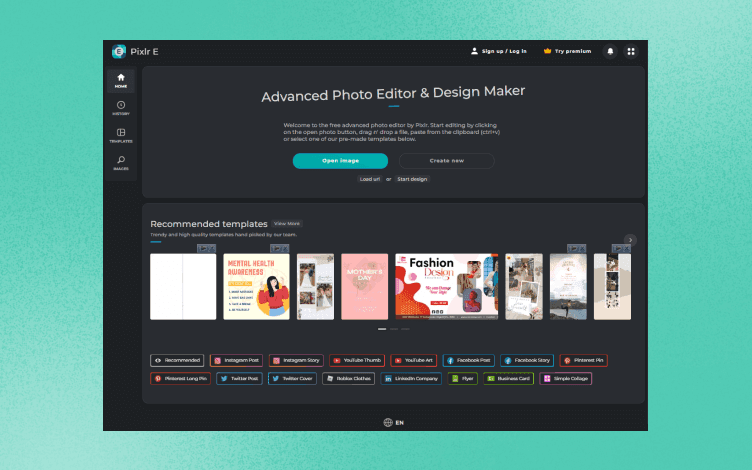
When time is of the essence Pixlr E is the best for quick edits. You don’t need anything other than a browser to begin creating and editing, no account setups, and the interface is simple and streamlined so editing features and tools are easily accessible.
This program exports to a higher quality and the need for downloading additional software is eliminated.
5. Photoscape X
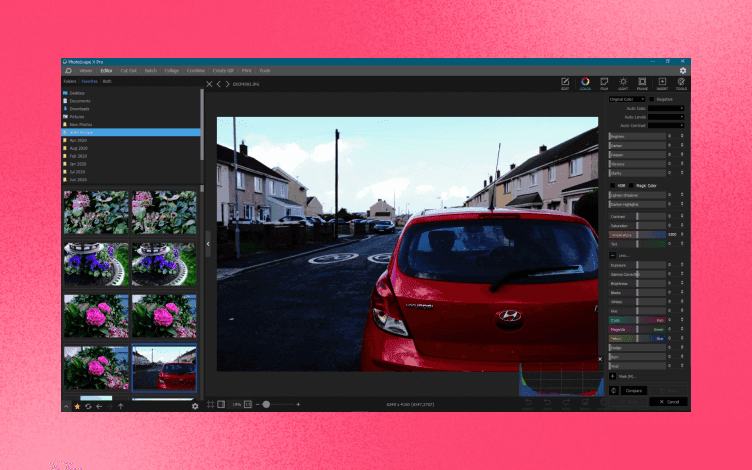
Compatible with both Mac and Windows Photoscape X allows for batch editing in half the time. You have the option of editing multiple images or photos simultaneously and despite sounding complex it is completely beginner-friendly.
It comes standard with a whole host of color tools keeping it on par with Adobe Photoshop for color choices.
All in all, when deciding on the perfect editing tool platform for your needs you need to consider what you want to achieve, what is the end goal you envision, and ideally consider software that specializes in that specific skill to elevate your design to the level you desire.
Best Adobe Photoshop alternatives
Many people believe there is no better design platform than Adobe Photoshop, and in some ways, no others compare, but that does not go to say there is nothing out there for those of us looking for something just a little…different. We have searched and curated the top options for you to browse through, and consider, if Adobe is not doing what you need it to do, that graphic design is about exploring, learning, and experiencing.
And if it means experiencing a new editing and design software that you end up enjoying then no harm no foul right? Let’s dive in.
Affinity Photo
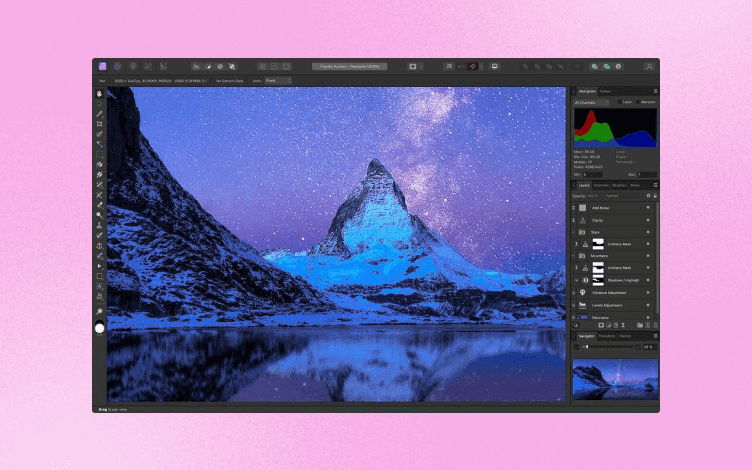
As a whole, this is the top choice for overall compatibility, usability, and functionality and works for Windows, Mac, and iOS, win-win. The platform software works great in many formats and is target-heavy toward the professional photographer demographic, but quick to navigate if you want to experience it.
The big perk that sets it apart from Adobe is it requires a once-off payment rather than continuous subscription-based usability, thus making it more cost-effective in the long run. Other top advantages of using Affinity Photo are;
Less invasive and demanding, compared to Adobe, on hardware
Large choice of custom toolsets and personas to refine different jobs
It has professional features with more bang for your buck
Procreate
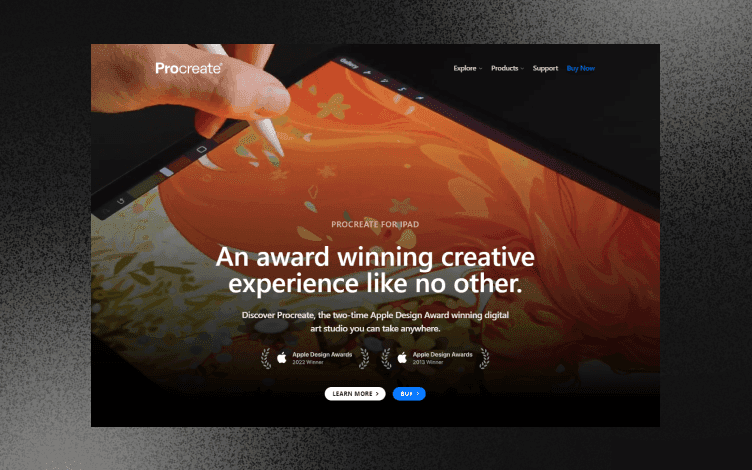
Digital painting in its highest form is what Procreate is all about. The platform is easily laid out so beginners can use it without feeling overwhelmed. It has significantly progressed in terms of updates, features, and quality of available tools and is quickly becoming a household name in the design world. The top features include;
Advanced layer compositing with bespoke digital tools
Palm support to prevent accidents during the design process
The free handbook on the website will guide you in everything you need to know to use the platform and with digital painting specifically
Photopea
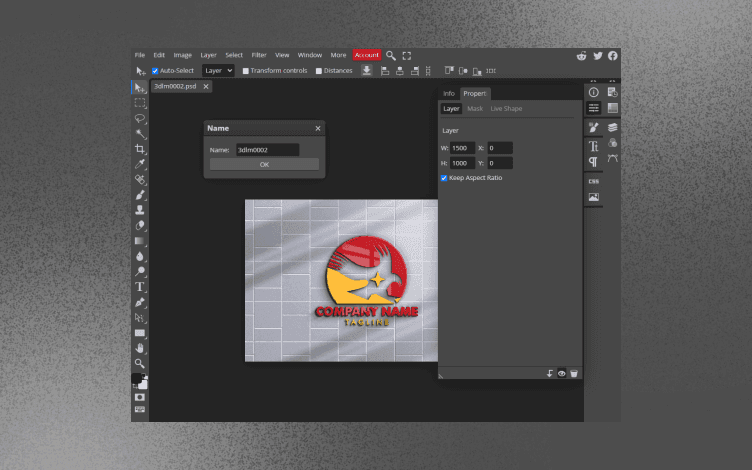
If you have a good internet connection and are familiar with how to operate a browser then Photopea is the one for you. This software offers everyday digital design and editing imagery tools with standard formats like JPG, PNG, and RAW. There is a free version available to essentially ‘try-before-you-buy’ but does contain ads so keep this in mind.
Top highlights that make it stand out;
Blend modes, mask layering, and stack selection tools make graphic designing a pleasure.
No need to download a specific, often costly, application to use
Always try to keep in mind that you always have a choice, no matter what you do. If it means graphic designing don’t just stick to one platform. If it means photo image editing, there are options to play with, work with, and ultimately become immersed in to truly find your creative flare and see your designs come to fruition.
Adobe Photoshop open source alternatives
If you are anything like me then saving money is always at the forefront of your thinking. I am always asking the question, how can I do something without it costing an arm and a leg but still looking like I broke the bank to create it? Well, you are in luck.
Sure graphic designing can quickly start pulling at your purse strings especially when you begin subscribing to top-tier design programs or investing in the latest, most high-tech drawing tools and equipment, but photo editing features are readily available, you just need to know where to look.
And we have.
If you want a design tool that has no strings attached, then browse the top curated open-source alternatives below to give you peace of mind your wallet won’t be crying come month’s end.
GIMP - A top choice when designing marketing campaigns and developing creative ideas
Krita - Easy to use, offers bespoke editing features, and is an award-winning editing tool
Paint net - An open source image editor, fully- featured, and offers a wide support base
Inkscape - This open source works with Mac and Windows, and is a vector graphics editor that allows a whole host of file formats
Pixia - Originally a Japanese editor now in an English version, it does take some getting used to and there are plenty of tutorials on how. But once you have the hang of it you will be amazed at the features.
Adobe Photoshop I-pad alternatives
I-pads are increasingly common in the design world and when it comes to features and editing tools naturally we lean towards Adobe, but not anymore. Adobe Photoshop I-pad alternatives make graphic creating on the go not only more accessible simple and effective, but they bring to the table bespoke features and tools that Adobe may not have refined as much yet so your design could well be top-tier creations without you even realizing it. Yes, please.
I-pad Photoshop alternatives have shown to be increasingly sophisticated, offer innovative design skills, and are often cheaper if not free compared to Adobe Photoshop or even Adobe Lightroom.
Take a moment to see some alternatives for your I-pad design skills, curated based on features, value for money, and user-friendly navigation.
Affinity Photo - Closest alternative to Adobe. It has an innovative interface and a large variety of editing features
Procreate - Beginner-friendly layout and user interface with sophisticated design tools
Rebelle - True-to-life painting and digital design experiences are what Rebelle specializes in
Photopea - Advanced editing tools with professional design features that can be accessed with a simple browser connection, with no need for apps and account setups
Artrage - Digital painting experiences for real-life imagery mimicking. Realistic editing features and tools that are fully customizable
Sketch - Flexible image editing software ****that supports infinite zooming for multiple resolutions
Pixelmator Pro - Painting, editing, and illustrating all under one roof
When do I really need to use Adobe Photoshop?
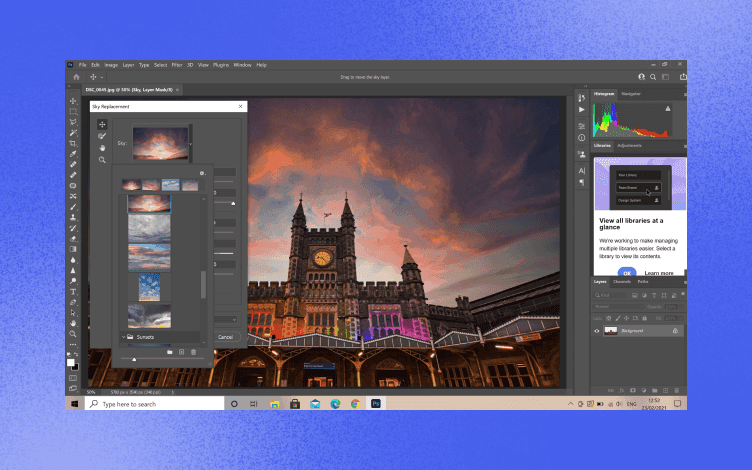
If we are honest in the grand scheme of things we don’t necessarily need Adobe Photoshop as many people think we do. With technological advances and graphic designing tools and applications continuously revolutionizing we have options galore, and we would do well to make the most of them in our design creations and transformations.
While Adobe Photoshop is somewhat of a veteran in the digital design world, it can make for a great collaborative tool to use in combination with other software platforms more specific to a certain style or niche.
Creators who opt to use Adobe Photoshop do so to essentially adjust image compositions, or crop digital photography so it has the right levels of lighting or to tweak it just that little bit extra so it is perfection.
Depending on your design styles, target audience, and even demographic will all determine what will or won’t work for you, and if it means using more than one interface at any given time, I say embrace it. The more the merrier right?
Features
Alternatives
© 2019-2024 Glorify App - All rights reserved.















