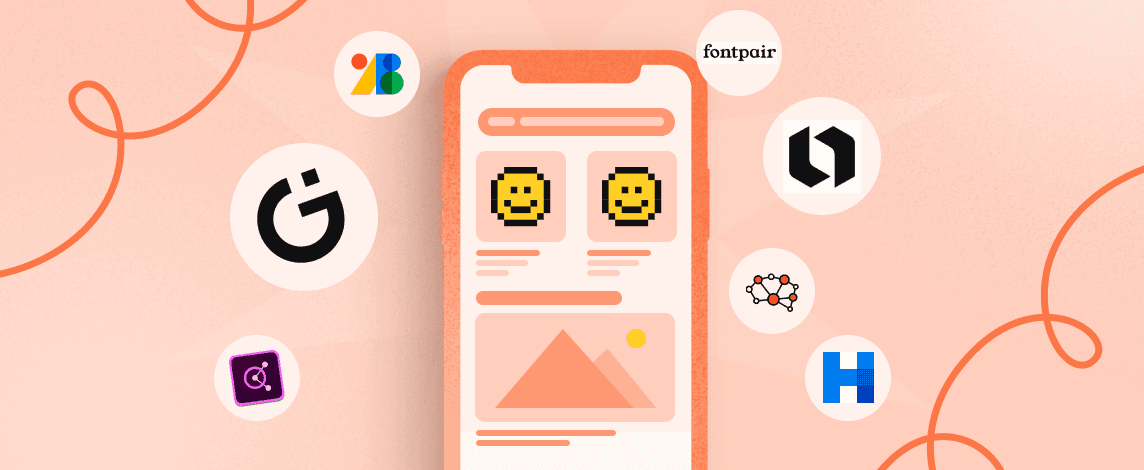We’re thrilled to announce that Glorify is officially partnering with Contra! This collaboration opens up exciting opportunities for designers, marketers, and creators in the Glorify community.
Posted Nov 9, 2022
•

Marketing
7 Best Apps For Branding Business And Making Marketing Materials
Why Should You Use Branding Apps?
The process of branding involves developing your brand's personality or product you offer.
Building and defining a brand in consumers' perception provides meaning to a particular company, product, or service.
Simply put, you can think of a brand as the company's personality. You can express it through a brand mark, logo, name, slogan, voice, and tone.
Various apps for branding have brand kit features that allow you to quickly create professionally-looking logos, slogans, and other marketing materials.
That’s why you should consider using some of those - to simplify your tasks and save you some time.
What Is A Brand Kit?
A brand kit includes elements you use to define your brand's visual identity.
These components of branding include colors, fonts, and your logo.
There are numerous benefits of using a brand kit:
A brand kit ensures consistent branding, no matter which platform you use, written or digital marketing materials.
It can make your brand stand out. Choose fonts and colors that represent the message you want to convey to your customers.
It builds and maintains loyalty around your brand.
It makes your brand more professional and put together.
Now, let's move to the best apps for branding and see which one is just for you.
1. Glorify

Almost anybody can make gorgeous, captivating graphics using Glorify without any design experience or learning curve.
Glorify offers many features to make your business journey effortless, but we'll focus on the Brand kit tool for now.
Using this tool, you can create your logo, the first thing your customers notice about your brand.
Additionally, it allows you to mix and choose your brand colors to make a specific combination and then tie the whole process together with a custom font and text style.
Using Glorify is quite easy. Follow these steps and you’ll be able to create a stunning design that perfectly represents your brand in a matter of seconds.
Step 1. Select the Brand kit from the left panel of the dashboard.
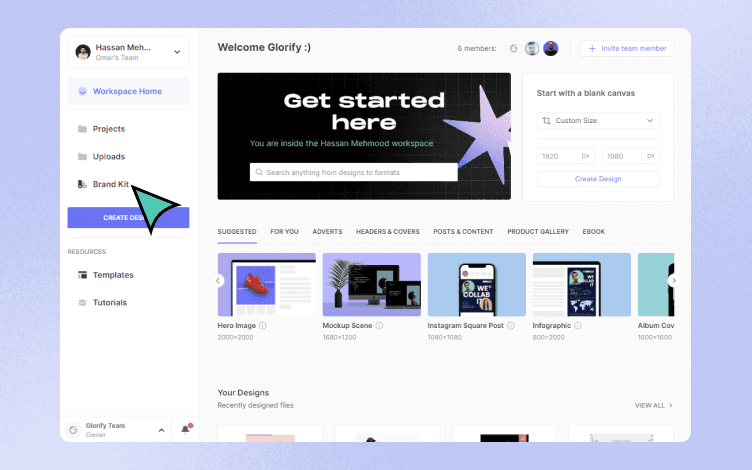
Step 2. Choose a Color palette by selecting +Add palette.
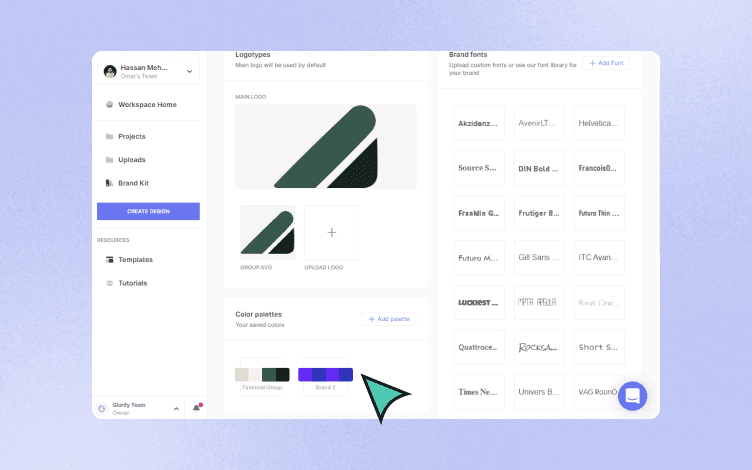
Step 3. Name your palette and add the colors you want. Select the color shade you need from the color panel, then click “Save”.
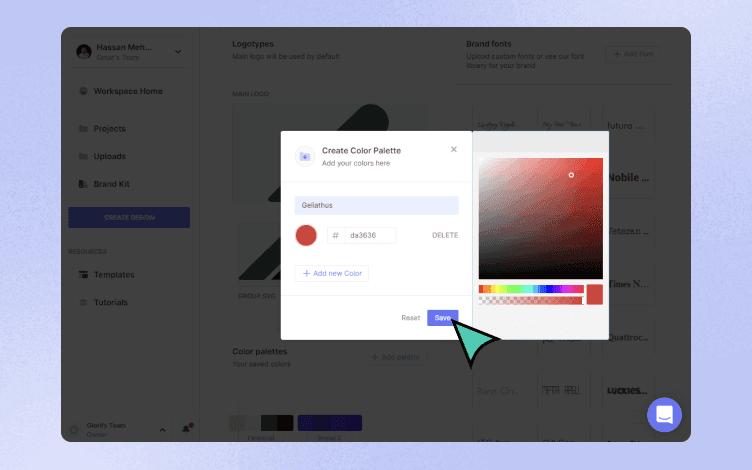
Step 4. Upload a logo. Use the Main logo as a default, and by selecting the +Upload logo, use a smaller version of your logo for business cards, etc.
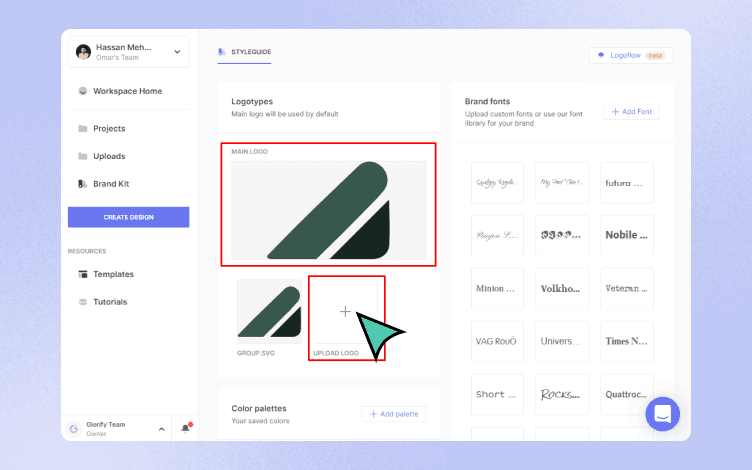
Step 5. Choose a font from the library or upload your own.
You can also see a preview of a selected font and style.
If you want to upload a custom font, it should be in .ttf format. Then, save your font under the desired name.
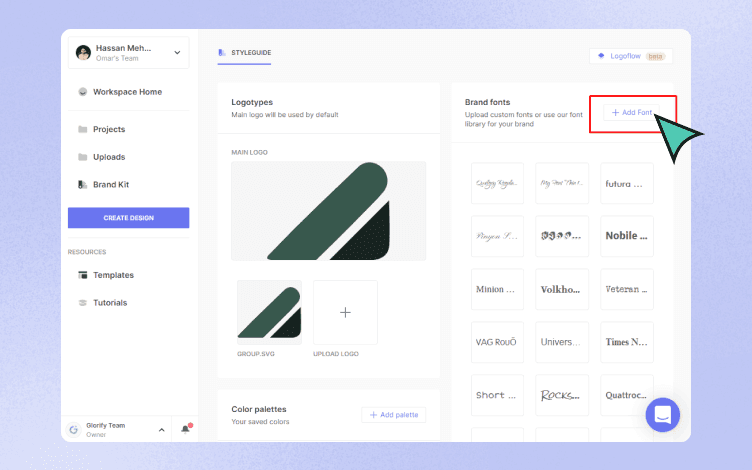
Step 6. Add your branding details to any project by selecting Brand kit from the left panel. Or add your custom font under the previously saved name from the right panel.
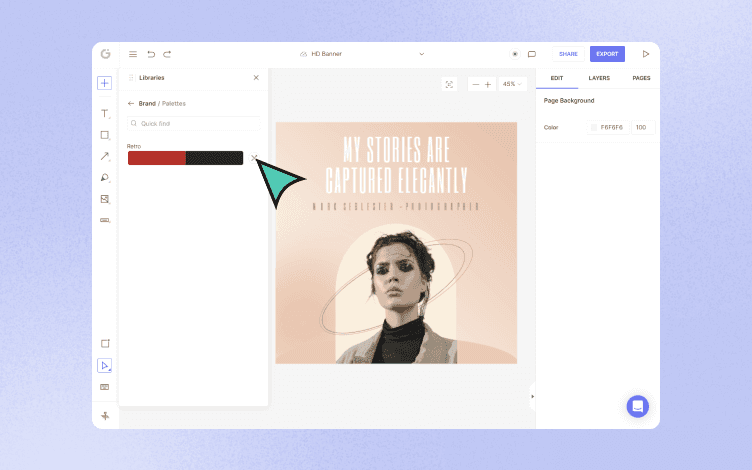
And that's it! The perfect design is ready in a few minutes!
Best for: Overall branding – Glorify offers everything you need for branding in one place.
Pricing
Glorify offers free and two pricing plans.

2. Adobe Color CC
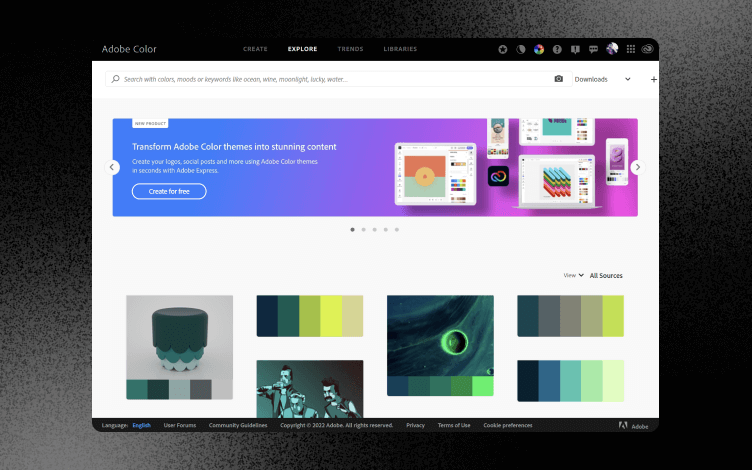
Adobe Color is a fun and simple program from the reputable company, Adobe.
Brand colors are crucial to your success when properly branding your company, yet they are frequently ignored.
In reality, selecting and only using your unique brand's color palette in your marketing materials is vital.
This makes your materials more memorable in the eyes of consumers and potential clients.
You can browse hundreds of color combinations from the Adobe Color community and create custom color palettes using the color wheel or an image.
Adobe also offers an exciting feature for color-blind people. Their inclusive accessibility tools can create safe themes for people with color blindness.
Best for: Creating a custom color palette for your brand.
Pricing
Adobe Color is a web app that is free to use. Save your design to Adobe Creative Cloud Library and use it in Adobe Photoshop, Illustrator, and Photoshop Sketch.
3. Google Fonts
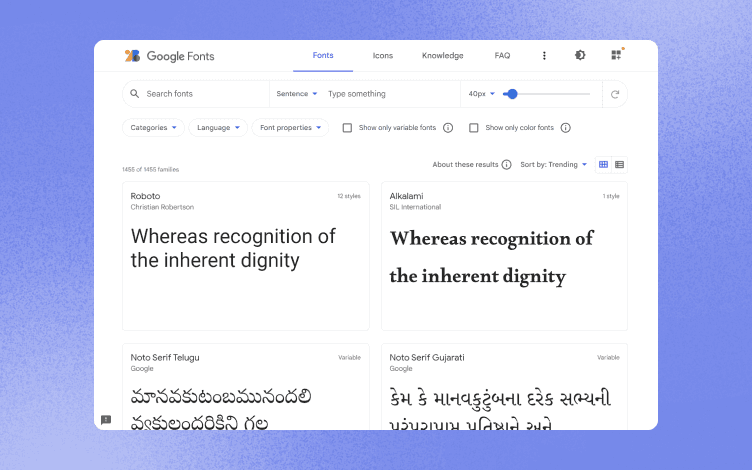
Google Fonts is a home for more than 1000 typefaces. The font you choose to use within your branding strategy can make your brand distinctive, much like the usage of your brand colors or a logo.
The ideal program for assisting you in selecting entertaining, enduring typefaces is Google Fonts.
You can browse the library divided by the Category, Language, and Font properties.
There is also a preview available for each font, so you can see how it looks in action.
Best for: All of the Google Fonts typefaces are optimized for web use, which makes the websites load faster and are compatible with any other program.
Pricing
The typefaces and icons are all open source and free to download.
4. FontPair
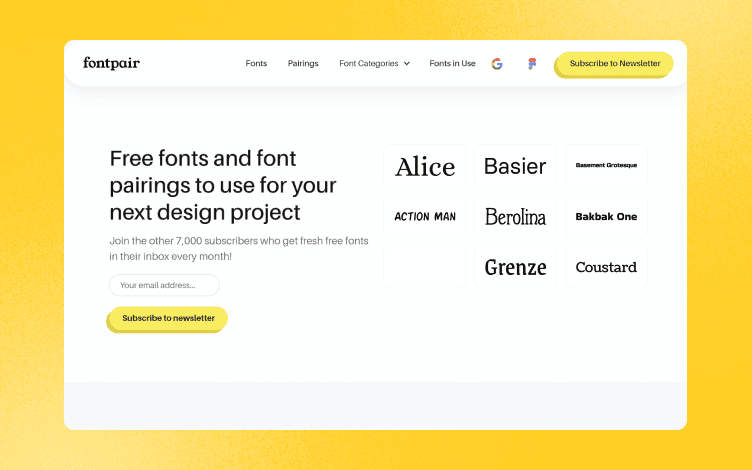
FontPair is another free tool for exploring fonts, but with a twist. Maybe you see a font online, but you are not sure it will work for you.
To see how the two options work together, you can use this tool to explore common font combinations and even enter your text.
The pairings also provide examples of the combined typefaces to see how the font combinations look in practice.
Best for: Combining two or more fonts.
Pricing
FontPair is open source and free for anyone to use.
5. Looka
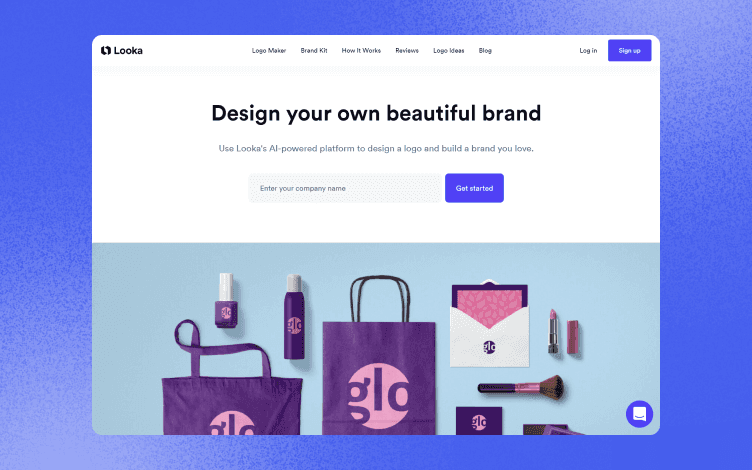
Looka is an editor that allows you to create a complete marketing toolkit straight from a dashboard.
Take advantage of 300+ branded templates created with your logo, brand's colors, fonts, and images, and use them to create stunning marketing materials.
The process is pretty straightforward – create a logo, add complimentary fonts and colors, then transform your template into marketing material.
You can download your finished design in various formats, including a PDF.
To receive your completed Brand kit, you should subscribe to a Brand Kit membership.
Best for: Creating a customized logo for a specific industry.
Pricing
Looka offers two pricing plans.
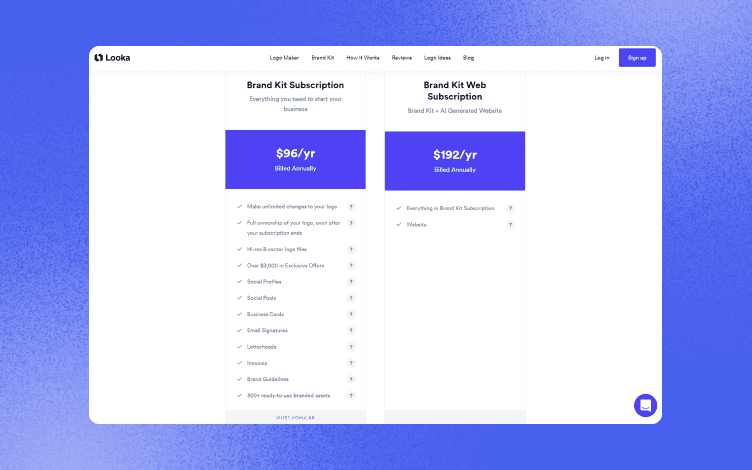
6. Intellifluence
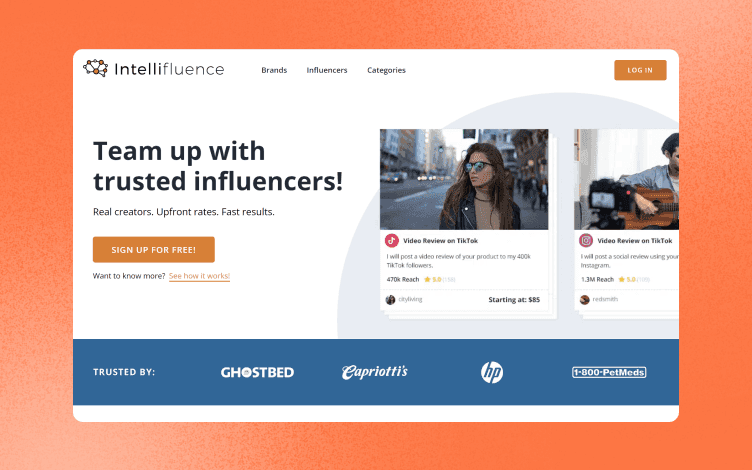
One of the best apps for branding and connecting influencers and companies is Intellifluence.
With the assistance of this influencer marketing network, you can connect with influencers in the same field while engaging with other businesses to broaden your visibility.
Major social media platforms, including Facebook, TikTok, Instagram, and YouTube, are compatible with Intellifluence.
There is no need to purchase additional software or services for campaign administration because brands can manage the influencer marketing process within the platform.
Best for: Connecting with influencers.
Pricing
Intellifluence offers free and three pricing plans.
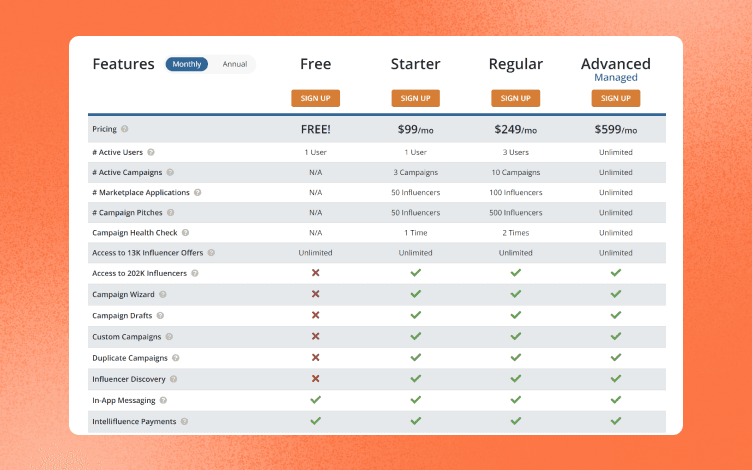
7. Huemint
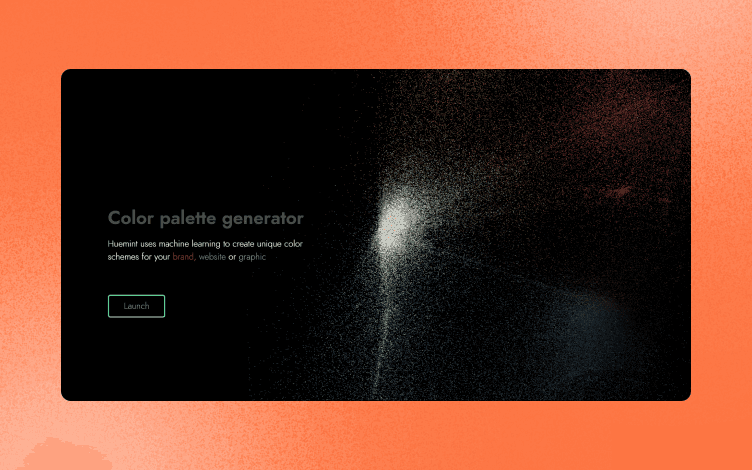
Huemint is another popular app for creating color schemes for your brand, website, or graphic. It doesn’t just show a few colors that go well together.
Instead, it demonstrates how to combine and arrange the colors in various design components of the finished project.
AI powers this color generator and understands which colors belong in the front, which belong in the background, and which are great as accents.
With this tool, you can easily create a color palette by choosing a design template.
When you are happy with the selected color, you can save it for later use.
Additionally, you may extract colors from photographs, lock them, and create a variety of color scheme previews.
You can use up to 3 colors to make your brand palette. The preview images show how well the color combination looks in digital (logos, banners, etc.) and physical products (cups, T-shirts, etc.).
Huemint allows you to save your final design or share it with others by copying the link to the page.
Best for: Understanding how the color palette looks on different products.
Pricing
Huemint is free for anyone to use.
Conclusion
Establishing your brand narrative is the first step in creating a successful brand.
Every choice you make is based on the idea that should represent your business's mission, values, and objectives.
After that, you should create a logo, visual identity standards, color scheme, and message you want to convey to your audience.
Building a brand isn't an easy task, but with the help of some of the best apps for branding, you can save time and money while staying consistent and unique.
In this article, we showed many tools that can help you along the way, but if we can share our 2 cents – Glorify is our preferred choice.
Create a brand kit that will represent your business hassle-free. With Glorify, you can create, edit, enhance, save and share your design – straight from the dashboard.
Try Glorify today for free and make your business stand out!
Features
Alternatives
© 2019-2024 Glorify App - All rights reserved.