We’re thrilled to announce that Glorify is officially partnering with Contra! This collaboration opens up exciting opportunities for designers, marketers, and creators in the Glorify community.
Posted Jan 9, 2023
•

Design
Best Artboard Studio Alternatives in 2023 [In-Depth Comparison]
Artboard Studio Overview
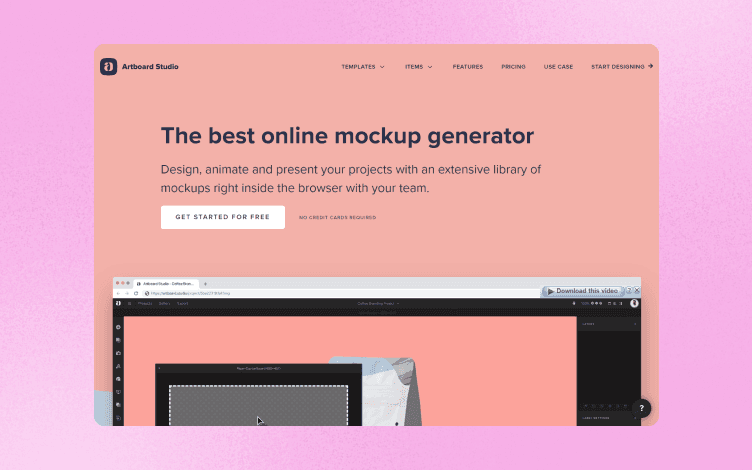
Artboard Studio is an online graphic design application mainly for designing product mockups.
What is a mockup, you wonder?
It is a full-size model of a design or device, mainly used for product presentations.
Consider it a way to demonstrate how your design will realistically appear after it is implemented in the real world.
Using this software, you can select different layers of an image and modify them to create the mockup image you want.
Create your unique product by starting with a blank canvas – a mug, tote, craft bag, or T-shirt.
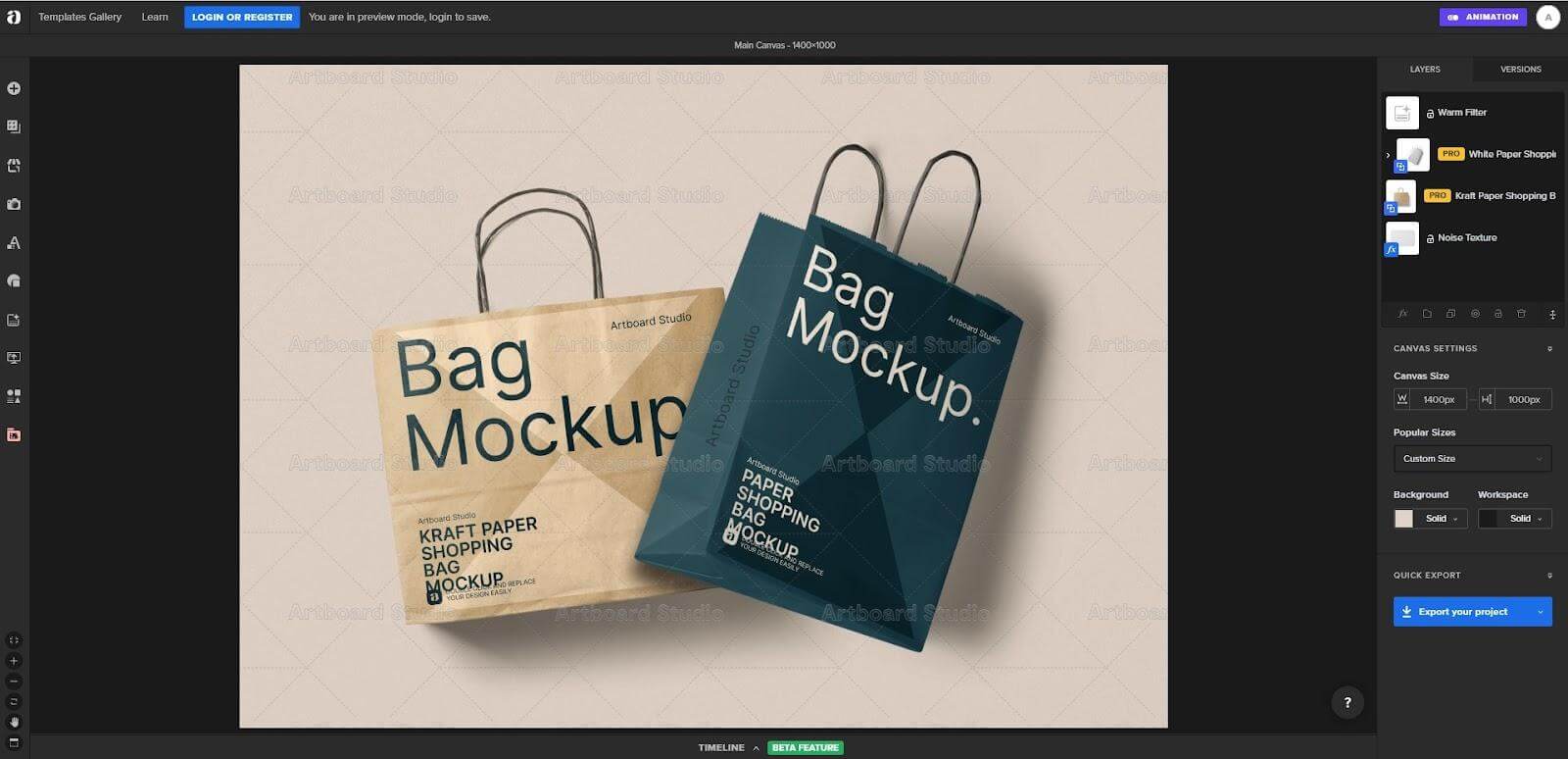
It offers full customization – meaning you can add your own brand features – such as logo, brand, or coloring.
There are quite a few advantages, but let’s move to its disadvantages:
It is not the most straightforward tool – This tool is mainly for UI/UX Designers, illustrators, packing designers, advertising agencies, etc. It can be used by e-commerce store owners, but it requires some skill.
Pricing
It offers a Free-forever plan and a Professional subscription. You can check it out using the free trial for up to three projects.
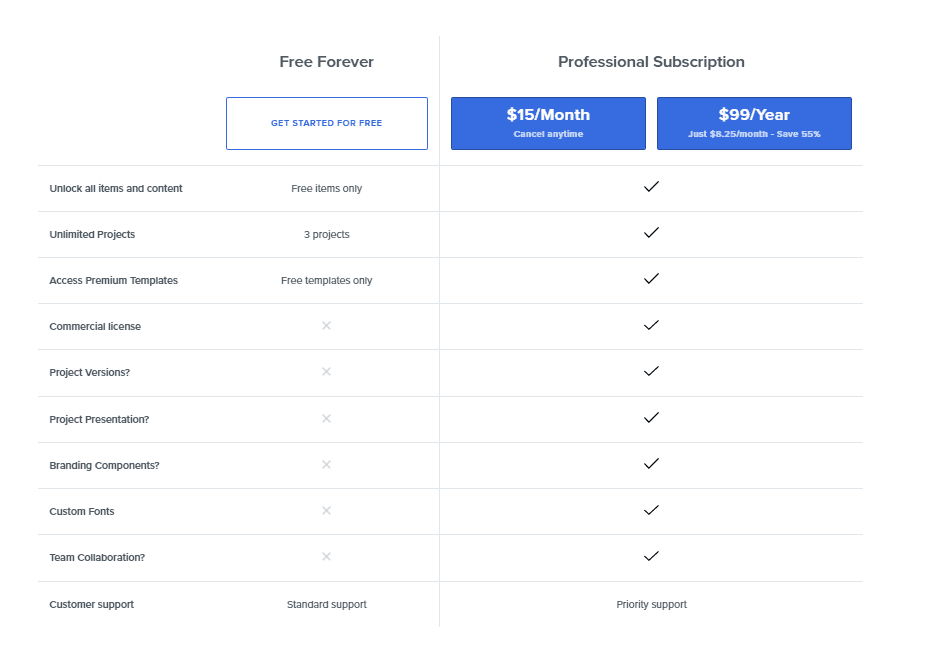
Even though Artboard Studio is a great app, why not try something else?
Here are some great alternatives.
1. Glorify App

Glorify is like a perfect mix between Canva and Photoshop. It offers simple tools that are beginner-friendly and plenty of advanced tools for more experienced users.
This online software allows you to produce expertly crafted, exquisite designs that increase conversions and raise awareness of your products.
If you are a small business owner, you probably post across social media accounts at least a few times a week.
Instagram post, Facebook ad, Youtube thumbnail…it can be exhausting going back and forth between different social media post requirements.
Glorify can help you to:
Create unique and engaging social media posts – Choose among many free templates available to make content quickly and easily. Be creative using library assets– icons, stock photos, models, illustrations, and more.
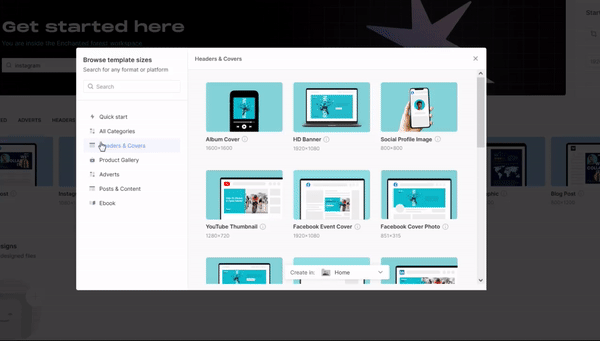
Use template bundles –A template lets you create amazing projects without previous design experience. Choose among hundreds of carefully selected designs and customize them to match your brand aesthetics. Each bundle includes unique and valuable templates created by professionals to meet every demand.
Use smart resizing – You can reuse and repurpose one design to fit all social media accounts. This will make customers easily recognize your brand.
Utilize Brand Kit – This feature allows you to have all your brand details –such as logo, colors, font, and design–in one place, saving you time and keeping your design process consistent.
Create professional and beautiful designs using the Mockup tool – This feature allows e-commerce owners to create visually stunning and captivating designs for their products.

Remove background – This tool uses AI technology to seamlessly remove any background from the picture, which leads to endless creative possibilities.
Create workspace – Brainstorm, create and analyze projects with your colleagues by adding them to your team.
Disadvantages :
Sometimes users may experience lags because of the implementation of the new Version 3.0.
Pricing
Glorify has a free version and offers two pricing plans:
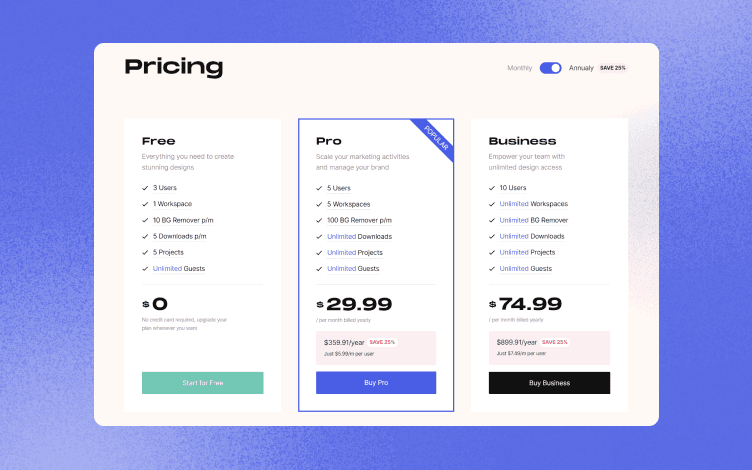
Glorify also offers 30 Days Money Back Guarantee.
2. Vista Create
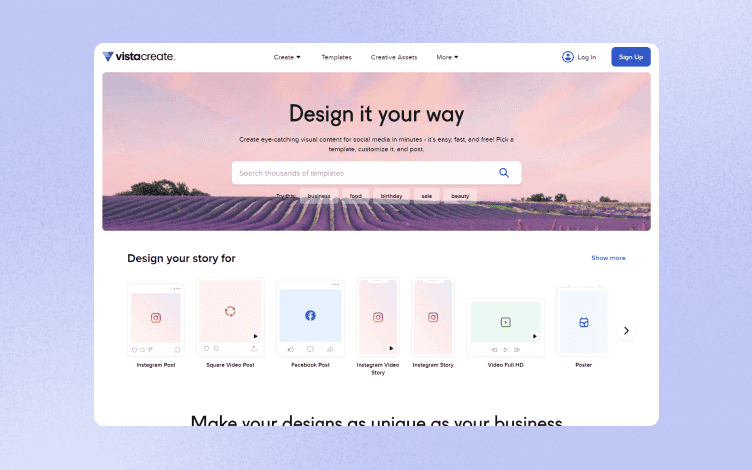
In 2021, Vistaprint bought Crello and rebranded it as Vista Create.
It is an online graphic editor with tons of templates and features.
Vista can help you to:
Edit photos –This app also provides background removal and brand kits with pretty standard photo-editing features, such as photo filters, resizing, blurring, and posting to social media.
Design objects – Use shapes, stickers, icons, badges, and labels to make your designs stand out.
Make animation – This feature allows you to edit a video by trimming, resizing, and adding different filters and animations.
Make and edit audio– You can add music to images or audio to any video by uploading your own track or choosing one from the library.
You can also convert videos to gifs, make different animations or create additional content for social media.
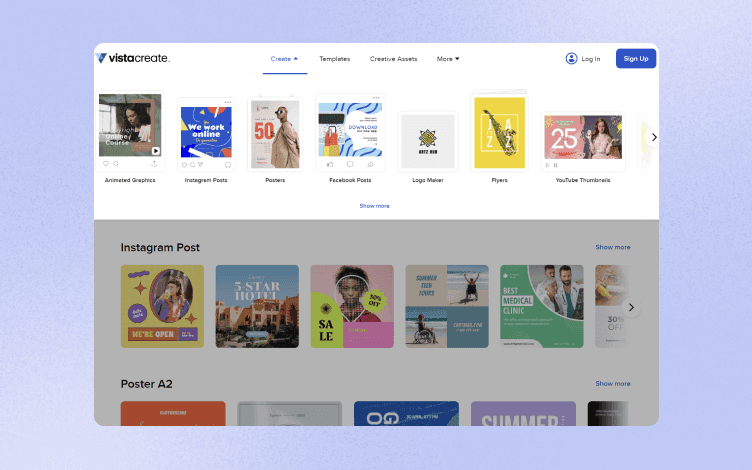
Disadvantages:
Some users reported problems when canceling free trial subscriptions.
Pricing
Vista offers two plans– Free Trial and Pro.
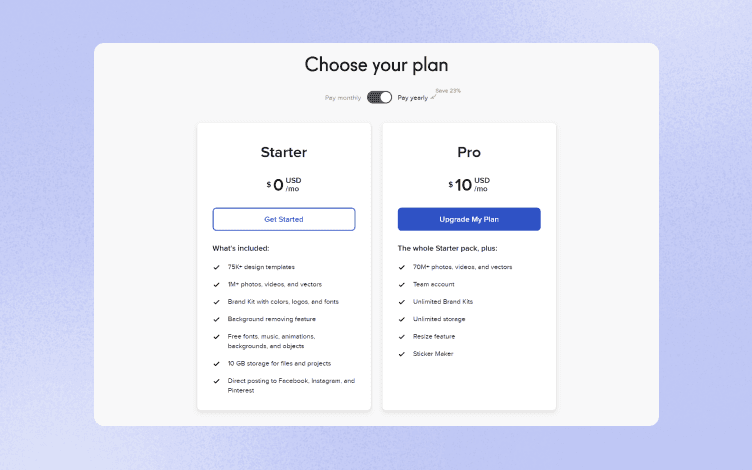
3. Smartmockups
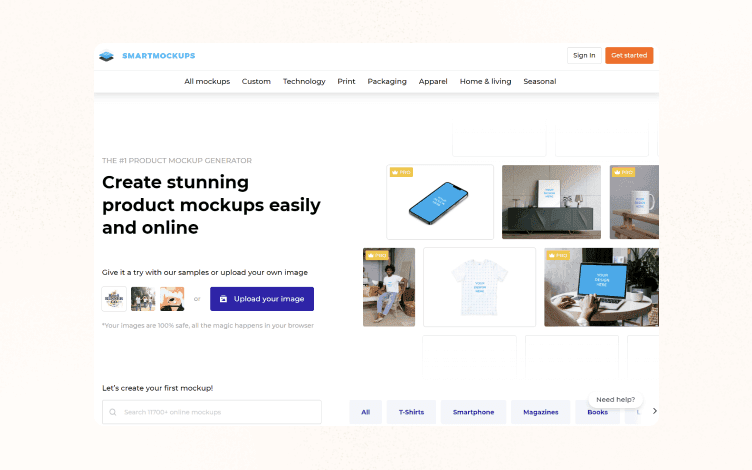
With the help of the web-based mockup application known as Smartmockups, you can design beautiful mockups for your company.
The tool is accessible from anywhere and on various devices– desktops, laptops, and even smartphones
You can use this tool for technology, social media, publishing, packaging, home furnishings, or clothing.
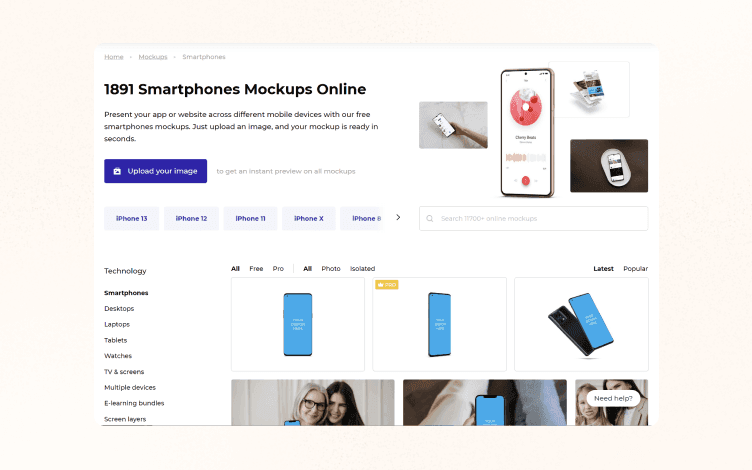
Smartmockups can help you to:
Create customizable mockups – Use more than 1,400 mockups from the library that update weekly
Use any image to create a mockup – A variety of formats are supported –JPG, PNG, or PDF, and videos in MP4, MOV, GIF or URL screenshots.
Upload from third-party integration like Marvel, Fima, Dropbox, or Canva.
Choose from 4 different resolutions of the final export – Choose the aspect ratio you want and choose between 4 resolutions of the final export without compromising on the picture quality.
Disadvantages:
Some users reported problems with the lifetime license and the lack of real-time support.
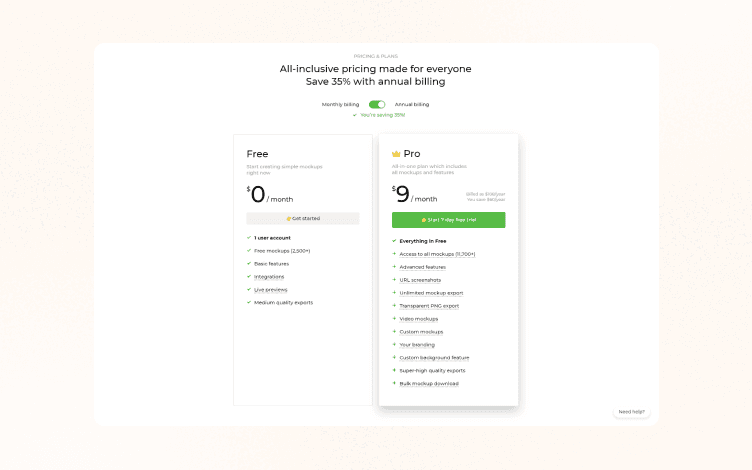
4. Canva
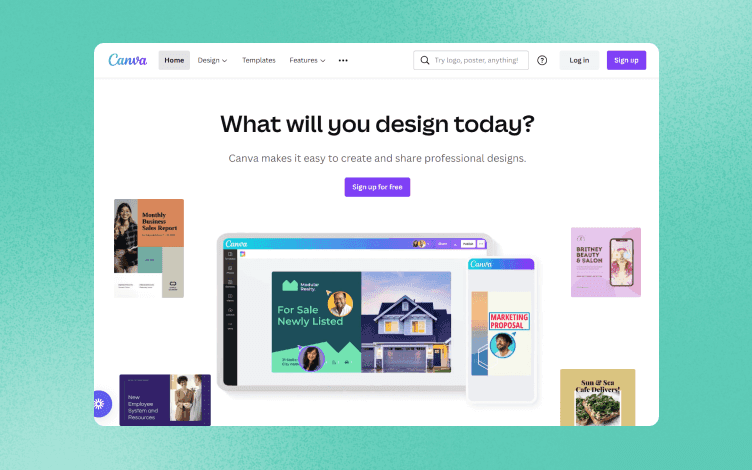
Users may easily create professional graphic designs with Canva's user-friendly design platform.
What are the main advantages :
The users of this online design tool may quickly design thanks to the program's straightforward drag and drop functionality.
It has about 8000 basic templates to make eye-catching designs.
You can also make unique designs that feature your brand name.
Additionally, this software's collaboration and setup features enable many users to view and edit designs, solo or as a team.
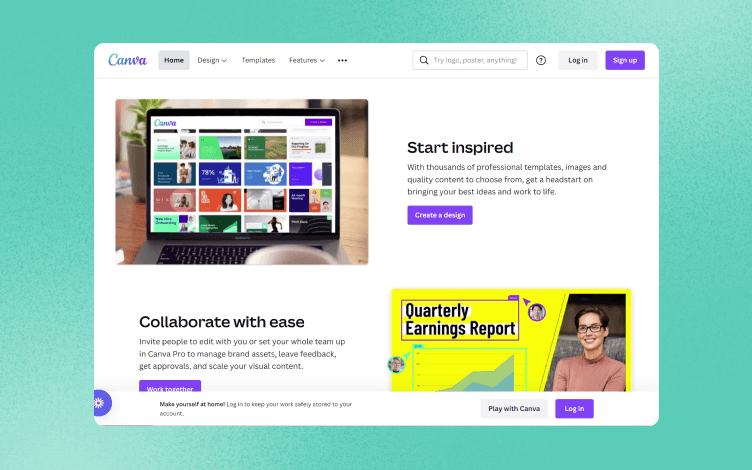
Disadvantages:
Many users find their customer service poor and unresponsive.
Pricing
Canva offers a Free trial and 2 paid plans – Pro and Enterprise.
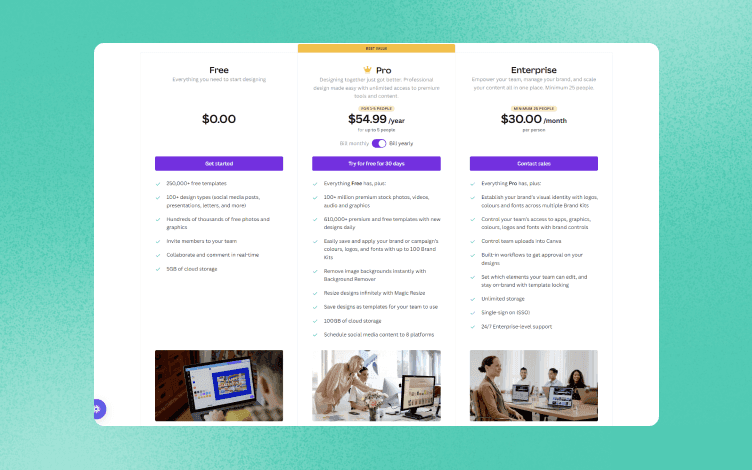
Free Versions Comparison
Still don’t know which software is the best for you? Try it for free!
These apps offer a free trial or allow you to use them for free with limited feature access.
So, what do these apps offer in their free version?
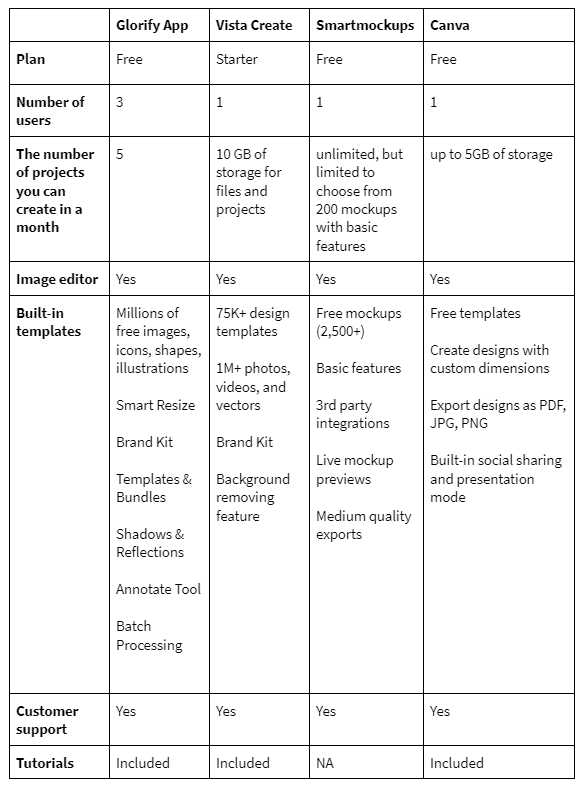
Premium Version Comparison
Ok, you've tried the free version, enjoyed using it, and decided to upgrade! So which one is worth the money?
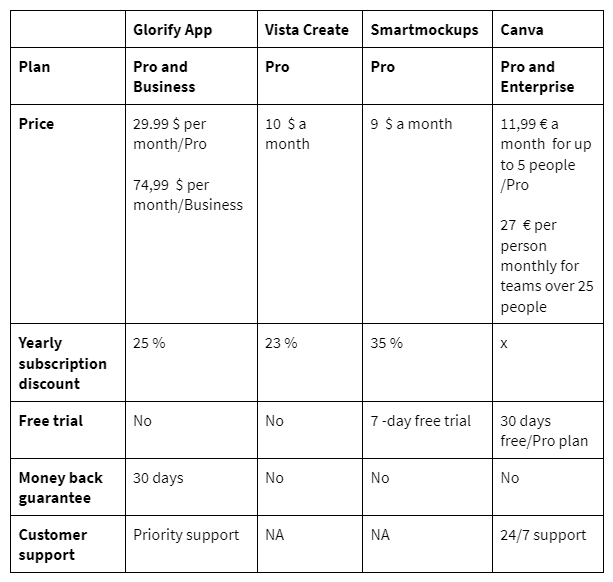
When you choose the software you will use every day, it should be user-friendly and straightforward. In addition, it should be tailored to fit all your needs.
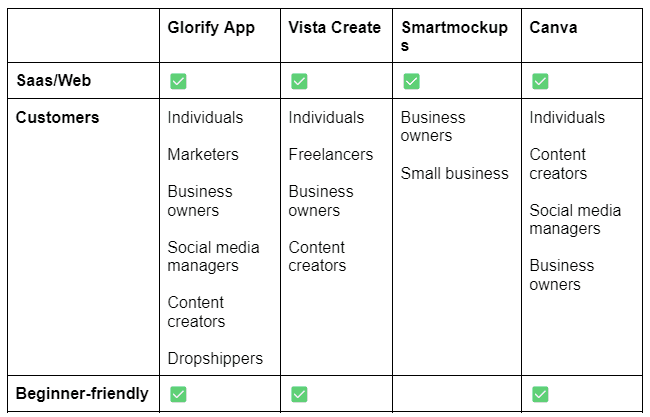
Why Should You Try Artboard Studio Alternatives?
In this article, we showed you in-depth comparisons of Artboard Studio alternatives.
As you know, the Internet and social media are fast-paced environments.
This journey doesn't need to be overwhelming and tiring. But, to keep up with it, you need a little help from graphic tools software. They do all the tedious work for you!
If you are looking for a design tool to help you along the way, create your free account with Glorify. Then, unlock your inner creativity with hundreds of free templates, features, and tools that elevate your social media strategy to a higher level!

Features
Alternatives
© 2019-2024 Glorify App - All rights reserved.















