We’re thrilled to announce that Glorify is officially partnering with Contra! This collaboration opens up exciting opportunities for designers, marketers, and creators in the Glorify community.
Posted Nov 9, 2022
•

Graphic
7 Best Ebook Mockup Templates For Your Digital Products
What is Actually an Ebook Mockup?
An ebook mockup is a digital file that allows you to see how your ebook will look before it is published.

It includes the cover, title, author name, and other important information about your book.
Why are Ebook Mockup Templates Important?
Mockups are a great way to
get feedback from potential readers
make sure your book looks its best before it is published.
Moreover, it's a lot of fun to play around with different book covers and see how they'll look on your ebook!
Furthermore, an ebook mockup is an excellent way to present your ebook content in a professional and eye-catching way. Using an ebook mockup, you can show off your book's cover, title, and contents in a way that will grab attention.
Plus, an ebook mockup can help you gauge interest in your book before you invest the time and money into creating a full-fledged ebook.
If you're thinking about creating an ebook, consider using an ebook mockup to get started. The easiest way to create ebook mockups is to use templates that just need a touch of editing, and they are ready to go.
Now that we have that covered let’s finally check some of the best ebook mockup templates you can use to create stunning ebook covers.
7 Best Ebook Mockup Templates You Should Try
There are a few things to consider when choosing an ebook mockup template:
Make sure the template is easy to use. There's no point in choosing a template that's difficult to use.
Choose high-quality templates. A high-quality template will make your ebook cover look more professional and help you sell more books.
Your template needs to be affordable. There's no point in spending a lot of money on a mockup template if you're not going to use it.
Now let's find out which ebook templates are the greatest to use.
1. A Mockup of a Woman Reading a Book

2. A Tender, Floral Ebook Mockup
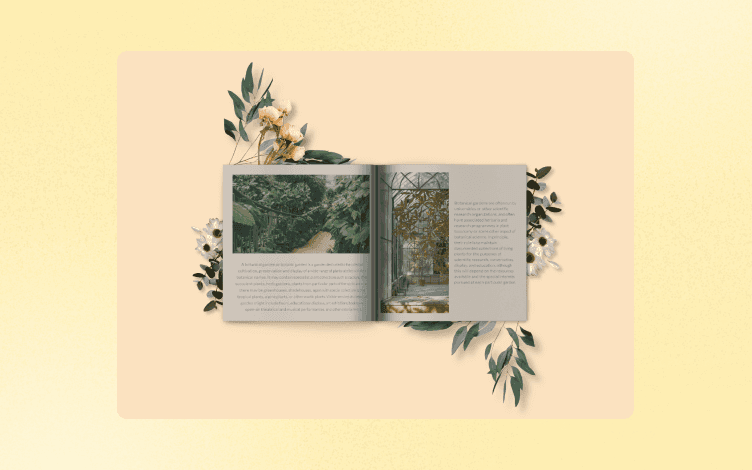
A floral ebook mockup is in stark contrast to the previous one. It can serve as a great starting point if your ebook is about nature, botanics, or similar topics. You can of course change the colors and the complete design, but as we already said, why start from scratch if you can just do a bit of editing?
3. A Clean-cut Yet Fashionable Ebook Mockup

This simple and clean ebook template with its lilac background is a great option if you want your ePublication to stand out. The main focus of this mockup is on the book itself. Providing a table of contents or other interesting notes about your ebook can create more interest among potential readers. If you pair it up with some unusual or thought-provoking image, you are definitely on the good track.
4. Ebook Mockup on iPad and a Mobile
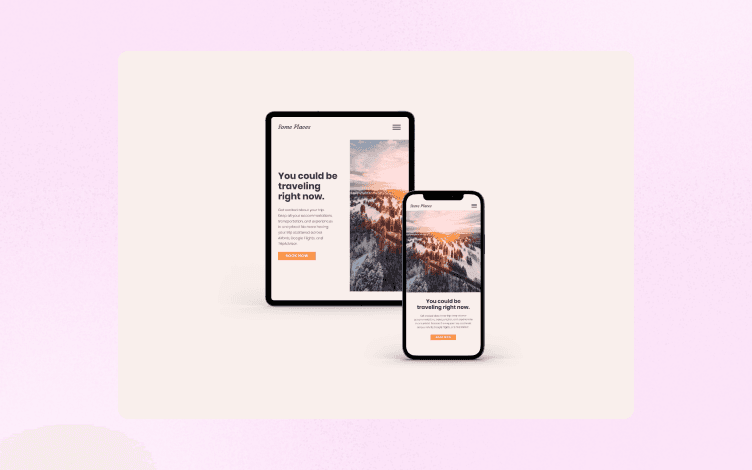
Nowadays, apart from e-readers like Kindle, many people read ebooks on their mobile devices and iPads. What is great about this template is that you can see what your ebook cover or content pages will look like on both of these devices. Thus, you can make any necessary edits and changes prior to releasing your material. Handy, right?
5. An Autumn-Themed Ebook Mockup
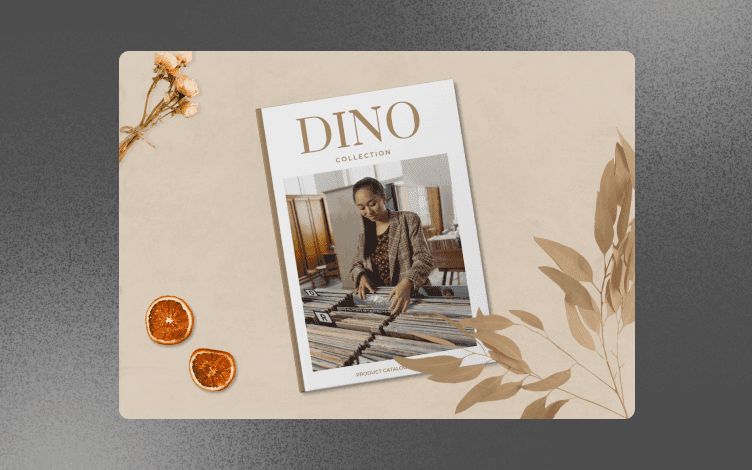
Everything spells autumn when it comes to this ebook mockup.
The gentle dark beige and brownish colors on this autumn-themed ebook template are nicely contrasted with the orange and dark pink nuances. It can work greatly if you plan to release your ebook in the autumn period or if the topic of your book is related to all the things that autumn brings: comfort food, warm drinks, sweaters, etc.
6. A Cookery Ebook Mockup Template

This slick, dark design is minimalistic yet so effective. This template could be a good choice for some cookery books of simple recipes. On the other hand, the elegant black and navy colors can also be perfect for some stylish party recipes or a cocktail book. Then, of course, you can give it a complete makeover if you will.
7. A Colorful and Vibrant Ebook Summer Template

We just couldn’t resist this one. It is like the cherry on top - in this case, a strawberry. The vibrant, bold, passionate red color is prevalent but without stealing the ebook’s thunder. This is a great template, for example, for any kind of ebook with summer recipes or an ebook talking about healthy food and eating.
Remember when we mentioned that one of the main criteria for choosing an ebook mockup template is its easy editing? This is why we would like to show you how hassle-free this process is with Glorify.
Glorify Your Ebook Mockup Templates
Glorify is an all-in-one design tool helping you create stunning and scroll-stopping visuals. A great thing about Glorify is that its platform or dashboard is highly intuitive and guided, which makes it perfect for non-designers.
1. Browse Glorify’s Template Gallery
Let’s see how this works in practice.
Once you’ve logged in, you can access a great template gallery.

There are various templates for product images, social media templates, infographics, banners, etc., but since we write about ebook mockups today, let’s stick to those.
2. Get to Know the Dashboard
When you choose the Mockup Scene template, it’s time to be playful and creative.

As you can see, there are two panels. The one on the left contains various Elements like
Free photos you can use in your design
Icons and shapes
Various background options so you can remove the original background in one click
Effects and textures to give an extra kick to your design
Graphics and illustrations, etc.
The right-side panel is more technical, let’s say. There you will find
the background remover option,
resizing options,
Layer feature to add more layers
shadows and reflections feature,
colors and contrast edits, etc.
Let’s say we chose the mockup below. We’ll show you how in a few easy steps, you can completely transform the original design to suit your needs.
3. Customize your Ebook Mockup
Now, the fun part starts. You might feel overwhelmed a bit at first sight, but the moment you start working on the dashboard, you will see how intuitive it is. Let us show you how.

As you can see, the moment you click on the book image, you can see the editing options for the left and right pages on the right-side panel. What does that mean? You can individually edit each page in terms of the text, font, size, opacity and colors. Then, you just need to click on the Edit Content icon and start playing.

Once you’ve done that, you can choose from the Elements section on the left.

As you can see, we changed the background and added the images by using the Free Images and Background feature on the left-side panel. It literally took a few clicks and hardly any time.
Final Thoughts
Ebook mockup templates are essential for any author or publisher who wants to create a professional-looking ebook. A mockup template allows you to create a realistic, three-dimensional view of your ebook, which can be helpful in planning the layout and design of your book.
What’s more, a mockup template can help you avoid expensive mistakes in the design of your ebook. It is also an excellent way to get feedback from family and friends about the overall look of your book before you invest a lot of time and money in releasing it.
This is why Glorify is so handy. It saves you time, sweat, and money, and you don’t need prior design knowledge.
Start your free trial now and easily customize the mockups to match your own branding or style.

Features
Alternatives
© 2019-2024 Glorify App - All rights reserved.















