We’re thrilled to announce that Glorify is officially partnering with Contra! This collaboration opens up exciting opportunities for designers, marketers, and creators in the Glorify community.
Posted May 19, 2023
•

Glorify Team
Design
Infographic Makers: The Best Tools for Eye-Catching Visuals
Infographic makers: best tools and how to make the most of them
Get your brand noticed by utilizing great infographic makers. The best ideas or designs on the market won’t make any impact if the execution is not right, and for that, you need quality software that yields a professionally-looking presentation.
Infographics are powerful marketing strategies that appeal to a wide audience and cater to all demographics and are a must to take your brand to the next level and to become a household name.
We have gathered all the information you will need to dive into the infographic world and to create a beautifully, impactful design whether you are a first-timer or a seasoned industry expert, there is always something new to learn and discover. And if you need any added help, we at Glorify are ready and willing to make your creative visions come to fruition.
Best infographic generators in 2023
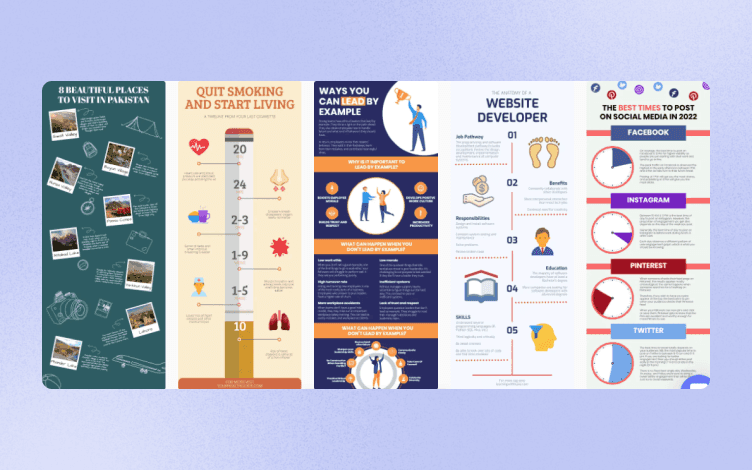
Some of the best infographic generators for this year are not as tricky to navigate like so many designers may think, and they seem to be simplifying the platforms and in turn, gaining more foot traffic. Win-win. So, to take your business and marketing strategy to the next level, let’s dive into the top infographic tools to help get you there.
Glorify

If powerful design and creative editing is your style then Glorify isjust the answer you have been looking for with your infographic adventures. Theplatform is laid out and has been curated in such a way that it helps to notonly enhance your product images so they are seen in the best light, but hasproven to successfully increase conversion rates.
The templates and editing tools help your brandand products stand out from the pack – which is always a welcomed bonus. Youcan easily get designing straight away with no learning curve needed and whatmakes it that much more appealing to creatives around the world.
Visme
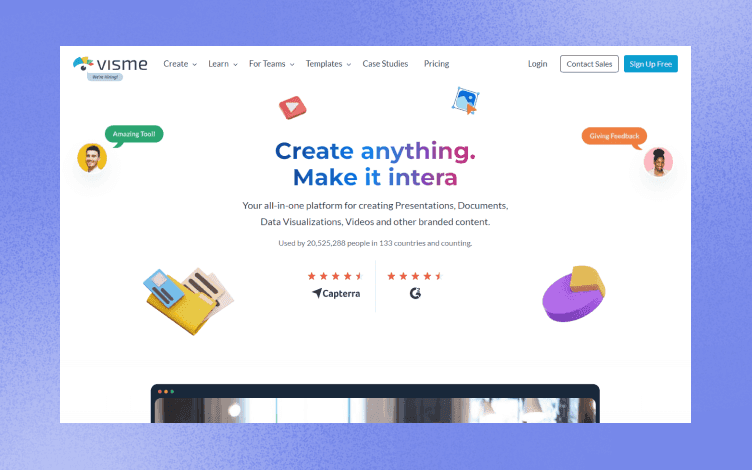
This simple-to-master platform has customizable content blocks so you can edit and tweak each section without worrying about compromising the entire project. The drag-and-drop editor has tools and features to explore to your heart’s content and with fully interactive and animated designs your creation will be taken to the next level.
Venngage
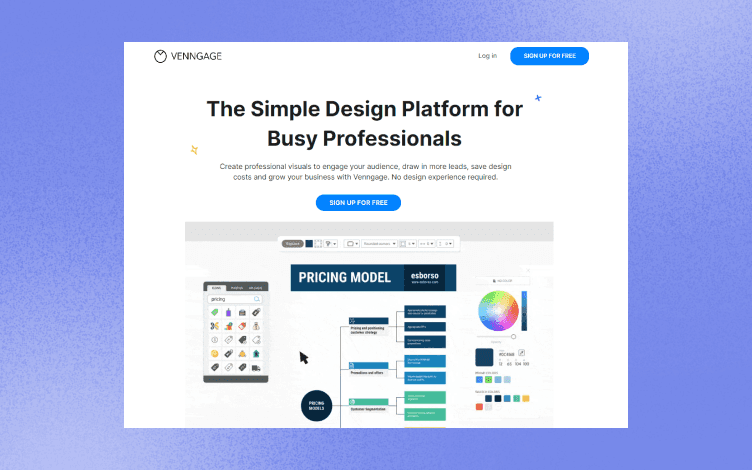
With their main focus being infographics there is nothing you cannot do when using Venngage. Icons and illustrations are categorized for easy platform navigation, however, the illustrations must be used as is and cannot change colors, the icons are customizable though.
Canva

This all-in-one creation station is everything you need under one umbrella. They have simple-to-use and utilize infographic templates to get the ball rolling. There are a lot of tools and features to use and for beginners can quickly become overwhelming, but with some practice, you will get the hang of it in no time and will be creating professional-looking designs.
Piktochart
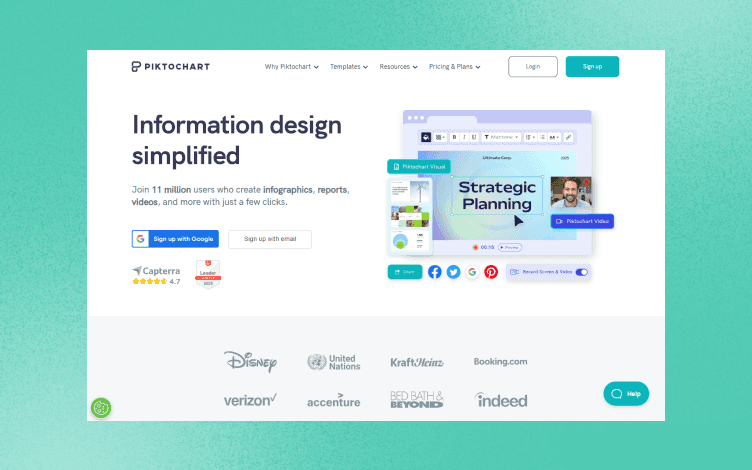
Creation and design are what this platform is geared toward. Many businesses opt for this option as it offers not only solutions for businesses but social media content creators and bloggers also reap the rewards.
Snappa
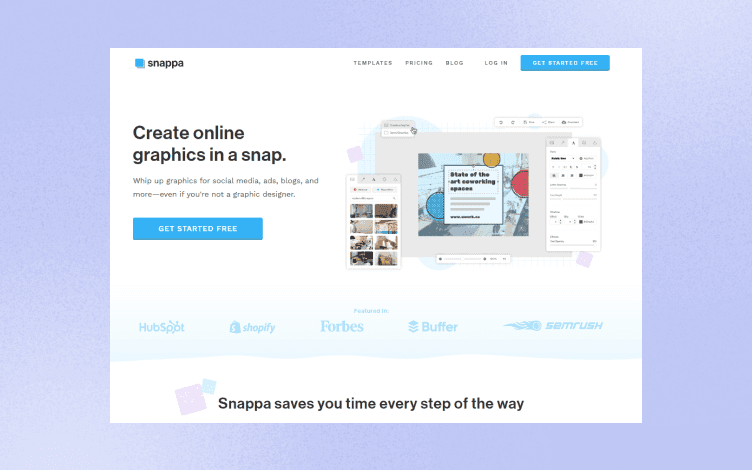
While this may not be the most info graphically advanced or savvy platform it does offer a more quirky vibrant approach to creating your presentation. It lends itself to a more simplistic listicle style, but it does have ready-to-use templates to jump straight in.
Easel.ly
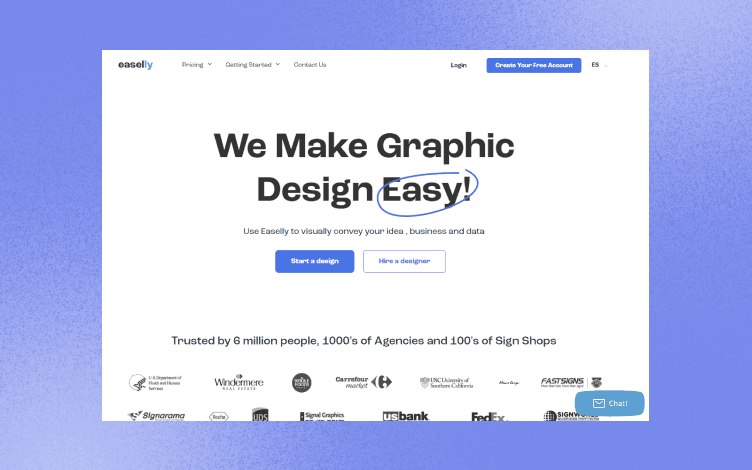
If you want to stick to only infographics and are not looking to incorporate other styles or mediums then Easel.ly has got you covered. They only have templates for styling up infographic designs and are essentially a design tool aimed at more of a student and educator target audience.
Infogram
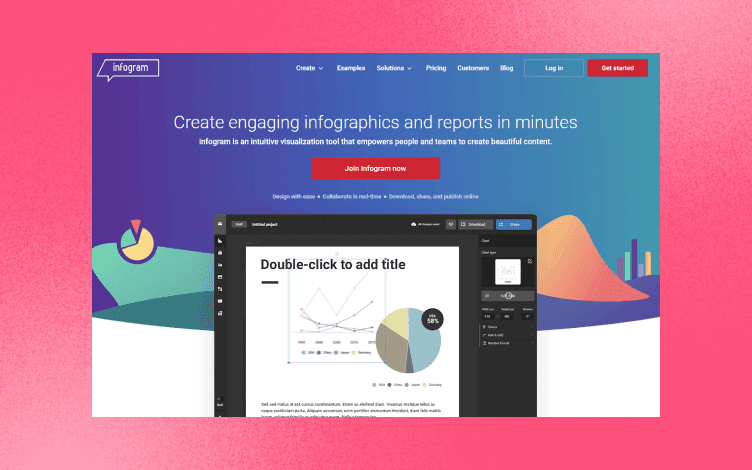
From a more technical standpoint Infogram brings to the table a more chart-heavy layout, focusing on data visualization and less of the quirky bubbles or extreme color contrasts. Something to consider when you need a design that evokes a little more seriousness.
Genial.ly
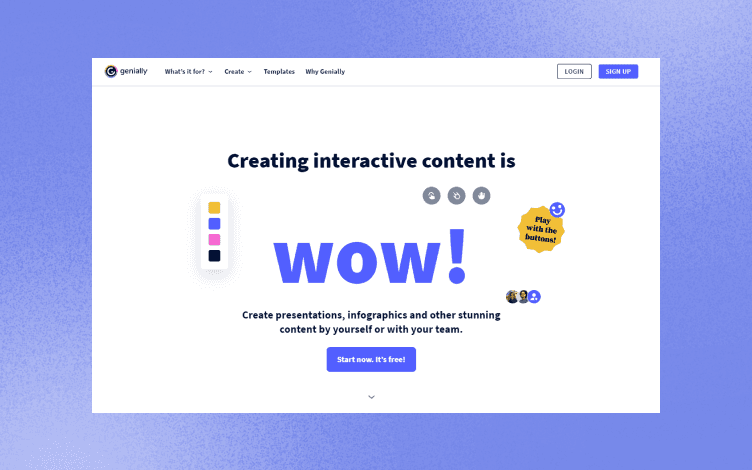
Who doesn’t love an artistic approach to design where you can essentially let your hair down, Genially is the place to do it. The interactive content capabilities are highlighted so you can take your presentation to the next level, and with the ready-built content blocks you only need to click and drag and add your content information. Quick and easy.
Easil
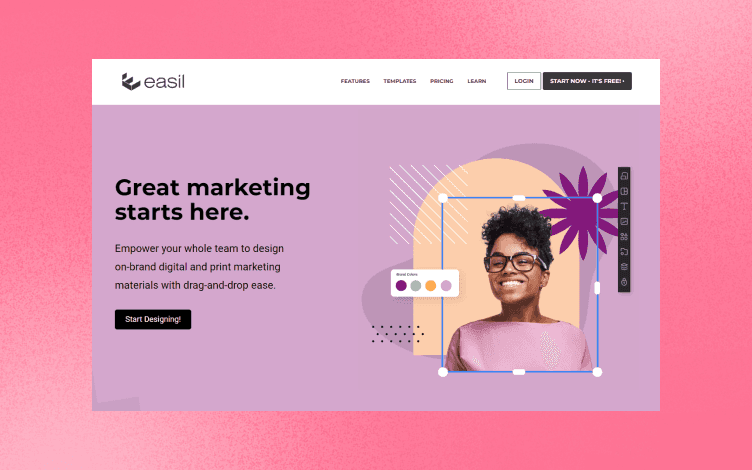
The world of marketing in the social industry has significantly taken the leading role in recent years, and Easil has kept up with the trends. Brand managers can more efficiently control their design process when it comes to branded marketing, and offers a seamless workflow.
Befunky
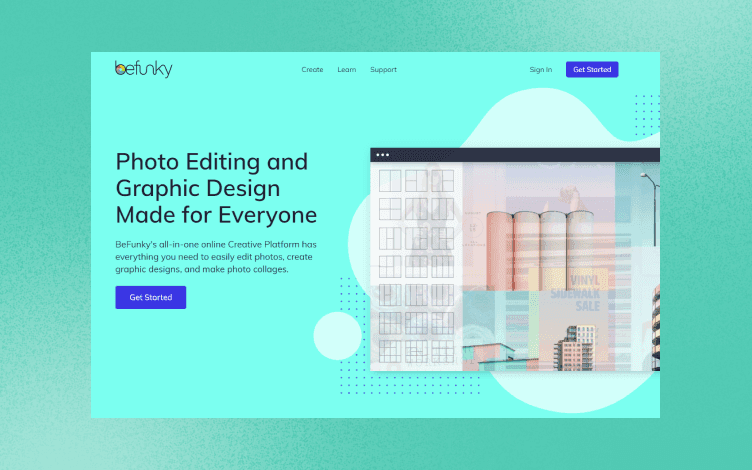
Not all platforms are solely linked to infographics although they do offer the basics to create well-designed infographics, and Befunky being more of a photo editing platform has the fundamentals to get you started. Not the best out of the lot but can be a kick starter.
Adobe Spark
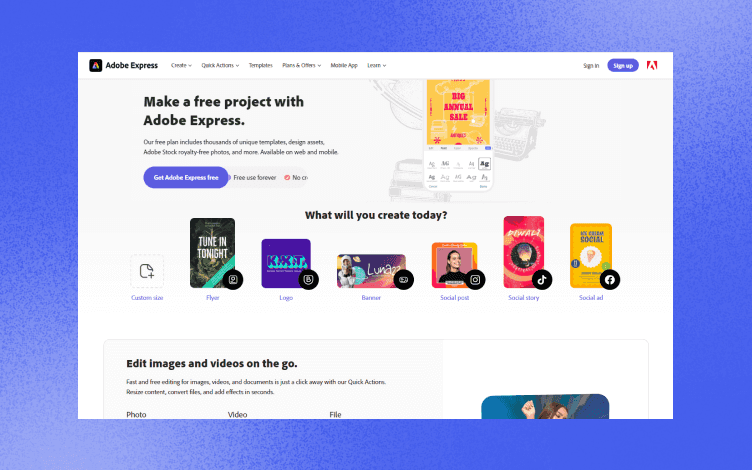
The family member of the well-known Adobe Photoshop. The former has a more complex, somewhat sophisticated tools navigation bar but can be tricky to operate, whereas Adobe Spark helps to create social media-approved visuals without the hassle and frustration.
Free infographic makers
The best free infographic makers are the perfect beginner platform for those who aren’t quite sure about the design industry yet and who are not ready to pay for a tool they are not familiar with.
Plus, when you have the software you can experiment with and try different styles or designs and not have to worry about it costing you if you don’t utilize it, you are more relaxed and can let the creativity shine.
Let’s look at the top FREE versions to help with the decision-making process and get you on your infographic design way.
Adobe - The free plan has more features than you may think. It offers basic photo effects and editing and with over 2000 font choices to browse through you are sure to find something you like. They also have a royalty-free image stock to use at your free will and have ready templates to create customized designs for both mobile and web.
Venngage - Their motto is you can design and create even if you are not a designer, now that is something to think about. A platform that caters to everyone and anyone irrespective of skill level. The user-friendly layout allows you to create your message whether you are working in a team or on your own.
Piktochart - With more than a million users it is no wonder Piktochart is so highly rated. You need no previous experience to navigate the tools and features, and infographic customization can be done quickly in just a few steps and is watermark-free. Yes, please.
Canva - This simple-to-download customizable ready-built template platform is many designers’ go-to option for creating infographics. There are hundreds of charts and graphs to use, millions of copyright-free images to include in your presentation, and you can easily share your professionally-looking presentation with others with the click of a button.
Visme - A unique feature of Visme is that you can easily create data-rich visual stories by using the drag-and-drop infographic creator feature on the platform. You can make a free presentation in minutes and even quicker if you opt for the pre-built templates.
Try your hand at infographic design by first using these free platforms, that way you can get settled and comfortable in your style. And refine what you are looking for in yourself and what you need from a platform to execute your vision.
Infographic design: best practices
The best practice in infographics is more often than not to keep it simple and concise. Too many designers overthink their designs, adding more layers, more text, and too many images and you can quickly lose your professional aesthetic.
You always want to keep in mind that customers are after quality rather than quantity so giving the highlights is more effective than a text-heavy advertisement that makes them feel dizzy. Use some of these quick tips to edit your current design process or presentation, and you will be amazed at the result of the transformation results.
Visual efficacy - Your brand should be instantly recognizable and to do that you need iconic logos and images at the forefront. Stay on brand with colors, and fonts, and be sure everything you want to say in your message is easy to read within 30 seconds.
Effective data - Never underestimate the power of a well-designed chart or graph. It is the quickest and most effective way to share complex data but with a simplistic approach. Convey the most important points first and more brain-rich data with a chart and a great color pallet.
Structure - A great infographic can tell a story in 3 quick steps. A beginning, a middle with info-rich data and messages, and a conclusion and the reason to choose your brand. If you can execute this step well half the battle is won.
Simplicity - Simplicity always wins. Don’t try to be too clever, avoid all ‘quirky’ jargon, and keep the overall look and message professional and chic, you will gain more attention than a design that looks like it is trying too hard.
Do you need to hire an infographic designer?
Hiring an infographic designer, like with all things, comes with pros and cons, and weighing them up and aligning them with your goals and vision will better serve your decision-making.
Graphicdesign professionals such as the team at Glorify can significantly improve the overall aesthetic of yourbrand and message. They have the know-how to execute your vision the way youimagine it, and to help you showcase your creations to the world.
When you allow industry professionals you can havepeace of mind that it will be done right. Let’s see what some of them are and hope to make things a little clearer and easier.
Infographic designing is not your run-of-the-mill learn online skill, it is highly specialized and these designers are hired to not only research your target audience but create fresh content and concepts that target those demographics. All the while staying on brand and maintaining professionalism in the execution.
They are also more expensive because of this expertise, but trying to do it on your own is time-consuming and can quickly become frustrating, not to mention overwhelming. If the project is complex it is recommended to hire a professional to get the job done right the first time around.
Weigh up the investment costs and if it is worth it, and ensure that if you opt to go it alone you are achieving an effective infographic message that is clear, concise, and bespokely beautiful. If it all seems too much, bite the bullet and hire someone who knows what they are doing and who more than likely has many years of industry experience to their name.
What is the job of an infographic designer?
Infographic creators are tasked with creating visually appealing and effective infographics. Their job is to communicate complex information in a clear and comprehensible manner.
Both artistic and technical skills are required and pretty much essential, as well as a deep understanding and ideally experience with data visualization and graphic design principles. A great infographic designer will not only create a visually appealing design but also ensure that the information is presented effectively.
How much does it cost to design an infographic?
Depending on the complexity of the project, the cost of designing an infographic can vary widely. You need to consider the level of detail required, and the experience and expert knowledge of the designer. Some designers may charge by the hour, while others opt for a flat fee per project. On average, the cost of designing an infographic can range from a few hundred to several thousand dollars.
Can you make an infographic in Microsoft Office?
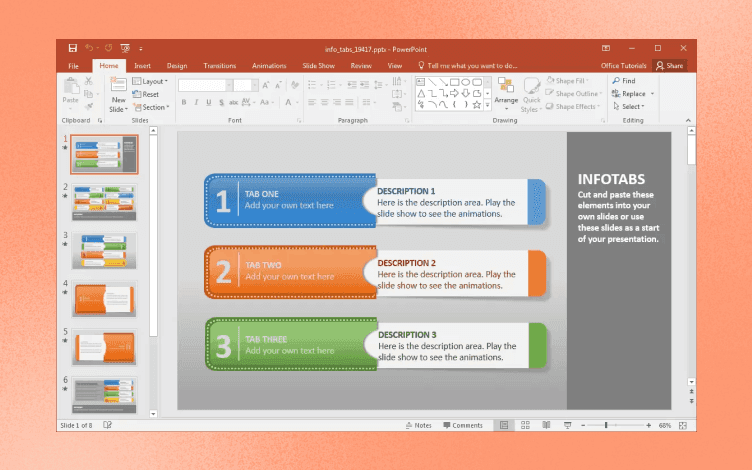
Yes, it is more than possible to make an infographic using Microsoft Office. The software has ready-to-use programs such as Excel and PowerPoint to help you dive straight into your creative adventure.
Sure, there are other more sophisticated infographic design platforms on the market you could try your hand at once you get comfortable designing and creating such as Canva or Venngage, but these are the perfect jumping-off point that will still yield great results.
Many people already use or have used in their lifetime applications like Excel and PowerPoint and are somewhat familiar with the layouts, thus making collaborations that much simpler.
They are easy to navigate but have a lot of design limitations so be sure you have a design in mind and see if they will live up to the task in terms of features and creativity.
Features
Alternatives
© 2019-2024 Glorify App - All rights reserved.















