We’re thrilled to announce that Glorify is officially partnering with Contra! This collaboration opens up exciting opportunities for designers, marketers, and creators in the Glorify community.
Posted Jan 9, 2023
•

Design
Top 4 Product Design Online Tools For Your Ecommerce Store in 2023
What Are The Benefits Of Using Online Design Tools?
Since the first browser's implementation in the '90s, how we use the Internet has drastically changed. Nowadays, everything you want or need is just a click away.
So, what are the benefits of using these tools:
It’s online – Everything you need is a computer and a stable Internet connection.
It’s accessible –Simply create an account and start designing. All the past work will be saved and protected under your username.
It’s affordable – Many tools offer free plans or free trials. Or a monthly subscription for only a few dollars.
It’s easy to use – With beginner-friendly interface, these tools don’t require previous design experience.
It’s time effective – Create stunning images within seconds using pre-made templates.
It offers a personalized experience – Every design option is customizable. Add your brand colors, logo and, font.
It’s manageable –Those tools enable you to dit, save, or share your work with your team. Send it directly to a client or social media profile.
Customers associate the quality of your store with your product.
If you have poor design, it can affect traffic and sales. In addition, it can cause the wrong impression of your business or confuse customers.
But, good design can help you to:
Increase sales
Position your store on the market
Build your customer loyalty
Build strong brand recognition
Spend less time marketing new products
Now you know all the good things these tools can bring you.
Nevertheless, choosing among the many software options currently on the market can be overwhelming because there isn't one product that will meet all of these criteria.
There is a solution on this list for you whether you're seeking a platform that will enable you to create unique product images or videos, collaborate with colleagues or organize your workload.
Let's review a few options to find the most suitable tool for your needs.
1. Glorify
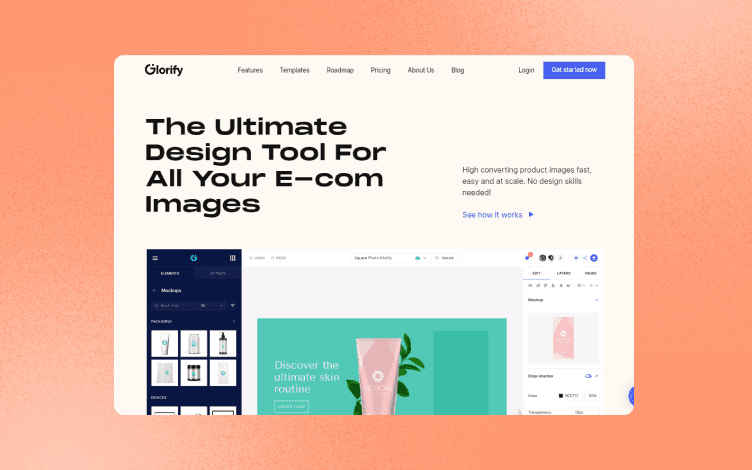
Glorify is a powerful online design tool that lets you plan, create, publish and analyze your content. Moreover, it is perfect for creating and editing product images. With the ever-growing library of templates, you can find something that’s suited just for you.
A product image is crucial for an online store because it influences the customer's perception. In addition, an image improves the product description, making it more enticing to visitors.
Buying online, a customer cannot rely on a tactile impression like when they have an actual product in their hands. That's why a detailed, high-quality image that shows a product from several angles is something that can actually make a sale.
Creating an eCommerce image design for your products can require days of labor and a great deal of talent. Glorify enables you to develop whole brand kits in a couple of hours.
You can produce stunning artwork with its user-friendly dashboard without any prior knowledge of graphics.
How can Glorify help you with your eCommerce business?
Many tools available are missing features that can enhance your product presentation and improve the CTR and conversions.
With only a few clicks, Glorify enables you to produce stunning product photos with a high conversion rate.
In addition, you can make marketing brochures, eBooks, logos, social media graphics, and much more without prior design experience.
Glorify offers many excellent features, but here are some that are essential when it comes to product image design.
With Glorify, you can:
1. Remove background in seconds –This tool instantly identifies the subject of the picture, removes the background, and leaves clear and sharp edges. You can further edit and customize the image using multiple editing options.

2. Use Smart resize – Save time by resizing any image design to fit different social media formats. Choose among templates for social media, Etsy, Alibaba, Linkedin, etc.

3. Make your logo – Design your logo using your brand colors and fonts. Enter a brand name, enter keywords that describe your brand, and it will recommend colors that go well together. Then, select an icon among hundreds of free templates and edit it to create a perfect logo.

4. Add shadow and reflection – Make realistic images using Drop shadow, Ground shadow, and Reflection buttons.

5. Use annotate tool – This tool allows you to show important features of your product.
This is particularly important for product design. As a result, customers may quickly learn about the product's key characteristics, which can increase CTR and conversions.
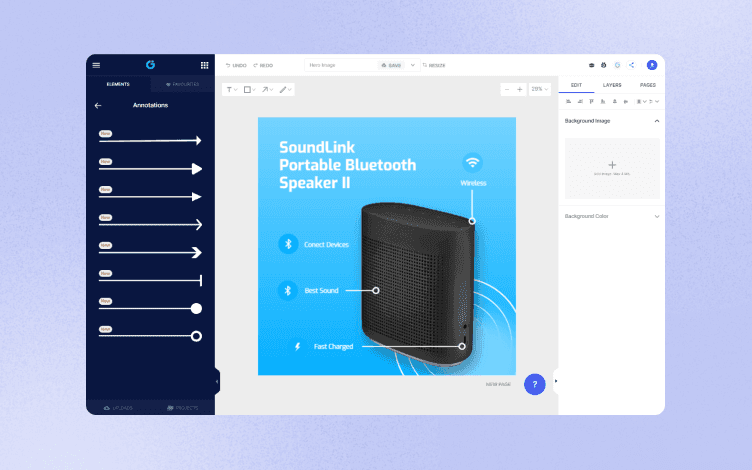
No matter what you're selling or on which platform you're selling it, the Glorify app is the ideal product image designing tool for all online retailers.
It supports all online platforms, including Amazon, Shopify, WooCommerce, and others.
You can boost revenue, sales, and conversions with conversion-driven product photos by utilizing Glorify's unique features and themes.

Pricing
The Free plan is limited to 3 users, 1 workspace, 10 BG Remover, 10 AI credits, 5 downloads, and 5 projects p/m
Pro allows you 5 users, 5 workspaces, 100 BG Remover, 100 AI credits, unlimited downloads, and projects and it costs $9.99 per month.
Business allows 10 users and everything else is unlimited. It costs $19.99 per month.

2. InVideo
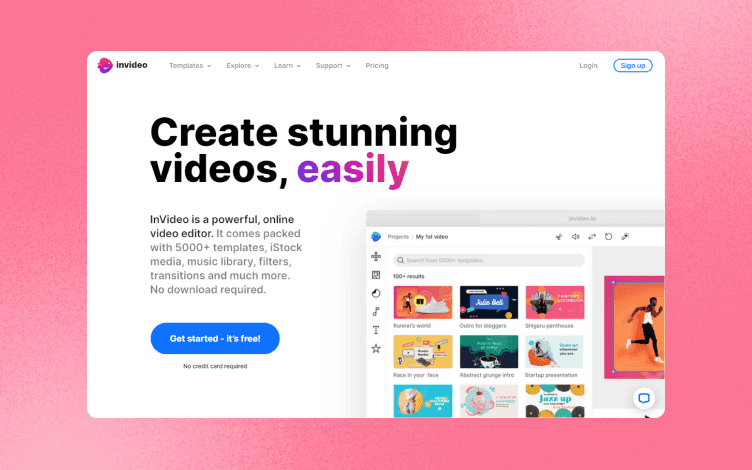
InVideo is a video editing and animation app.
It is beneficial for developing high-quality visual content that businesses and marketers can utilize to increase website traffic.
It may be used to quickly create excellent content thanks to its abundance of lovely templates and strong automation tools.
How can InVideo help you with your eCommerce business?
In addition to images, to really showcase your product, you should consider making a video thatshow how to use a product or the features of a product.
Nowadays, consumers are far more aware of video than ever before.
Mobile devices now account for a significant share of internet purchases and provide excellent video distribution platforms.
After watching a product video, consumers may be anywhere between 64 and 85% more inclined to make a purchase.
Additionally, you may use the videos you produce for marketing on all of your social media profiles because video on social media has the power to capture viewers' attention like nothing else.
With InVideo, you can:
Choose among many templates to make videos quickly (Intro/Outro, Video ads, Slideshows, Business presentations,Tutorials, Social media videos, Promos, etc.)
Make text-to-video – Convert textual content into visuals easily.
Use automated AI voiceovers.
Apply brand colors or other color schemes to an entire video .
Use royalty-free images and music.
You have the freedom to modify video clips, soundtracks, photos, text, and subtitles with InVideo and use those edits to create high-quality visuals that instantly capture attention.
Pricing
InVideo offers a free plan, a Business plan ( for small business, influencers, and educators) for 30 $ a month, and an Unlimited plan (for agencies and multiple teams ) for 60 $ a month.
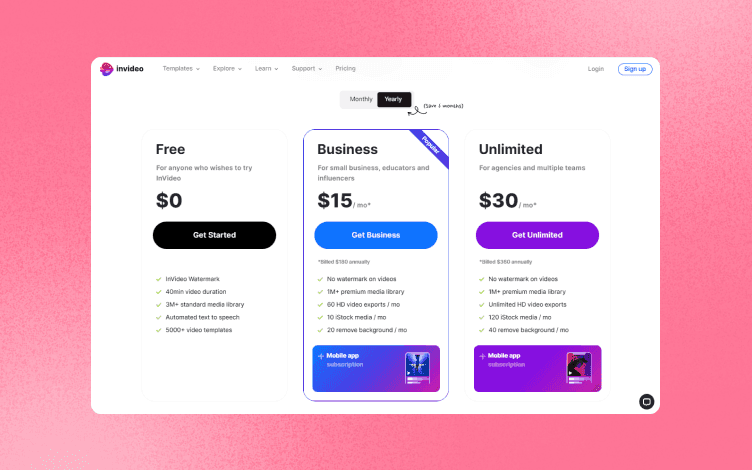
3. Sketch
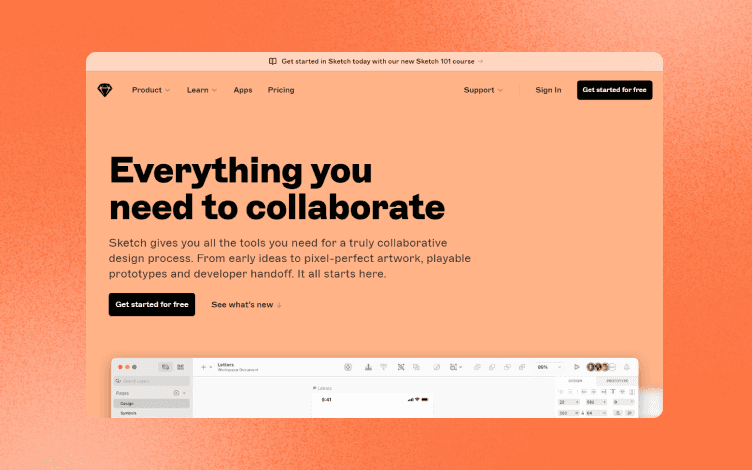
Sketch is a fantastic vector-based design tool. It ensures that when you develop mockups and sketches, you never have to be concerned about image resolution or densities.
Unlike more complex user interfaces that may discourage beginners, Sketch features a very user-friendly design that will enable you to start designing immediately.
It does a terrific job of getting rid of many sophisticated features that clog up other platforms.
Additionally, it has made image editing very simple.
But, Sketch is software for macOS users only.
How can Sketch help you with your eCommerce business?
When your e-commerce business is organized, it helps with increasing sales, getting new leads, and loyal and returning customers.
With Sketch, you can:
Use it for UX/UI Design related purposes such as:
UI design
Icon design
App icon design
Prototyping
User flows
UI libraries for design systems
UX deliverables (personas, journey maps, etc.)
Use it for graphic design purposes such as:
Vector illustration
Social media Images
Ad banners
Presentation materials
Work with a team – Invite your team members to Workspace documents and work together in real-time.
Create prototypes – With Sketch, you can turn mockups into prototypes within minutes.
Sketch is a design tool that may be used for many types of digital design work. Its primary function is to support user interface design. But it works flawlessly when it comes to creating a wide range of other assets.
Pricing
Sketch offers 2 plans – Standard, for 9 $ and a Business plan. Unfortunately, it doesn't offer a free plan.
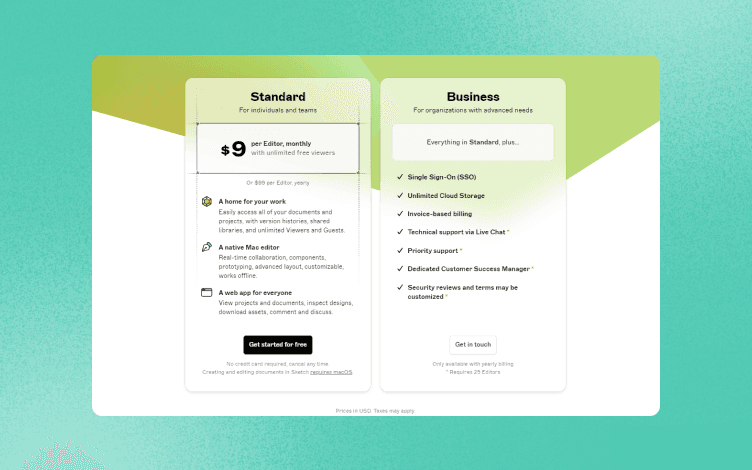
4. Slack
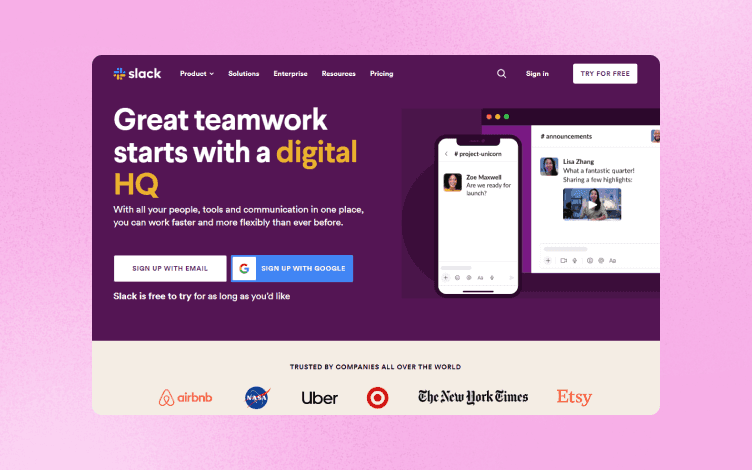
Slack is a well-liked business communication application that makes it simple for online store owners to get in touch with their staff.
Teams can stay organized and goal-focused with the help of this tool.
Coming together in one location to discuss ideas and make decisions benefits teams.
Slack also provides audio-video calls, facilitates screen sharing, and connects nicely with other online tools like Google Docs.
In summary, Slack is an eCommerce platform for organizations that is more adaptable and practical than email, text messaging, and phone calls for coordination and communication.
How can Slack help you with your eCommerce business?
If you are a store owner, you probably work with multiple people. Therefore, keeping track of your communication, preferably using one app, is essential.
Slack has many features, but here are the most interesting ones.
With Slack, you can:
1. Communicate with your colleagues using direct messages and through groups. If you need to share documents or pictures, using the drag-and-drop function is easy. You can also share different Google Docs or Sheets, which makes communication more organized and tidy.
2. Track content using the Content Tracker channel. Every time your content is mentioned by another website or shared on Twitter, your blog posts reach a certain number of views, which will show on this channel. This is a great way to keep track of your progress and see how the audience engages with your business in real-time.
3. Manage support service using the Help Scout feature. It allows businesses to respond to a customer using a friendly interface.
Because Help Scout is connected with Slack, it is easy to read and reply to client inquiries without logging into Help Scout. Instead, use Help Scout to manage customer inquiries received via email.
You can also introduce new team members to the questions consumers submit using Help Scout in Slack's Support channel to see how to respond to and engage with customers appropriately.
Overall, you can use this application for effective communication. It allows the team to consult each other and brainstorm design ideas.
With Slack, users can access all communication from one place, which makes the organizational process simpler and more manageable.
Pricing
Slack offers 4 plans. A free plan, a Pro plan for 6, 25 € per month, a Business for 11, 75 € a month, and an Enterprise Gold plan.
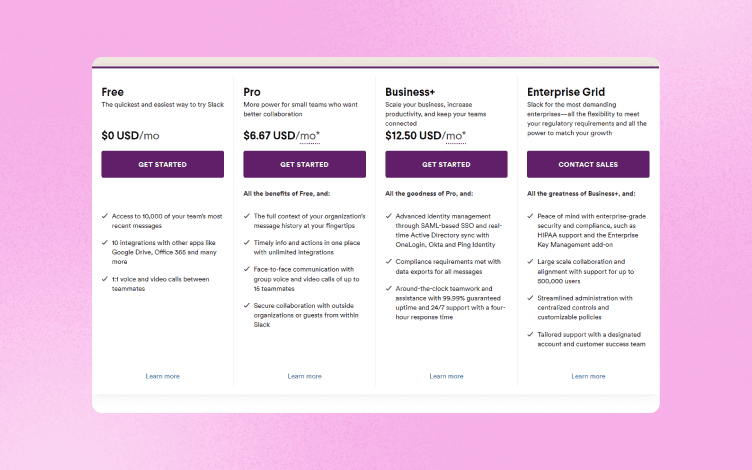
To Sum It Up
To run successful eCommerce, you don't have to spend hours on tasks that can be done in minutes.
In this article, we showed you the best software that can help grow and maintain your business.
If you want to create stunning images and videos that convert, try Glorify and InVideo.
To keep your work organized and all of your data in one place, try out Sketch and Slack.
Let these programs do all the hard work for you!
While you are here, start your free trial and check out what Glorify has to offer!
Features
Alternatives
© 2019-2024 Glorify App - All rights reserved.















