We’re thrilled to announce that Glorify is officially partnering with Contra! This collaboration opens up exciting opportunities for designers, marketers, and creators in the Glorify community.
Posted May 23, 2024
•

Design, Graphic Design, Social Media
Facebook Event Cover Sizes & Best Practices 2024
Introduction:
The Facebook Event Cover is a visual element used to promote events on Facebook. It serves as the main image that represents the event and attracts the attention of potential attendees. Facebook Event Covers are widely used by businesses and brands to create visually appealing event pages and drive engagement.
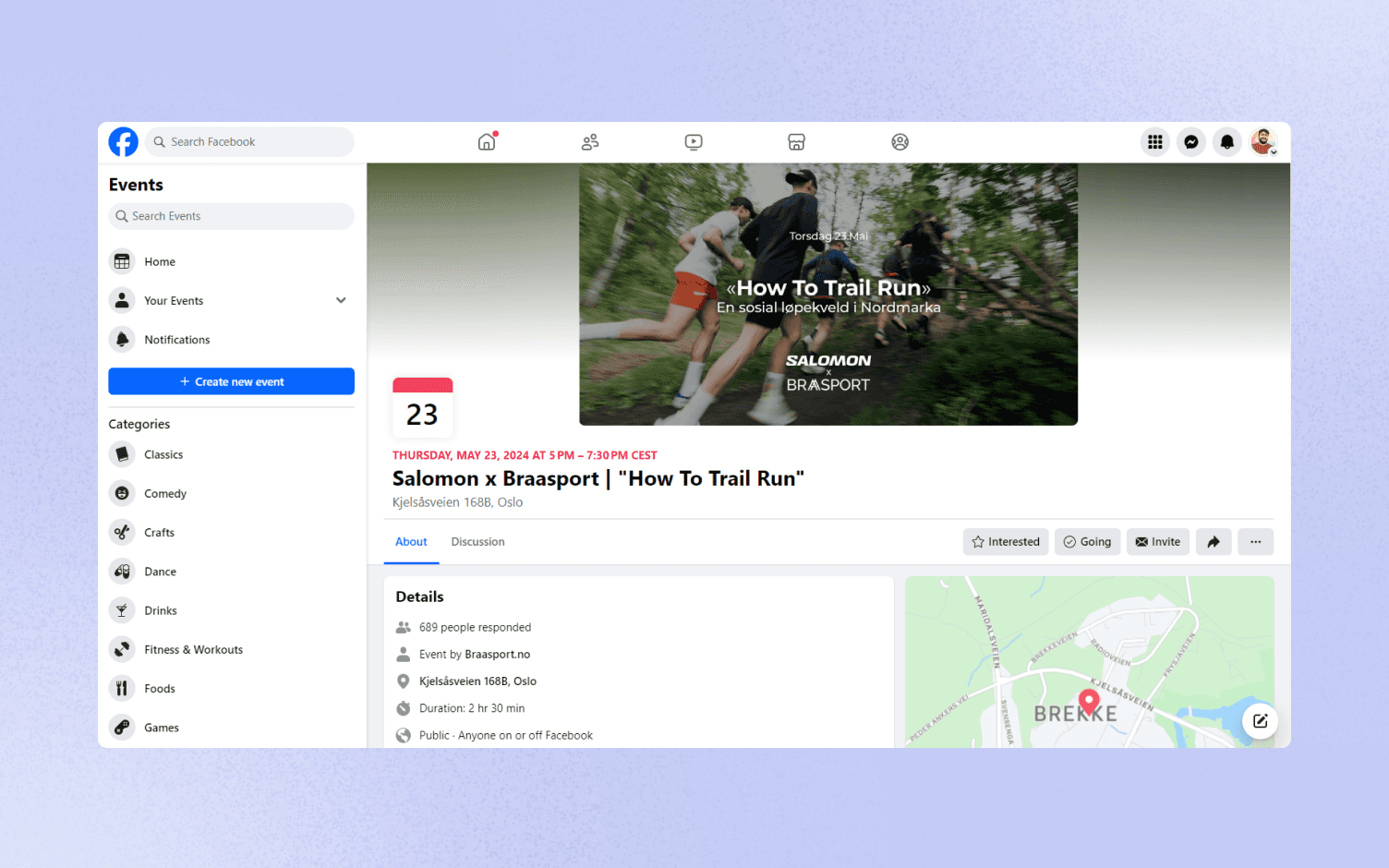
The size for Facebook Event Cover:
The recommended size for a Facebook Event Cover is 1920 x 1080 pixels. This ensures that the cover photo displays properly on both desktop and mobile devices, offering a visually appealing and consistent experience for attendees.
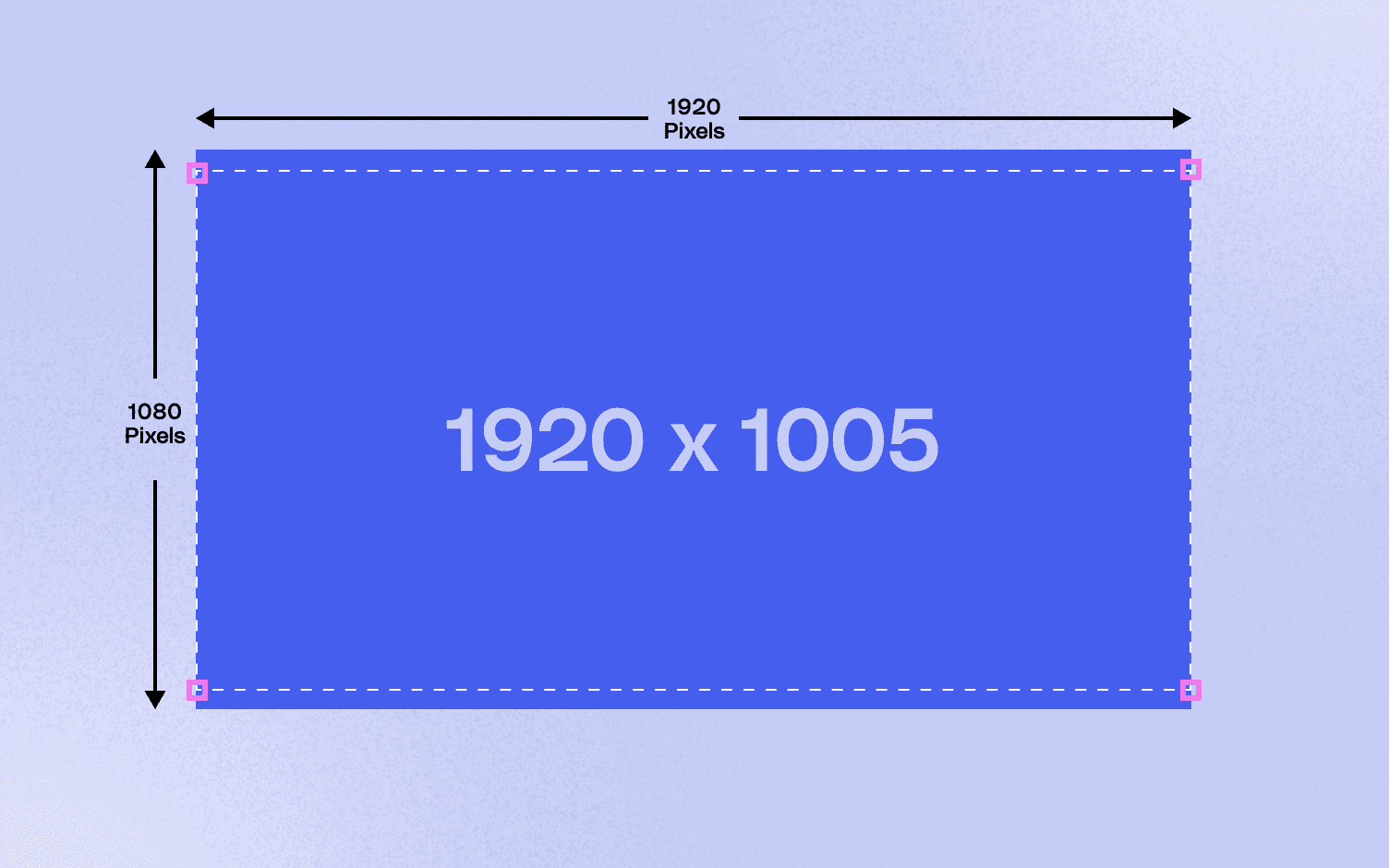
Design Facebook Event Covers super easily. With Glorify, designing Facebook Event Covers becomes a breeze. Our intuitive graphics design tool provides a user-friendly interface and a wide range of templates and customization options. Create eye-catching Facebook Event Covers that stand out and drive engagement with ease.
Best practices when designing Facebook Event Covers:
Use high-quality images that are relevant to the event and visually appealing.
Ensure that the text is legible and stands out from the background.
Incorporate the event's branding elements, such as logos or color schemes, to maintain brand consistency.
Keep the design simple and uncluttered to convey the event's message clearly.
Experiment with different layouts and compositions to find the most visually impactful design.
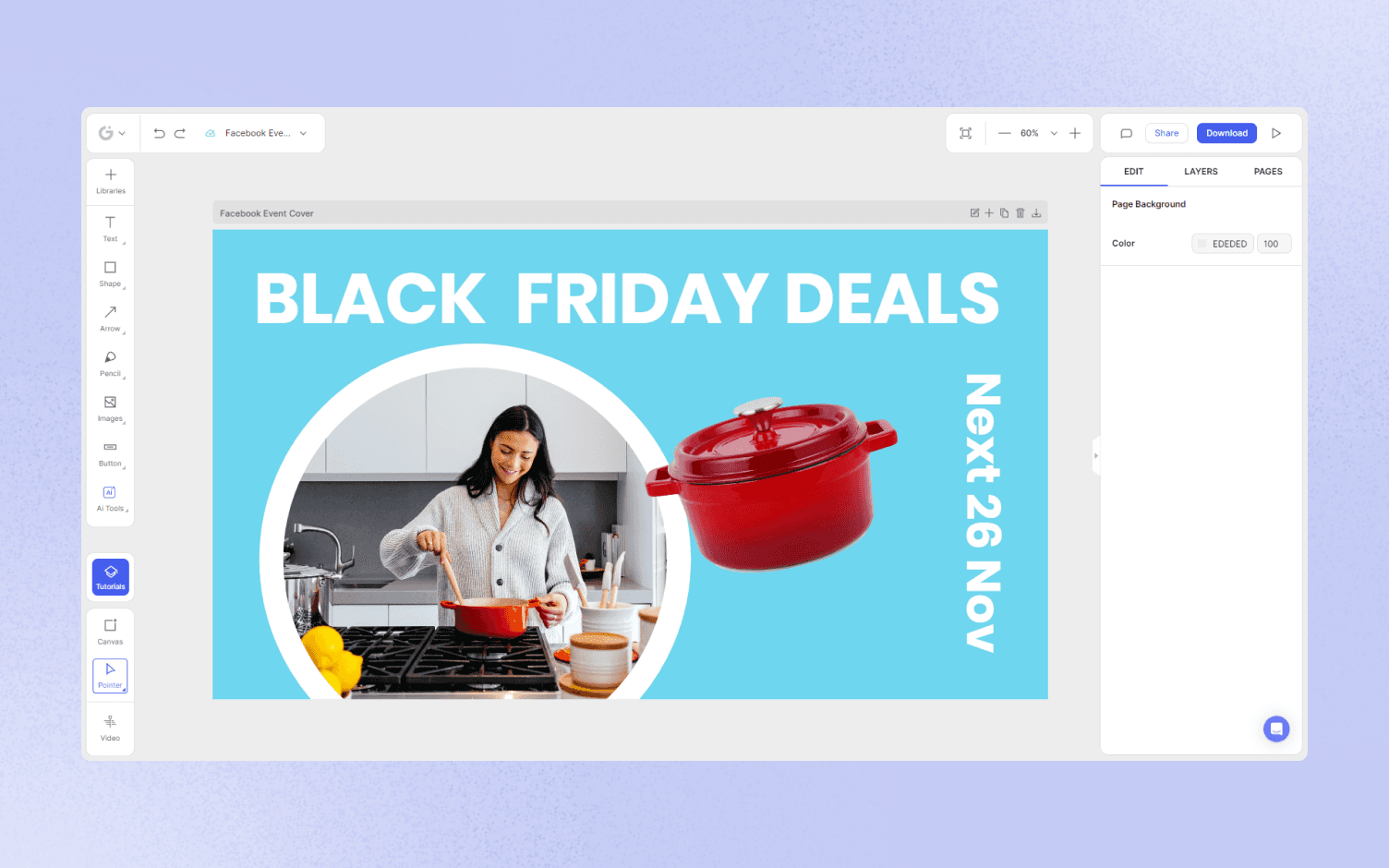
How to Create Facebook Event Covers:
Step by step guide.
Follow these simple steps to create your own Facebook Event Cover using Glorify:
Log in to your Glorify account or create a new one if you haven't already.
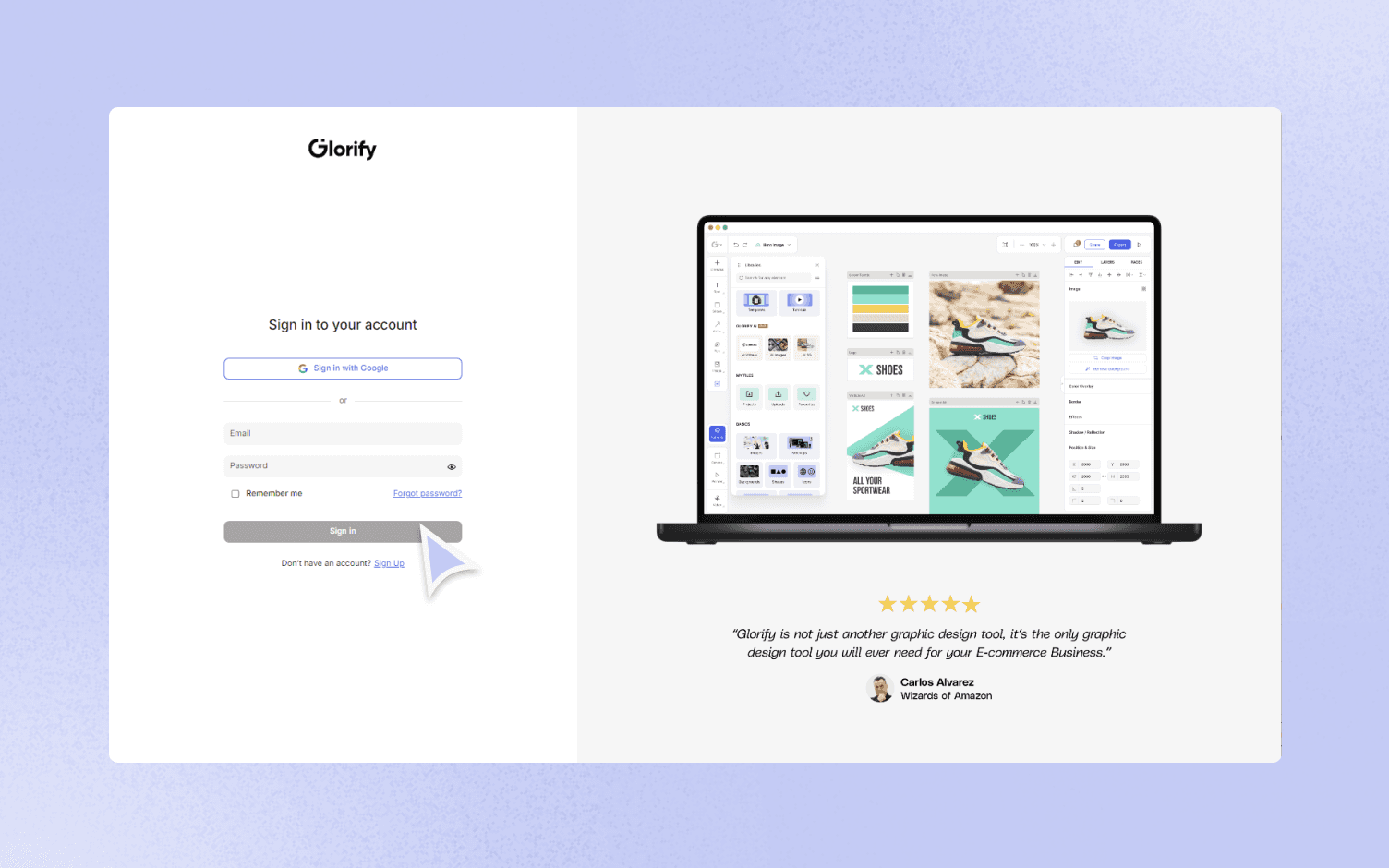
From your dashboard homepage, click on "Create Design".
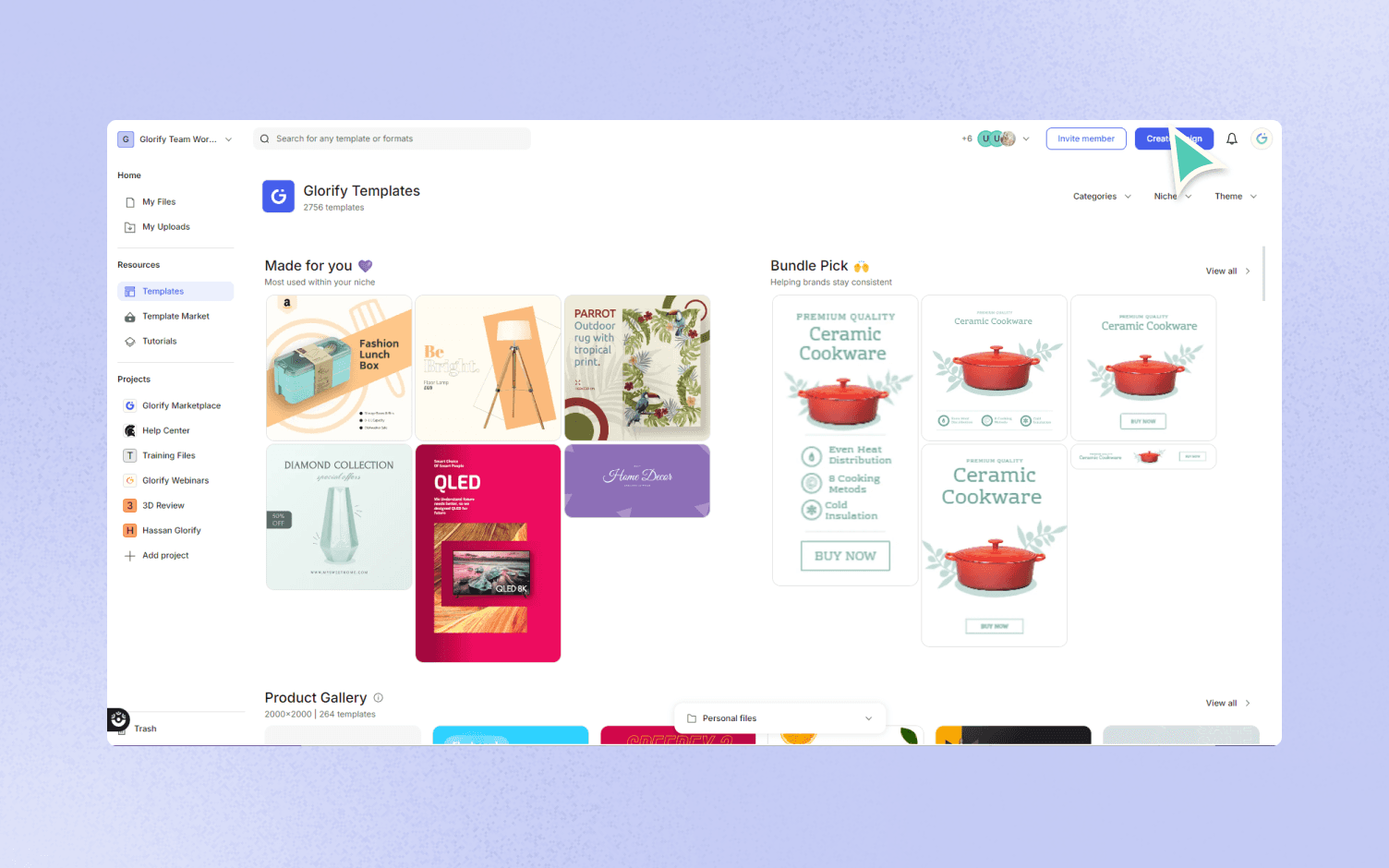
Select the "Facebook Event Cover" template or start with a blank canvas.
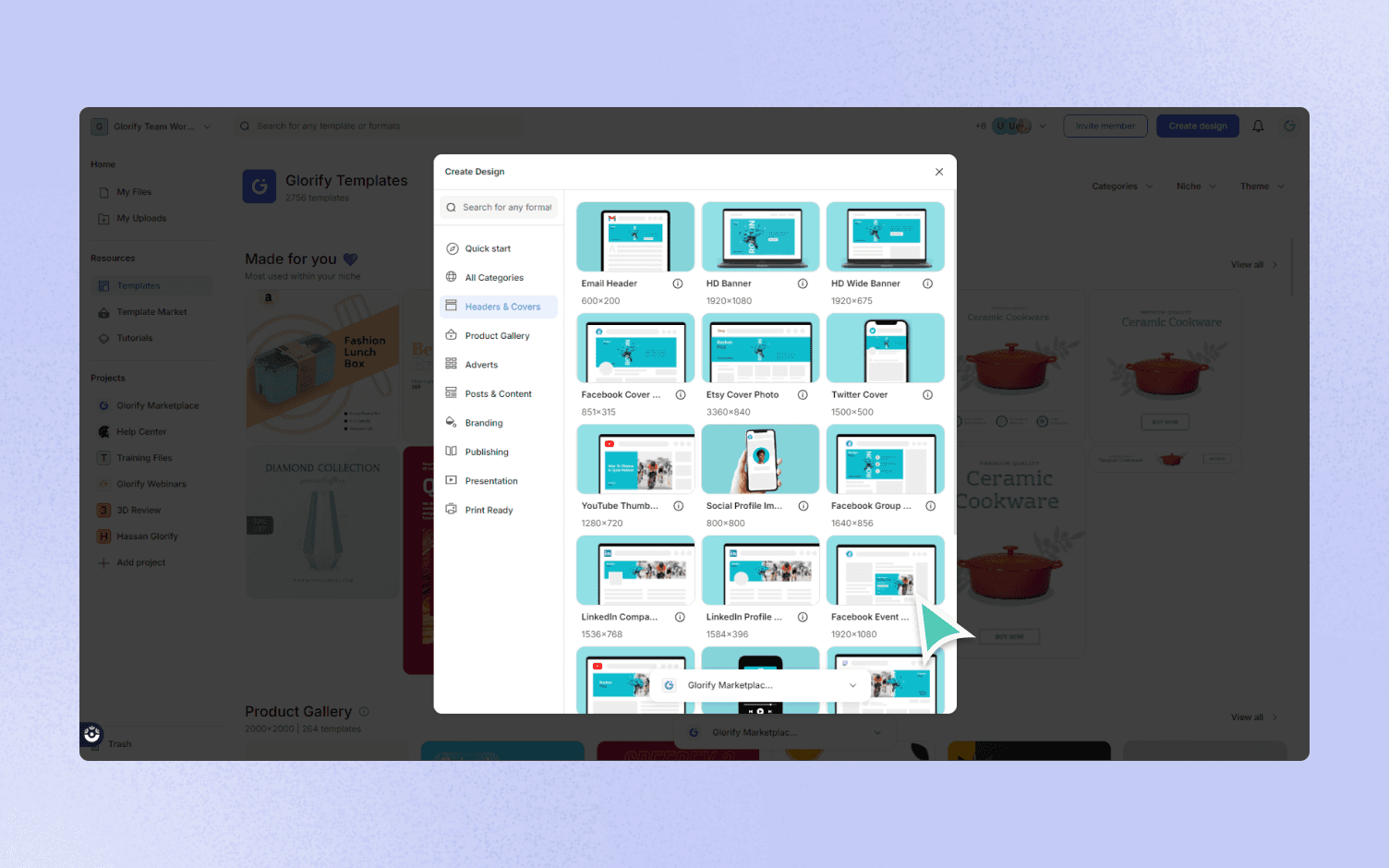
Customize the template by adding text, images, and other design elements.
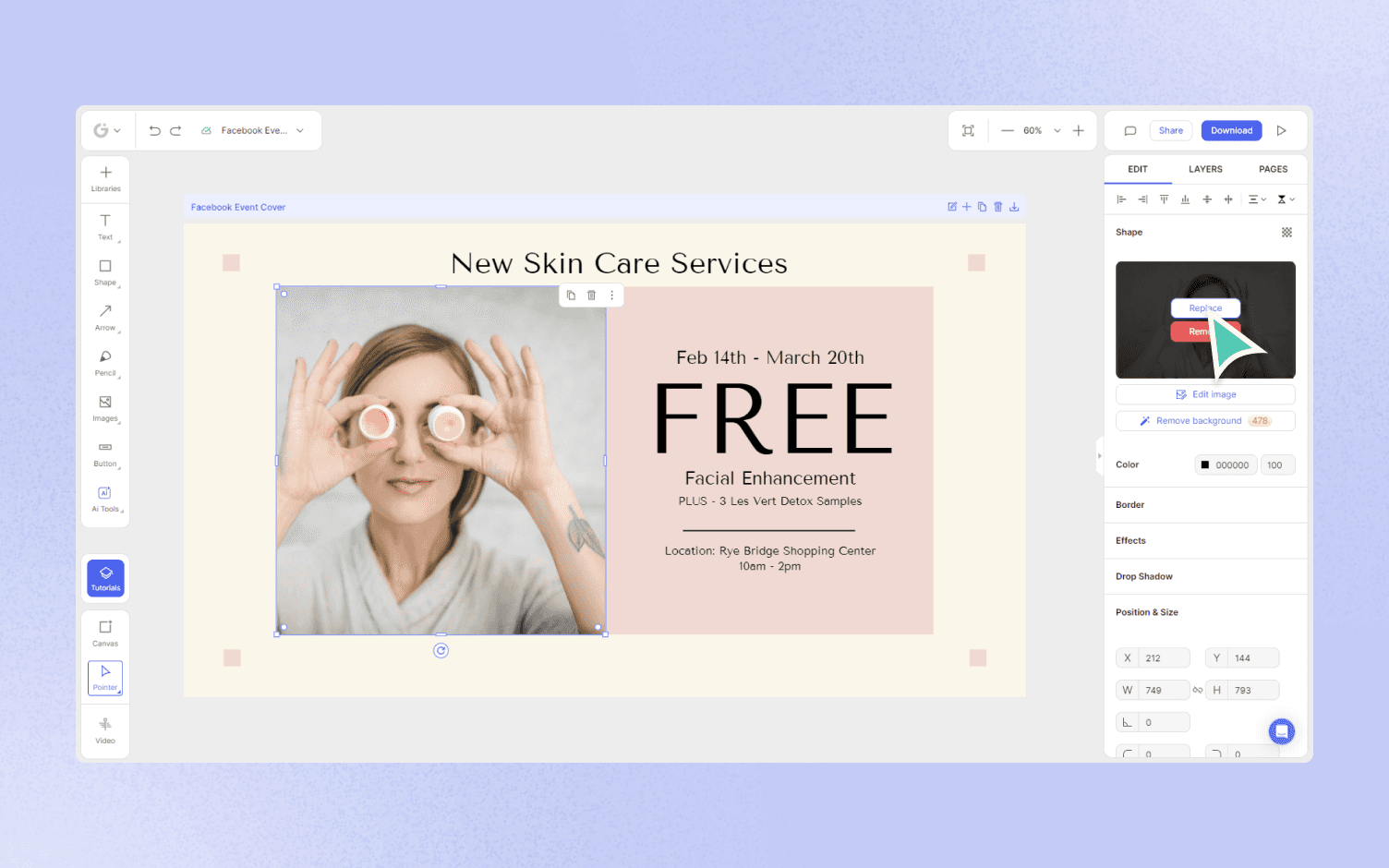
Use the provided safe zones(1920 x 1005) to ensure important content is not cut off.
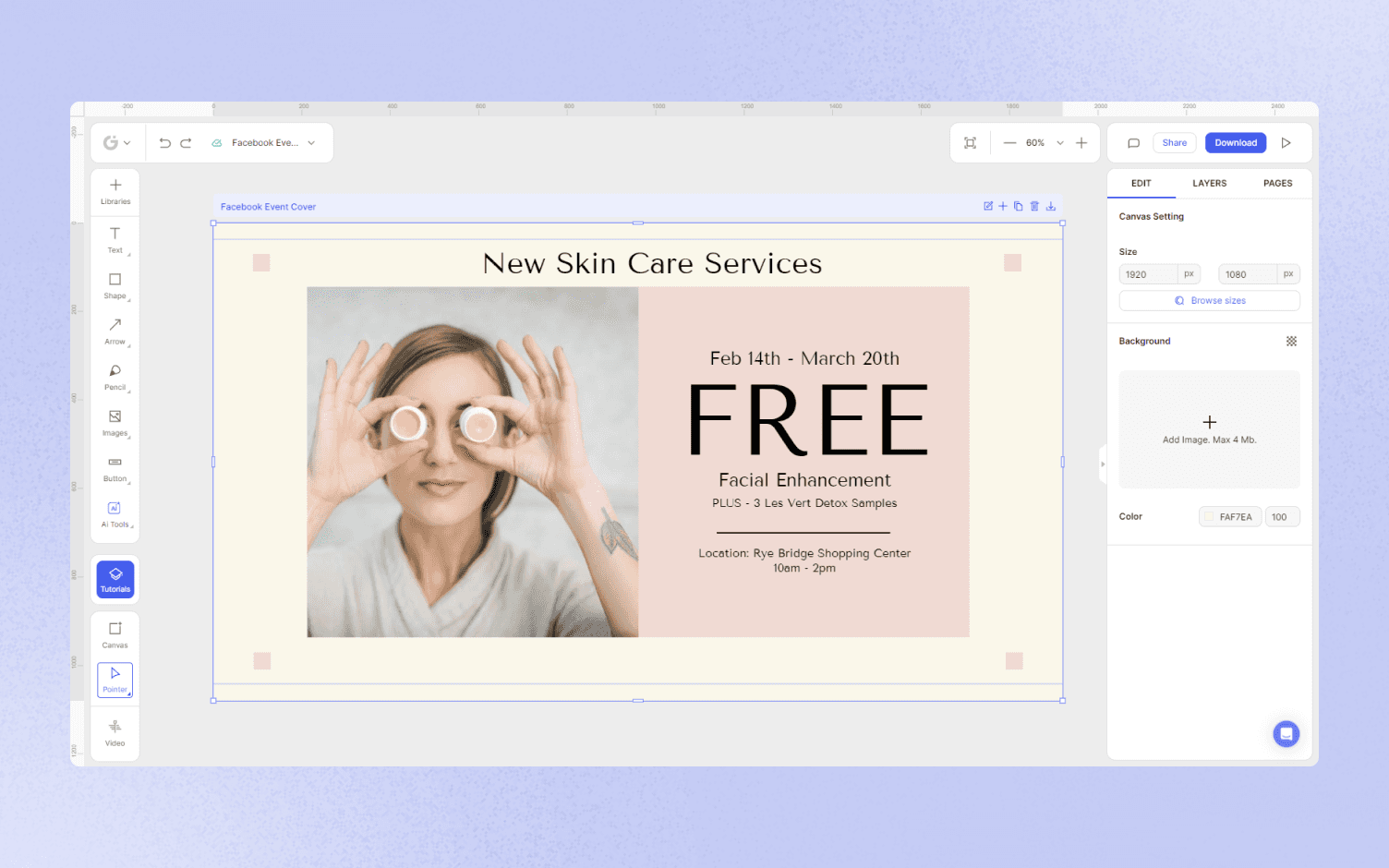
Preview and fine-tune your design until you are satisfied.
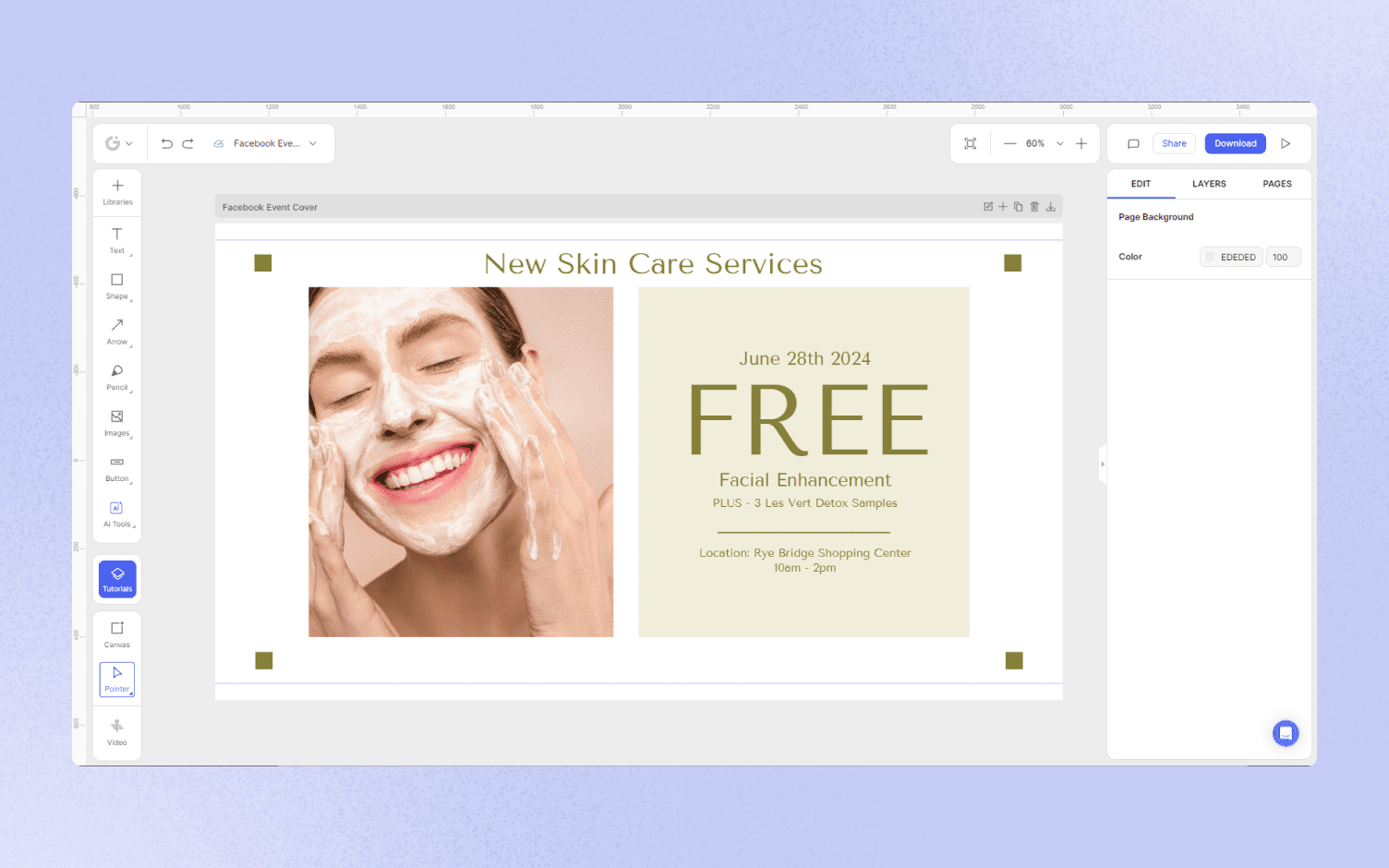
Export the final design in the appropriate format, such as JPEG or PNG, ready to be uploaded as a Facebook Event Cover.
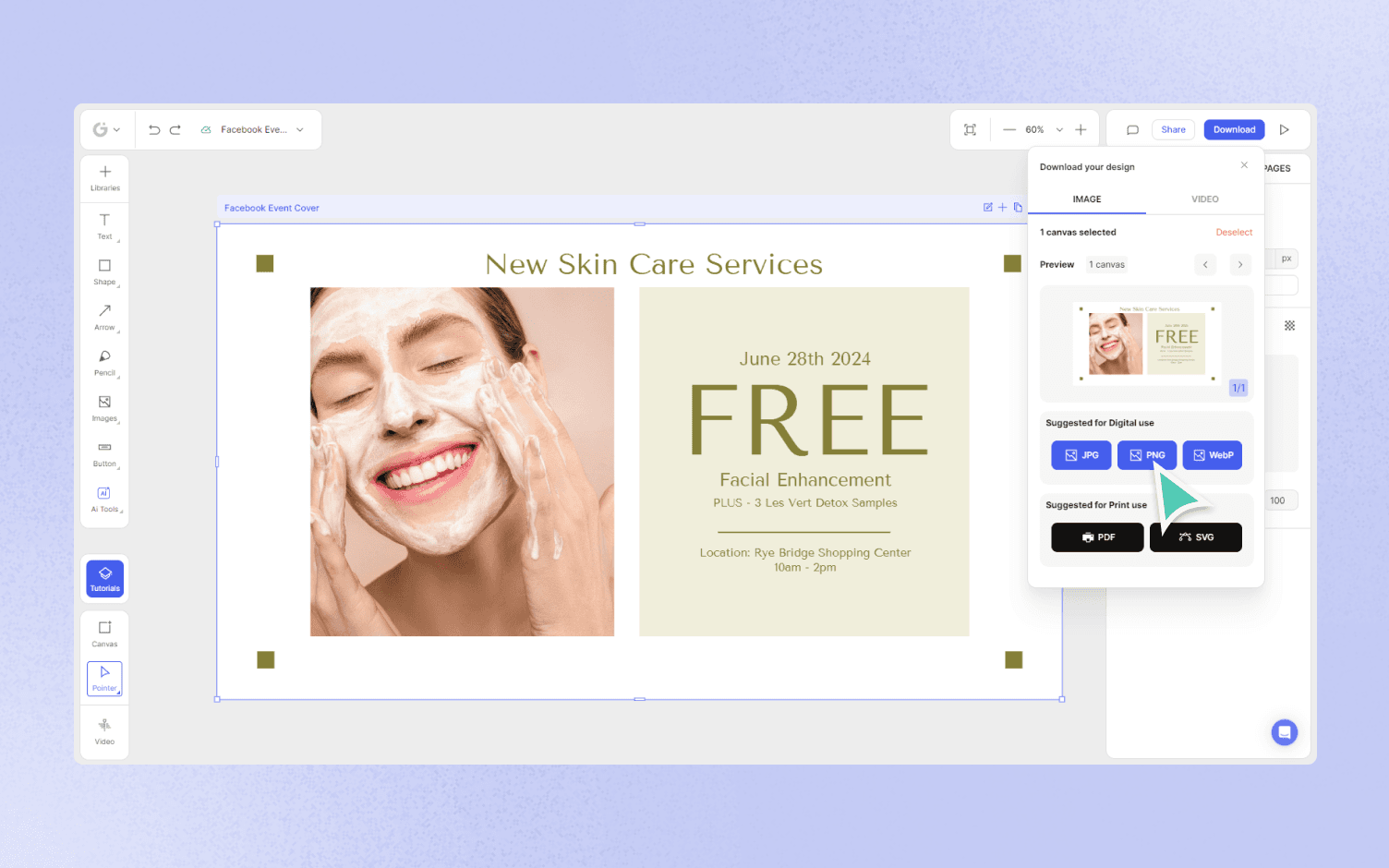
Check out these amazing templates for Facebook Event Covers. Customize them easily with Glorify to create visually stunning and attention-grabbing event covers that will make your events shine.
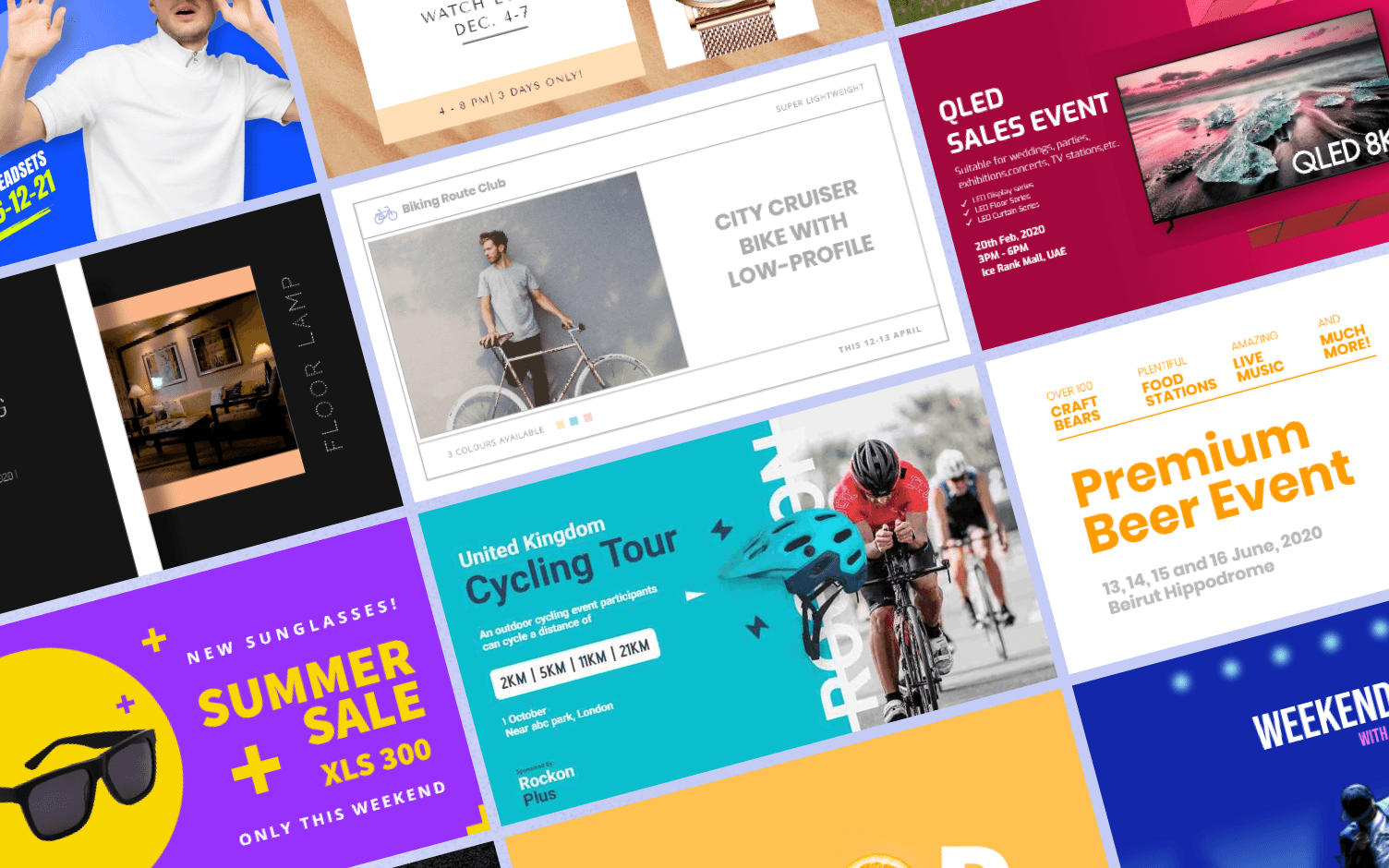
Final thoughts and conclusion:
Designing compelling Facebook Event Covers is crucial for creating successful event pages on Facebook. By following the best practices and utilizing tools like Glorify, you can create visually appealing and engaging covers that attract attendees and leave a lasting impression. Start designing your Facebook Event Covers today and make your events stand out!
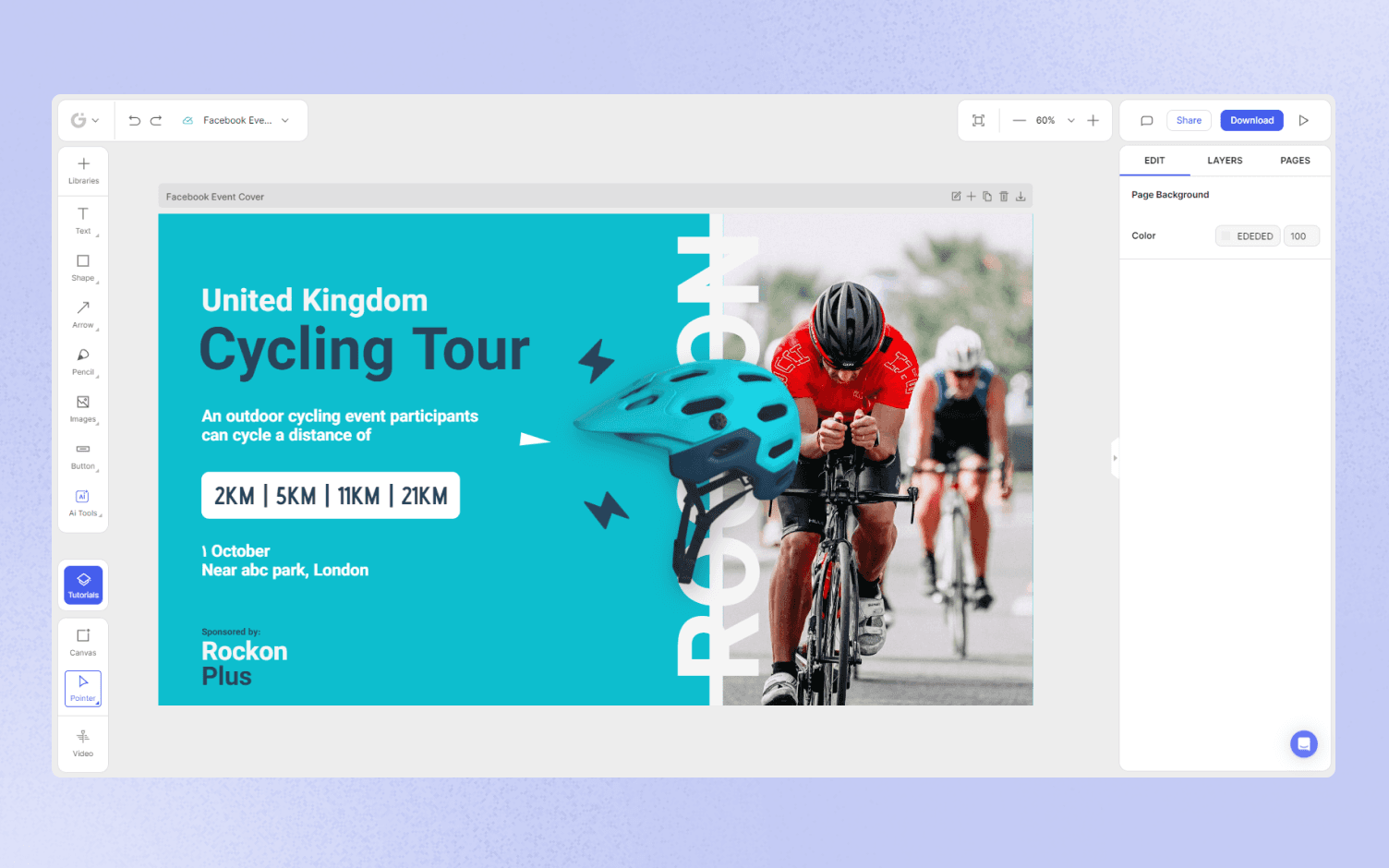
Features
Alternatives
© 2019-2024 Glorify App - All rights reserved.















