We’re thrilled to announce that Glorify is officially partnering with Contra! This collaboration opens up exciting opportunities for designers, marketers, and creators in the Glorify community.
Posted Jan 25, 2023
•
5 min read

Graphic design, Social media, Facebook
The Perfect Facebook Group Cover Photo Size: Sizing Guidelines 2023

Facebook keeps knocking at us every year, or sometimes even two times a year, by changing the recommended size of Facebook group cover photo.
It can be hard to secure the scale that you have to use on your group picture cover.

That is why Glorify decided to offer all the details on the recommended Facebook group cover photo size, text, and photo’s ideal position, and everything about them.
Recommended Facebook Group Cover Photo Size
The ideal recommended size of Facebook group cover photo is 1640 pixels wide and 856 pixels tall (or a 1.91:1 appearance ratio).
For optimal outcomes and the least automatic snapping of your group picture, we suggest this size.
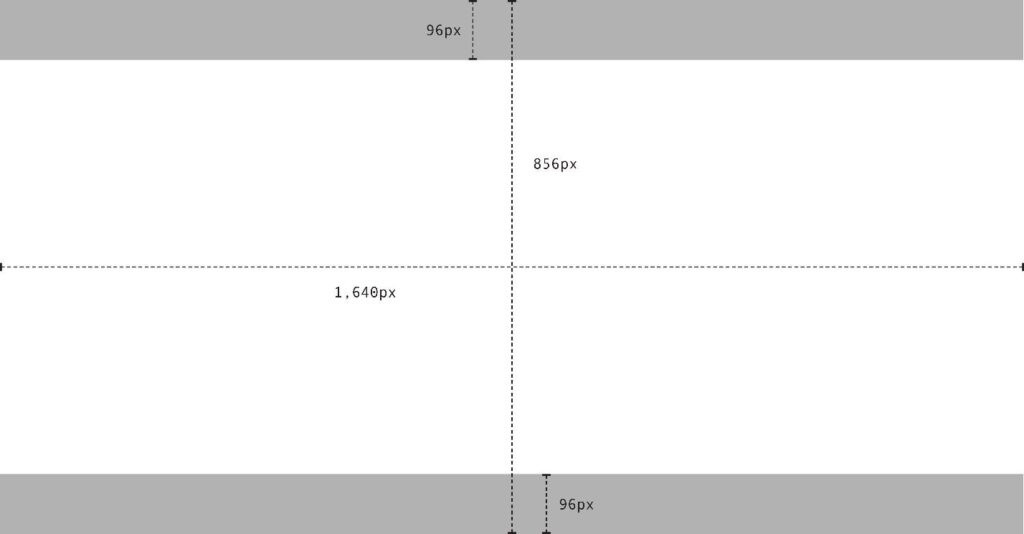
In the last few years, the picture size of the Facebook community has changed significantly.
Facebook, for example, revised its picture community cover in 2017 but did not work on multiple platforms.
The group photo looks fantastic on a monitor, but then it does not match on the screen on the smartphone image and is cut off entirely.
Even so, the group cover picture size was twice modified in 2018, but it was a sort of blunder.
For a time, it was a little misleading to know what size fits best for the picture cover for the Facebook community.
But, happily, it’s designed for everyone and if you use the right size, this is how it looks, on phones, and it looks good on your screen.
Create a superb image of Facebook cover only to find that it doesn’t fit the photo definition of Facebook Community cover.
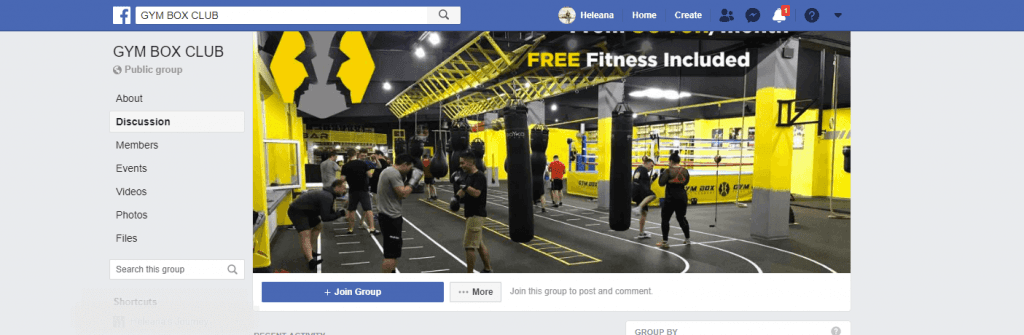
However, by using the format 1640 x 856 px, the ideal 1.91:1 aspect ratio will give you.
It operates on mobile devices and computers as well.
Without any need to stress about the images of your Facebook community that look unpleasant on one side.
That being said, there’s a pick-up.
Whenever you post your community picture cover to Facebook, the top and bottom of the desktop are automatically cropped.
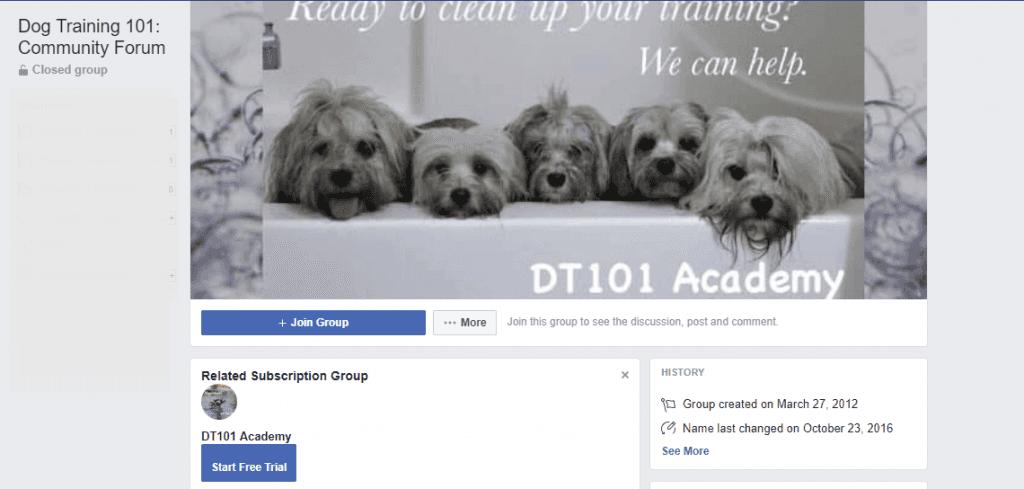
Now, if you do not use this scale 1640 x 856, then you risk cutting your picture so that you do not want it.
As a user first, your picture coverage on Facebook needs to be high quality and professional. You know, the first aspect that pops out.
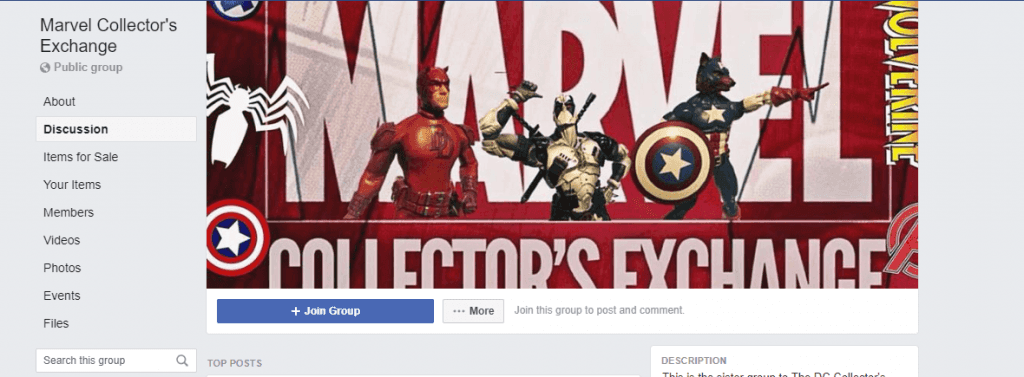
Facebook Group Cover Photo Size and Guidelines
There are some vital best practices to follow when designing your new facebook group picture.
1. Add an Overview
One aim of the Facebook community cover photo is to catch the eye of prospective future members and get them intrigued. The ideal reason to do this is often to add text that demonstrates exactly what your community promises besides this powerful visual aspect.
That’s what the following Facebook group does. A short piece of text would be necessary. Points out that precisely for whom this group is intended, thus raising the chances that this public will recognize it when they see the photo.
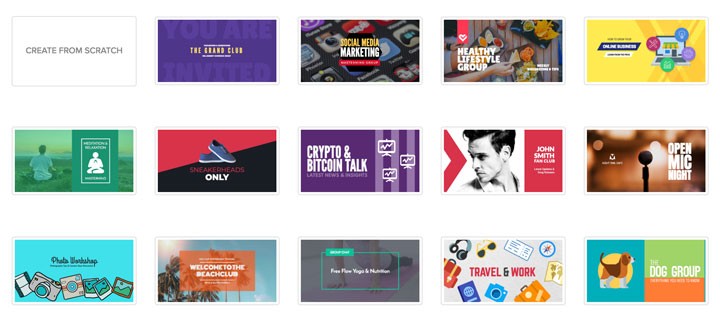
2. Using high quality, clean pictures
Simplistic can be the best choice when it comes to design projects since it places the content with little competitiveness at the front and middle.
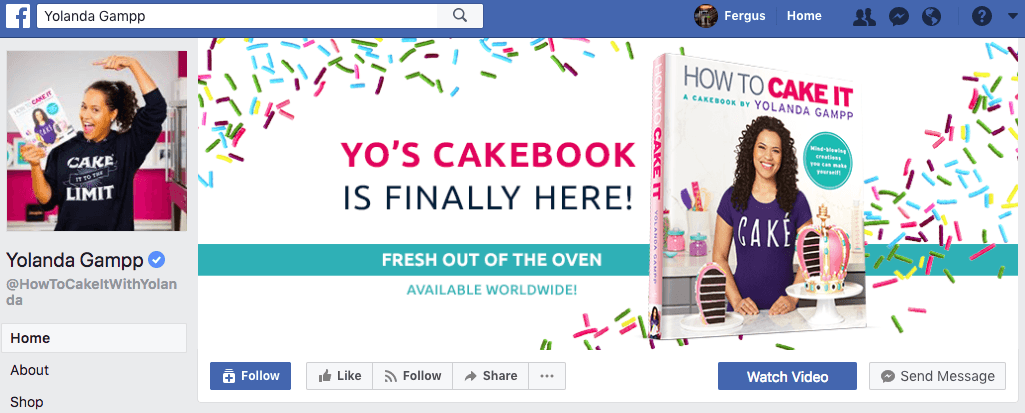
3. Involve Visible marketing if feasible
If your Facebook Community is related in some way to your company, please make sure the picture on the cover is clear to your followers. This may clear up confusion if they are already following your page and do not know that you have a community.
Some firms have a company emblem as part of their group photo.
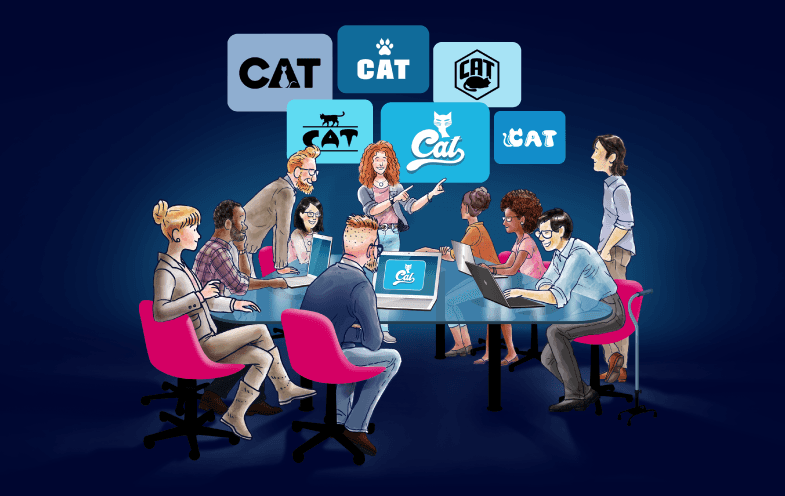
4. Choose only for Mobile-Only Cropping
The very upper part of your picture and very bottom of your picture will be trimmed on mobile, even though you’re using that optimal Facebook group cover photo dimensions. To keep something significant from being cut off (such as key texts or design elements that clarify what you are doing), don’t leave any significant parts of your picture. Cover the area with empty styling cues or spacing that won’t make a difference if it gets cropped.
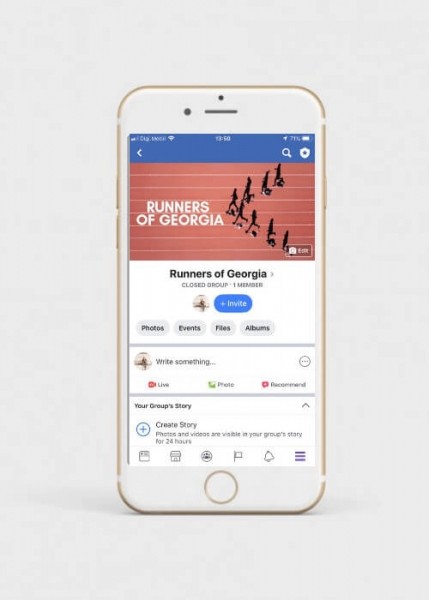
Conclusion
The cover photos you select for your Facebook group will be one of the key aspects that aspiring members note, and it can set the mood for the overall group particularly when it’s first getting going. It is significant, and you should consider it as a crucial component of the marketing of your community. And if this category is in any way related to your company, it also impacts directly on your company branding.
Please note that basic graphics can have outstanding results when making the cover photo and that the cover photo should include the community itself. Please ensure you use the ideal dimensions for your Facebook group cover photos so no improper cropping occurs as always, and use our industry standards.
FAQs – Facebook Group Cover Photo Size.
1. Can Adobe Spark layout Facebook cover photos?
The design of custom Facebook cover photos is easily done by Adobe Spark. No expertise is needed for design. Facebook cover pictures are like peels: the first impression can be positive or negative.
2. What is the need for Facebook cover?
When you enter your profile page, your Facebook cover is the very first thing people will notice. It is the ideal place to express oneself or highlight your brand company to its powerful place on your page.
3. What is the length size of a Facebook group cover photo?
The ideal photo cover is 820 pixels wide and 312 pixels tall for the computer and desktop. For Facebook cover picture mobile, the optimal length is 640 pixels wide by 360 pixels tall. If you wish to use an ideal single image, which combines computer and smartphone covers, try a 462-pixel 820-pixel image.
Features
Alternatives
© 2019-2024 Glorify App - All rights reserved.















