We’re thrilled to announce that Glorify is officially partnering with Contra! This collaboration opens up exciting opportunities for designers, marketers, and creators in the Glorify community.
Posted Nov 9, 2022
•
7 min read

Affiliate Marketing, Business, Design, Ecommerce, Marketing
How Much Does WooCommerce Cost? 7 WooCommerce Pricing Factors
However, irrespective of whether WooCommerce is free to use, there are a few additional costs that are needed for running a store.
To help you out we have curated this article about the 7 main WooCommerce pricing factors that you could take into consideration when you are planning to run the store on the platform. This will help you decide on how much you need to spend and also minimize any foreseen problems in the long run.
So, let’s get started!
7 WooCommerce Pricing Factors To Consider While Setting Up Your Store
1) Setting Up And Hosting The Online Store

WooCommerce is a plugin that is otherwise specially built for a WordPress site. This is why setting up an online business with WooCommerce, you need to pay if you wish to host a service and the domain name. Read on to know about them:
Web hosting-
Using this is like renting space in a physical store as it enables you to use the host server and store the website content like media and files. However, in case you plan and choose to use the hosting service, you should be able to handle growth or it could slow down the website.
There are many hosting providers that have different price points, so choose a hosting plan that fits better for you. Make sure that the renewal fee falls within your budget or you might have an unpleasant bill to pay.
Note – It is safe to use between $83.88-$131.88 (annually)
Domain name-
While you choose a provider, check if they allow you to purchase and register a domain name, as most do. Here are a few things that you must keep in mind while buying and registering your domain name for your WooCommerce pricing:
You will need to renew the domain every year. If not, your WooCommerce site name could be purchased by someone else
There are platforms that might offer you cheap discounts at first but could have a hefty renewal price. So, make sure to check for the renewal costs and always plan ahead
In case you wish to transfer your domain name across registrars, you can. But it will require a fee
If the registrars offer add-on services, you could actually take it. This is a great way to get a better deal to grow your business
Note – You can expect to spend anything between $6.99-$30 (monthly)
2) Designs And Themes

These, without a doubt, are the visual backbones for your website and a wrong choice could hinder the customer experience, resulting in a mobile-unfriendly interface.
Using a WooCommerce site also helps you design your own theme for the website, all you need to do is keep in mind WooCommerce’s recommended features of a good theme. This is essential when it comes to building a WooCommerce store.
Here are the best two options that are available to you:
Free Themes
When it comes to WooCommerce pricing, a free theme is the best way to keep the costs low, which is essential when you are just starting with your online business on an eCommerce platform. Check WooCommerce’s Storefront theme for the best options available.
On the downside, these free themes do not come with exclusive support and also could cost you a few formatting issues.
Also, you can choose to use the Glorify App to help create good quality images in just a few minutes Here’s how:
Login into Glorify.com, and click on Browse
Select the platform and the size of the image for shopping online
Choose the best template that fits your business well from the templates available. Or, filter as per the Theme/Niche
Now, click on ‘Use This Template’
Start customizing! Add the product photo, add a background, fill in the text, etc
Once you are ready and are happy with the post, simply download it in the format you require.
Premium Themes
Unlike the free themes, these will help you further boost your store and help you stand apart from the competitors. Or, you can also choose to hire a designer who could take over the visuals of your website.
Additionally, a premium theme supports the WooCommerce core, has popular extensions, and customized elements and widgets that can help make your brand unique. However, you’ll require to add between $30 to $200 (annually) more to your WooCommerce pricing.
3) Processing Payments

As essential as it is to attract traffic to the website, it is also important for you to make the payment process easier for the customers. This means, if the process is simpler, you are assured more shoppers who are likely to feel comfortable and at ease.
The WooCommerce platform offers several plugins for payments and most of which are free to download. However, the transaction fees are charged by the payment providers and a percentage between 2-3%, is taken by the provider as a customer purchases a product.
4) Shipping

WooCommerce provides a number of Shipping plugins that help the sellers to ship fast. These include:
The carriers – There are a number of carriers associated with WooCommerce, ranging from the international carriers, such as UPS and FedEx to the country-specific ones including USPS, Royal Mail, and Australia Post.
Shipping and delivery – The WooCommerce plugins for shipping automation include Shippo, ShipStation, and WooCommerce’s own service. However, these are in addition to paying for a carrier, leading to the increase in the WooCommerce pricing.
Inventory – Managing a listing and inventory can be done manually, but it gets easier when a tool is used.
Note – The best way to choose the plugins that will help you run your WooCommerce store smoothly, consider narrowing the list with the countries you want to sell in, the speed, and if your budget allows it. You can expect to spend about $10-$200 (annually)
5) The WooCommerce Security
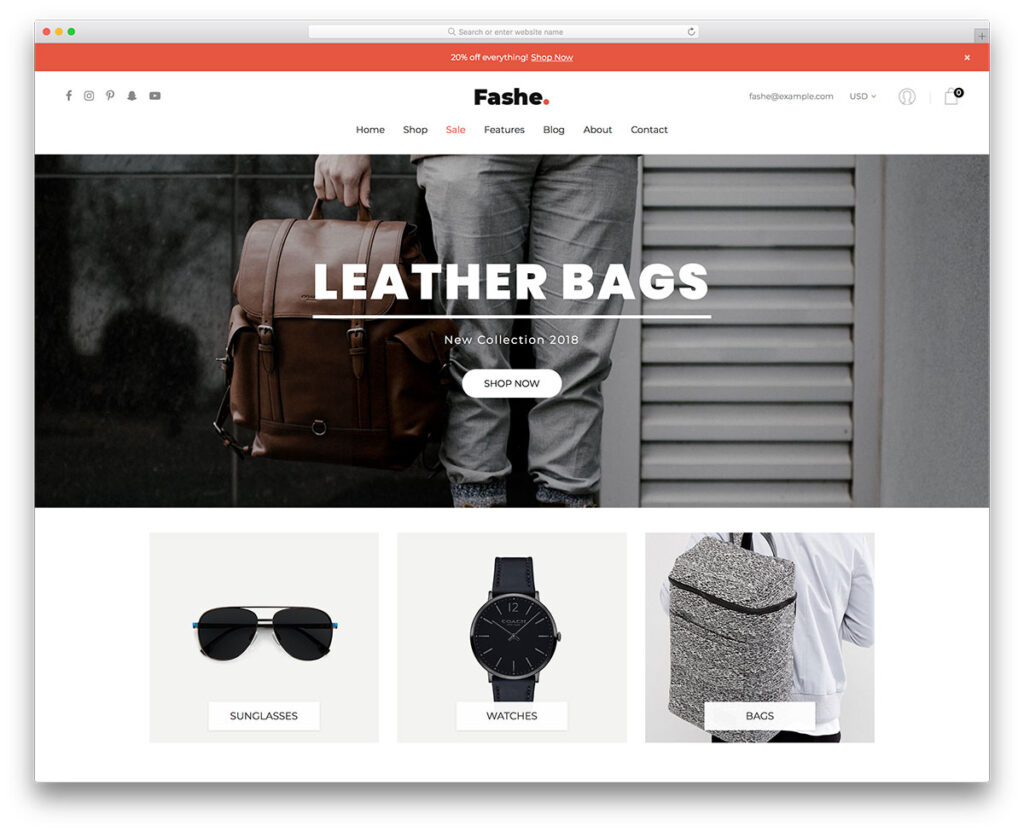
Security, especially in an online platform is very important as the risk of the contact details or credit card data being hacked is high.
Fortunately, the security provided by WooCommerce is built into most WordPress hosting plans. And, there are numerous hosting providers that offer free SSL certificates that help manage the privacy and protection of the WooCommerce platform.
Pro Tip – To secure the WooCommerce store better, make sure to use the secure usernames and passwords for administrator signup and limit login attempts. Additionally, you must also update and back up your site as much as possible by implementing authentication for extra protection.
Use plugins that come with many free features, such as malware scanning and authenticated customer logins to protect the eCommerce store.
Note – You can expect to spend between $0-$149 (annually)
6) WooCommerce’s Customer Support, Email Marketing, and SEO

WooCommerce plugin offers to help enhance your customers’ experience with your store and market and also promote it. The current version of WooCommerce offers extensions that manage customer experience, marketing, and SEO, an all-in-one tool. For instance:
Extensions such as HubSpot, AutomateWoo, and Mailchimp function as CRMs that help you manage every interaction that customers have with the store.
The Yoast SEO is a popular SEO plugin for WordPress websites and WooCommerce stores that help with a better rank in relevant search results for $69 a year.
WooCommerce platform also has a Google Ads extension that you can use to get your store in front of shoppers, at just $120 a year.
Note – In case you are experiencing a tight budget, you can consider the free tools offered by WooCommerce and use the paid plugins as and when the store grows.
You can expect to spend between $0-$120 (annually)
7) Lastly, eCommerce Website Maintenance Cost

Like any other social media account or a business, an online store requires frequent maintenance that could at times add to your spending. The eCommerce platforms maintenance costs include:
The renewal fees – This includes the extensions, themes, domain name, and hosting that are rather different from the initial purchase, which is often offered at a discount. We recommend you keep an eye on the renewal fee to make sure that you could afford it. Renewal fees could be applied to a range of plugins used for eCommerce stores, occurring monthly or yearly, depending on your subscription plan.
Store updates – WooCommerce encourages you to keep the online store updated and recommends backing it up as regularly, preventing as much as possible to keep it secure from hacking. Additionally, you could use the Jetpack extension that has daily backups, but at a cost of $7.95 per month and real-time backups at $39.95 per month.
Customer service – Customer service is an important part when it comes to running an eCommerce store. Try and consider using Freshdesk at $79 a year, or LiveChat, which provides customers request assistance when there are orders.
Developer fees – In case you wish to limit the errors while adding new elements to your store, choose to hire or outsource a developer instead. Freelance developers generally charge on an hourly basis, which can vary from $10 to $250 an hour, as per the experience and the volume of work.
Note – Planning ahead of time for your maintenance fees as a part of your budget could help extensively. This prevents you from not getting blindsided when the bill comes for any payments regarding your store.
You can expect to spend between $10-$500 (annually). This does not account for the developer fees, however, it could cost more
In Conclusion – Keeping Costs Within Means
It could be a significant investment for anyone who chooses to put their money into building a WooCommerce store. Perhaps, if you do not have any spending restrictions, you could choose to use WooCommerce extensions/plugins that could run into the hundreds or thousands of dollars each year.
Fortunately, you can still choose to begin the store without implementing all these plugins as the add-ons are available. Maybe, try or consider using a managed WordPress hosting plan as it provides a premium WooCommerce extension which is worth thousands, but at low prices, that is between $13 to $25 per month.
FAQs: 7 Factors To Consider When Starting A WooCommerce Store
1. How much does WooCommerce really cost?
The WooCommerce payments have no such setup charge or a monthly fee. However, you are expected to pay 2.9% + $0.30 for every transaction made with U.S.-issued credit or debit cards. On the other hand, the cards that are issued outside the U.S. will have an additional 1% fee. The third choice could be to use Paypal instead.
2. How safe is WooCommerce?
Irrespective of the eCommerce plugins like WooCommerce itself offering adequate transactional security, they might not be able to provide enough protection in order to stay ahead of cybersecurity threats.
3. How do I make WooCommerce secure?
Here are a few ways to help make the WooCommerce more secure:
Pick and choose a reputable host
Create strong passwords for the online store
Always enable two-factor authentication
Prevent brute force attacks
Add an extra layer of site protection for your store
Make sure to check and adjust your FTP settings
Keep your site updated
Regularly backup your store information
Features
Alternatives
© 2019-2024 Glorify App - All rights reserved.















