We’re thrilled to announce that Glorify is officially partnering with Contra! This collaboration opens up exciting opportunities for designers, marketers, and creators in the Glorify community.
Posted Nov 22, 2022
•

Design
10 Tips To Create A Free Banner Online in 2023
What is a Banner?
A banner is a heading or advertisement on a web page. It can be in the form of a bar, column, or box. Another name for a banner is a web banner or a display ad.
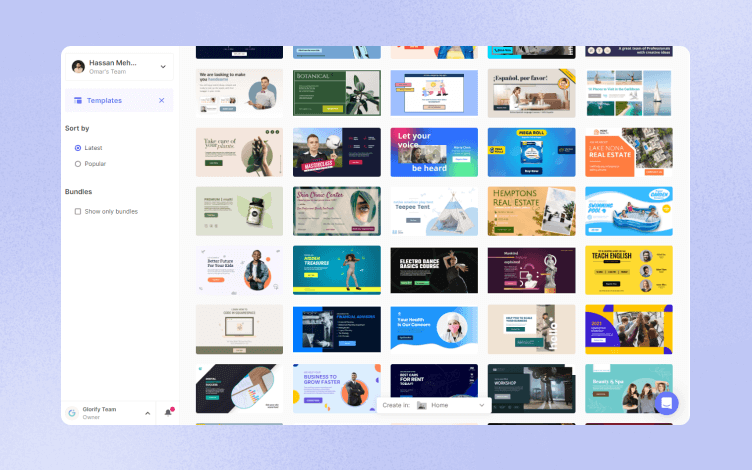
Its main purpose is to grab visitors’ attention and encourage them to explore your website or click on your banner to buy a product or learn more about your brand.
Therefore, banners are versatile and cover many areas. So what are the benefits that banners can bring to your business?
How Can Banners Boost Your Marketing Efforts?
Banners are a robust marketing tool, and if done properly, they can really take your business to a new level by:
Increasing the traffic - well-designed banners with a powerful message can drive your traffic
Targeting certain types of audience - use ad banners on platforms and channels that you know your target audience visits
Announcing special offers - since banners should be eye-catching, they give you a great opportunity to announce special offers, sale, discount, rewards, etc.
Announcing a new product or a service - this is a great opportunity to showcase your new product or service and make it star of the show. Furthermore, this way you raise audience’s awareness to your new release.
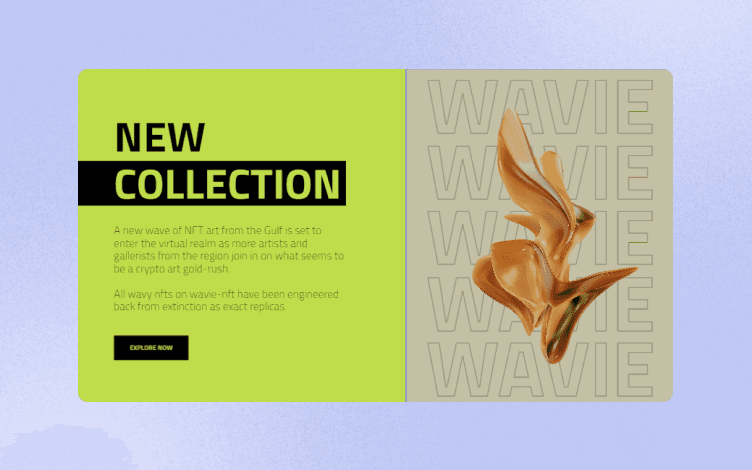
Being cost-effective - Thanks to many banner makers, you can now create a free banner online and save tons of money,
Building your brand image - whether your business is new or already established, you need to keep your image alive and consistent,
Banners are super useful in helping you portray your brand image, voice and core values,
Showing important stats - banners give you insight into views, clicks and sales made from clicking on them. This data is valuable because it can help you improve and adjust your strategy.
And now, without further ado, let’s check our tips to create a free banner online.
10 Tips to Create a Free Banner Online
Banners come in many shapes and forms, but many websites still struggle to create converting banners.
How come? Well, they tend to make some common mistakes we’re about to share with you.
Creating Banners Don’ts
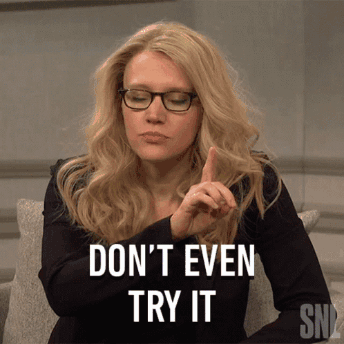
❌ Overcrowded space - Don’t suffocate your space with too much text or too many visuals. Or even worse, both.
When you have too many elements and too many things going on, there is a big chance your core message will be lost in between.
❌ Not being honest - Don’t make promises you can’t keep just to impress the audience and increase the click rate. Once your reputation is damaged, it is almost impossible to get it back.
❌ Poor design - Avoid using too much text in bold or bright, neon colors. They do draw attention but can come across as aggressive.
Keep it simple and clean and try to balance out the text, a CTA, and visuals. .
Of course, nothing is set in stone, and depending on your brand and marketing campaign, perhaps this more ‘aggressive’ style would work wonders for you.
Now that we have covered basic don'ts, let’s check what you should actually do to create high-performing banners.
Do’s of Creating Banners
✅ Well-used space - Banners are more about the visual impact rather than anything else. Make sure the layout is well-organized, and it has breathing space.
In this case, less is definitely more.
✅ Captivating images - Having strong and meaningful visuals can help get your message across. In addition, don’t forget to include your logo and contact details or some other link you find useful for your audience.
✅ Captivating text - Visuals are there for the first impression, to grab a visitor. However, they aren’t enough to keep the interest. Think of a unique, clear, meaningful message for your brand and audience.
✅ Legible typography - Make sure your text is legible. As a rule of thumb, keep it simple and clean.

✅ Include CTA - This is unarguably the most important element of your banner because it symbolizes interaction with your brand and business.
✅Showcase your product or service - If you’ve just launched a product or service, you can make it a focal point by contrasting it against a plain background and drawing attention to it.
✅Keep the size in mind - Banners’ size can vary depending on their type. Therefore, make sure to stick to the right size, depending on the platform, position on the webpage, or channel you’d be using.
These are our 10 tips to create a free banner online. They will make a good starting point for you to discover what works best for your brand and audience.
But we’re not done yet, because we’d like to show you how to create banners in a matter of minutes.
How to Create a Free Banner Online with Glorify?
Glorify is a graphic design tool specialized in helping you create converting eCommerce visuals and boosting your marketing efforts.

Glorify is appealing because it is intuitive and beginner-friendly, making it a great tool for non-designers.
We’ll share more of Glorify’s highlights with you a bit later, but let’s first see how to create a free banner.
Step 1: Find Your Template
After you sign up, you’ll be able to use Glorify’s Template Gallery. There are many categories, such as product images, mockups, infographics, covers, banners, etc.
A good thing, especially if you create banners, is that many of them come in bundles. Bundles represent a set of pre-sized templates that are automatically ready for you to use across various platforms and marketing campaigns.
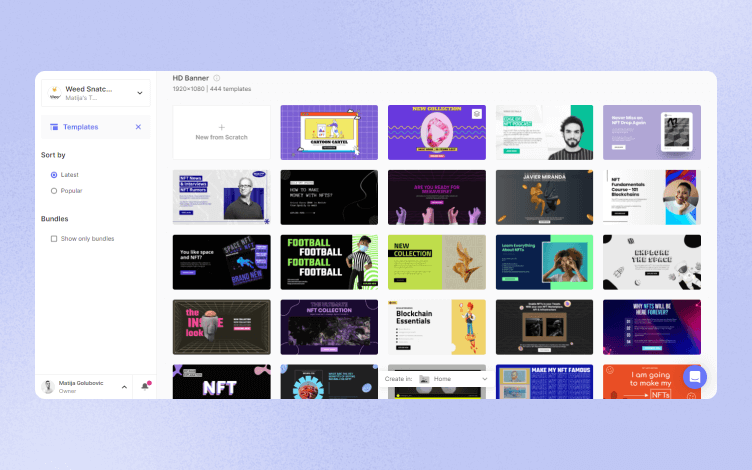
In this case, you can choose from a variety of different banner templates depending on your needs.
Once you’ve picked your template, it’s time to edit further and tweak it.
Step 2: Edit Your Template
The moment you click on the template, you will land on the dashboard. It has a sleek and clean design.
Furthermore, it has two side panels.
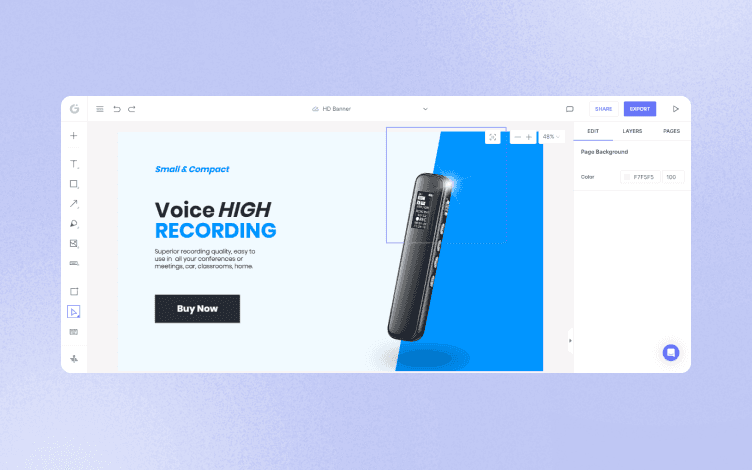
You will see what each icon holds when you hover over the icons. The left-side panel offers features like text, stock images, lines and arrows, backgrounds, effects and filters, logo and brand kits, etc.
In a nutshell, it provides more visual features you can use, whereas the right-side panel hosts more technical and editing features.
For example, here you can find tools like BG remover, shadows and reflections, typography options, color palette, etc.
You just need to click on the feature you want to use, and it is immediately uploaded.
Take a look at the edited image below:
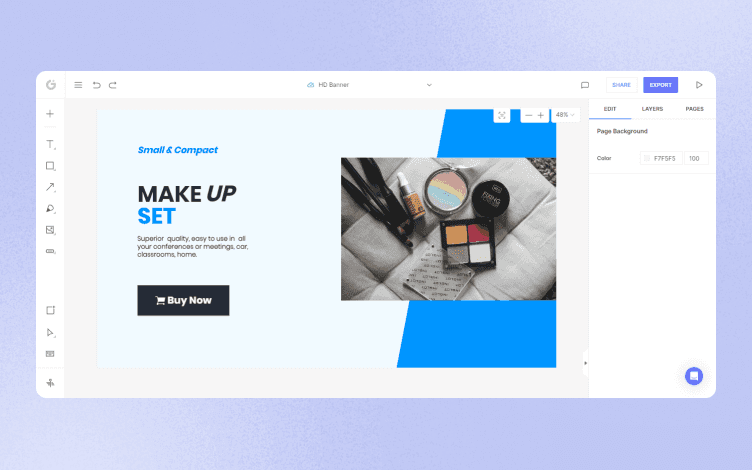
We didn’t do many tweaks intentionally. It is more to give you an idea of what you can do and how easy it is to add your own text, images, etc.
When you have a good starting base, it is really easy to edit further and improve your design.
Step 3: Save Your Design
Once you get the version you like, you can share or export your design into multiple formats: PNG, JPG, SVG, PDF, etc.
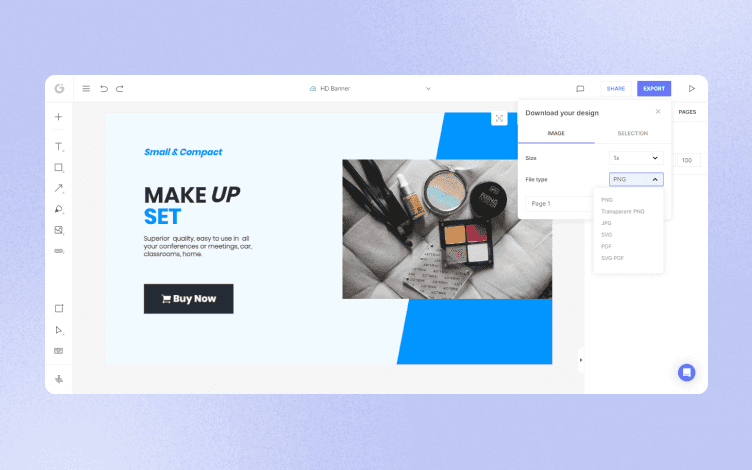
So, in three easy steps, you can give a new life to any template you choose. But let’s see how else Glorify can help you. Creating banners is just the tip of the iceberg.
Glorify’s Highlights
Glorify’s features are an indicator of its versatility:
Infinite canvas - A limitless space so you can ideate, plan your strategy, organize marketing assets in one place and collaborate with your peers,
Mockups - Fully customizable 3D mockups, along with pre-made scenes help you showcase your product realistically,
Brand Kit - Store all your brand assets in one place and stay consistent across all the marketing campaigns and social media,
Photo editing tools - BG remover, shadows and reflections, Smart Resizer are just some of the tools to help you customize and optimize your designs,
Annotate Tool - Excellent for highlighting the most specific product’s features. It is also great if you want to create professional-looking charts and diagrams,
Marketing campaign transformation - Offers a wide range of template bundles to boost your marketing efforts.
Furthermore, these bundles help you match your style and brand across the platforms,
Share your designs - Cuts the process of sending emails with designs back and forth. Now, you can collaborate and brainstorm within a single platform.
After you finish, you can export your designs in multiple formats.

As you can see, with Glorify, you can cover so many aspects of your business: from product images to marketing campaigns. And the best thing? You don’t have to be a designer.
Final Words of Wisdom
Let’s do a quick recap. There are a few things to keep in mind when creating banners:
First, you want to make sure the banner is attention-grabbing and visually appealing,
Secondly, you'll want to ensure the banner is relevant to the content of your site,
And lastly, you'll want to make sure the banner is easy to read and understand.
Don’t forget that banners are a great way to improve the visibility of your business.
Placing banners in strategic locations ensures that potential customers will see your company name and logo.
This can help increase brand awareness and eventually lead to more sales.
You can achieve all of this with Glorify quickly and in a few easy steps.
So, start your free trial today to explore all the possibilities Glorify offers.
Features
Alternatives
© 2019-2024 Glorify App - All rights reserved.















