We’re thrilled to announce that Glorify is officially partnering with Contra! This collaboration opens up exciting opportunities for designers, marketers, and creators in the Glorify community.
Posted Nov 9, 2022
•

Marketing
How To Create And Sell NFTs - The Detailed Guide
What are NFTs?
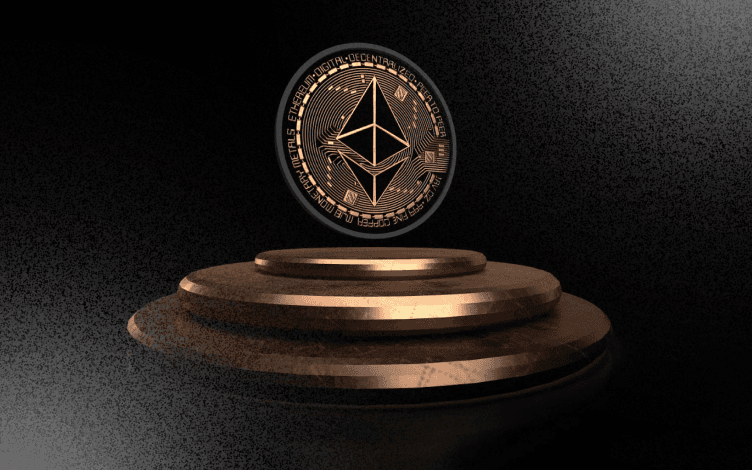
NFT is short for Non-Fungible Token, where non-fungible means that it’s unique, and cannot be replaced unlike bitcoin and other cryptocurrencies, where 1 BTC can be exchanged for another BTC. It represents ownership over a specific digital item, file, etc.
So what are the things that can be NFTs? The answer: whatever you create and/or own digitally. It can be digital art, music, in-game items and avatars, or even tweets and memes. But the one raking the most money so far has been the artwork.
Thanks to blockchain technology, any artist, wherever they’re from can offer their piece or collection to the art collectors and sell their work safely, just as the buyer can buy safely. And creating and selling the NFTs is not that hard, anyone can do it.
What is minting?
The very process of NFT minting (turning your art into a token), is accompanied by several fees, some of which are not that small, like the gas fees. Since most NTFs are created on Ethereum, let's see how the minting process goes on there.
Even though it’s the most popular network for NFT minting, the problem with Ethereum is that the gas fees alone are very high, not to mention additional transaction fees. They are, at the moment, trying to rectify this, but until they succeed, fees can prove to be too high for some artists and buyers.
Even though the process of minting an NTF isn’t that complicated the gas fees that go with it are high and unpredictable. That’s because the fees are not always the same, they vary. So it’s best to check prices on Etherscan before you get to any gas and transaction fees.
So, next is creating a cryptocurrency wallet (MetaMask, MathWallet, etc.), and buying some ether (ETH) if you don’t have it already, to pay for the fees. But let’s see how you can create and sell your NFTs with the lowest fee, or for free.
How to mint NTFs for free
The first step in selling your NFT art is to choose an NFT marketplace where you can mint your NFT (for free). We already mentioned a cryptocurrency wallet you’d need for paying fees and receiving payments if you manage to sell your NFT.
There are many platforms for creating and selling NFTs, but the most popular NFT marketplaces are:
OpenSea
Rarible
SuperRare
Foundation
AtomicMarket
Myth Market
BakerySwap
KnownOrigin
There is a lot more of them, and if you’re interested, you can check them here.
So we’ll talk about the two most popular ones – OpenSea and Rarible. These platforms support many crypto wallets, that’s one of the reasons for their popularity.
As for the best choice of crypto wallet, there are:
MetaMask
Math Wallet
AlphaWallet
Trust Wallet
Coinbase wallet
MetaMask is still the No.1 user’s choice, so we’ll use it here as an example when explaining the process of creating a wallet.
These popular NFT marketplaces offer free NFT minting, but you’ll still see a fee of 2.5%(of the item price) for the service they provide, for every NFT you put on there. Even though we’ll be showing you how to mint NFTs for free, it’s still best that you have in your wallet some ETH just in case.
Whether you’re knowledgeable or a novice in the crypto sphere, you’ll be able to understand this detailed guide which will help you create and sell your NFTs. So let’s start!
How to mint NFTs using OpenSea
1. How to create a crypto wallet
MetaMask is one of the most popular cryptocurrency wallets in 2022. and it works as an extension on your browser. If you already have it, import it by using a recovery phrase that only you know. If you don’t have it yet, download it from the MetaMask website and follow the steps given there to create it.
You’ll be asked, in the process of creating the wallet, to write a recovery phrase that’s secret. You better have it written down and hidden somewhere else too, in case anything happens to your wallet. And of course, a password that you’ll be using every time you connect your wallet to a new app.
This is what MetaMask wallet looks like:
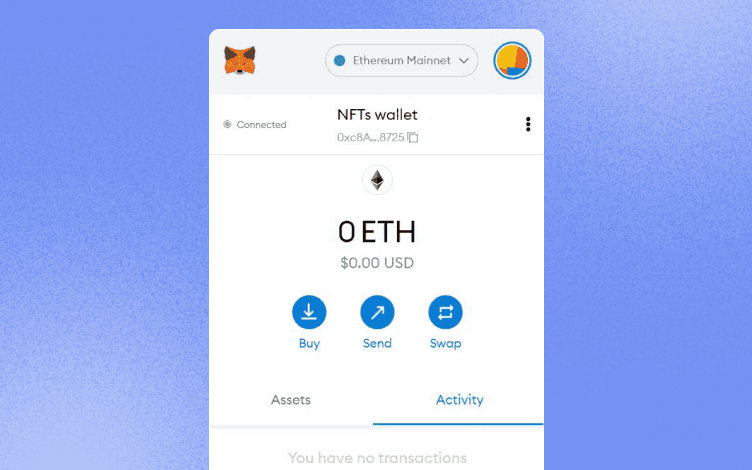
2. How to connect a crypto wallet to a marketplace
So, how to connect MetaMask to a marketplace? Go to OpenSea and you’ll see a wallet icon on your top-right. Click on it to connect your wallet. You’ll be given several choices, so choose MetaMask and when a pop-up appears, you should confirm the connection with the wallet. After it’s connected, you will see your profile and you can start creating your NFTs.
3. Create and mint NFTs on the marketplace (for free)
When it comes to minting your NFTs, you can choose to do single items or collections.
But keep in mind the fact that NFT collections seem to be more popular than singles, so minting collections may be a better choice for you.
When creating a single item, start with a menu on the top right and click on “Create”. If you’re minting a collection, look to the top right, next to the wallet icon, and there’s your account icon. Click on that icon, then on “My collections” and after on “Create a collection”.
Even though the steps for both are similar, the NFT collection will require some additional steps. Collections also give you the ability to add and remove (burn) items and to decide which ones will be minted.
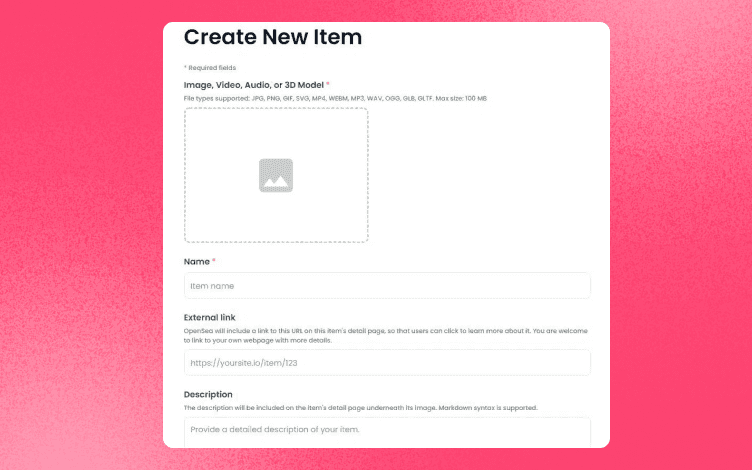
Other pieces of info you need to add to your NFTs are:
Type of digital file (image, video, audio, 3D model)
Name of the artwork and description
Name of the collection
Properties and unlockable content
External link
Supply
Blockchain
And as long as we’re talking about free NFT creation and selling, the default blockchain - Ethereum is not an option (exorbitant fees). But there are other blockchains that you can use for NFT minting and crypto transactions. The ones like Polygone (ex Matic Network) can help reduce the cost and improve the speed of blockchain network transactions. Polygon actually allows OpenSea users to mint NFTs for free.
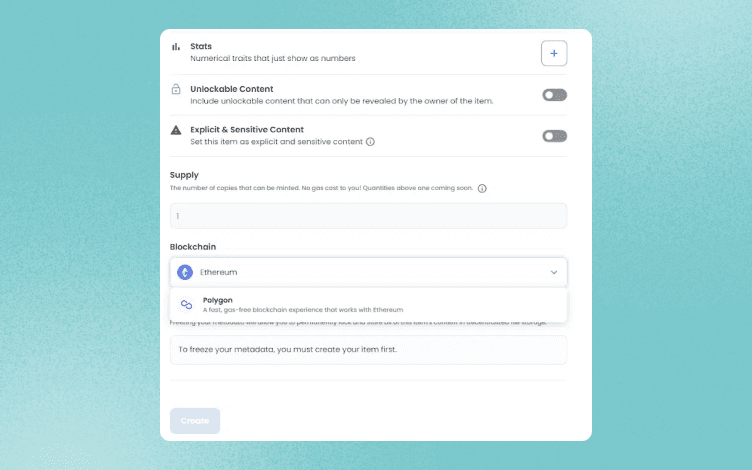
After this, click on the bottom left “Create”, and NFT will be minted. This doesn’t mean that your NFT is for sale, you should list it for sale if you want to. Only then you’ll be able to find it by searching through the search box.
4. List your NFTs for sale
If you’d like to list your NFT for sale, look to the top right, and then click on “Sell”:
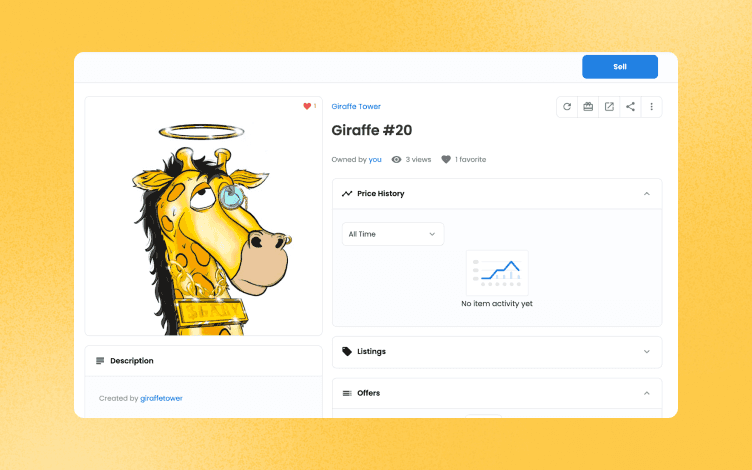
After that, set your price for the NFT, like this:
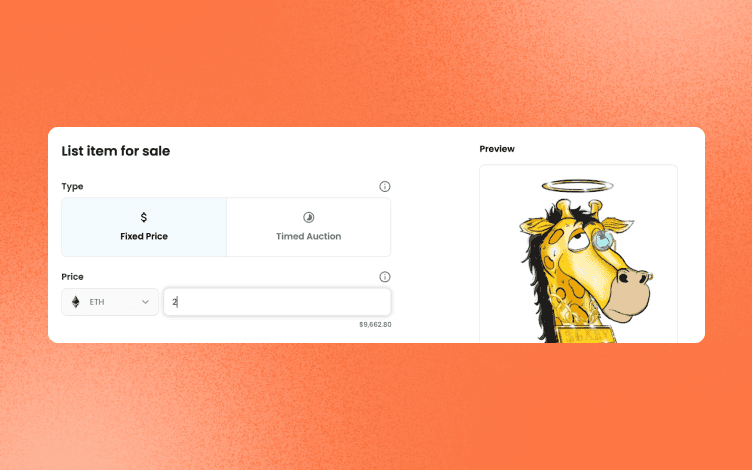
After all the details are filled in, click “Complete listing” and your NFT is now listed for sale.
That’s all. OpenSea is quite simple.
How to use Lazy Minting?
That is another name for a minting without a gas. How? By minting NFTs not when they’re created, but when they’ve been purchased. It’s as good as minted on the blockchain until you sell it. Its data is stored on the IPFS, until it is minted. This deals with transaction fees as well. A fraction of the purchase price is for creating the NFT record on the blockchain.
That way any up-front costs are being eliminated for artists that are just starting and are not well known. Therefore eliminating the risks of them spending a lot of money before even knowing if their art would sell.
Lazy minting is featured on the most popular marketplaces, like OpenSea and Rarible.
How to mint NFTs for free on Rarible
Rarible is another popular NFT marketplace for NFT art, videos, in-game avatars and items, etc. We’ll show you all the necessary steps that will help you sell your NFTs for free on Rarible. We will start just like with OpenSea, by connecting your crypto wallet to the Rarible.
1. How to Install and create a wallet (if you haven’t already)
You should do the same at the beginning as with the OpenSea platform. If you don’t have a (MetaMask) wallet already, then install and create it. Do the same with your recovery phrase (write it down somewhere and hide it in a safe place).
How to connect your wallet to Rarible
On Rarible website connect your MetaMask wallet. Click on “Sign in”, then “Sign in with MetaMask”.
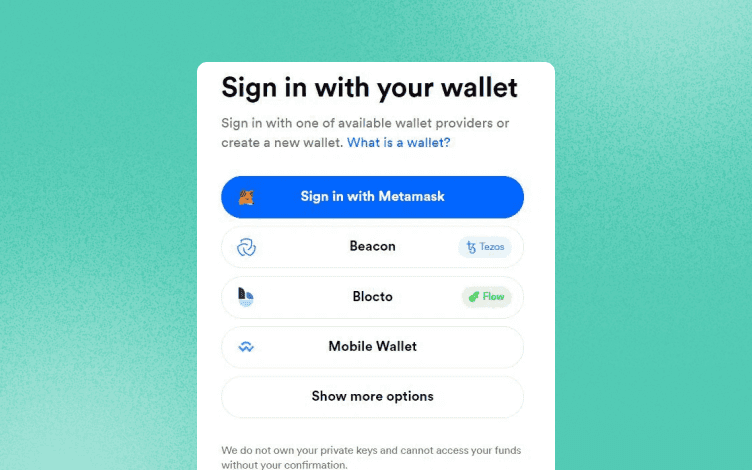
3. How to create and sell NFTs on Rarible
After you’ve connected your wallet with Rarible, click on the top right where it says “Create” and you can now create a new NFT on Rarible. After that choose Ethereum blockchain and decide if you want a single or a collection on NFT. This example is for single NFT:
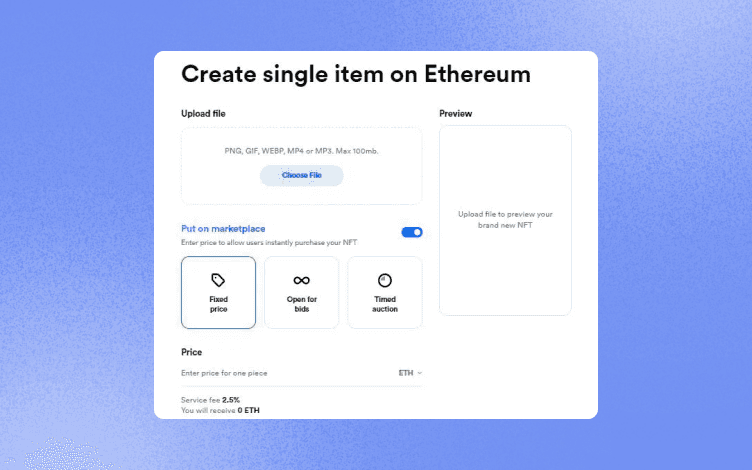
After that comes the info details, simmilar like with OpenSea, here including:
Type of digital file (image, video or audio)
Name of the artwork and description
Listing type (fixed price, bids, timed auction)
Price
Collection (choose Rarible for free minting)
Free minting (click to enable this)
Unlockable content
Royalties
You should choose Rarible (RARI) collection to gain the most from the free minting.
The free minting option (after you enable it) is really the lazy minting option here, which means the NFT is minted only when it’s first sold on the platform and the gas fees (for minting) are on the buyer.
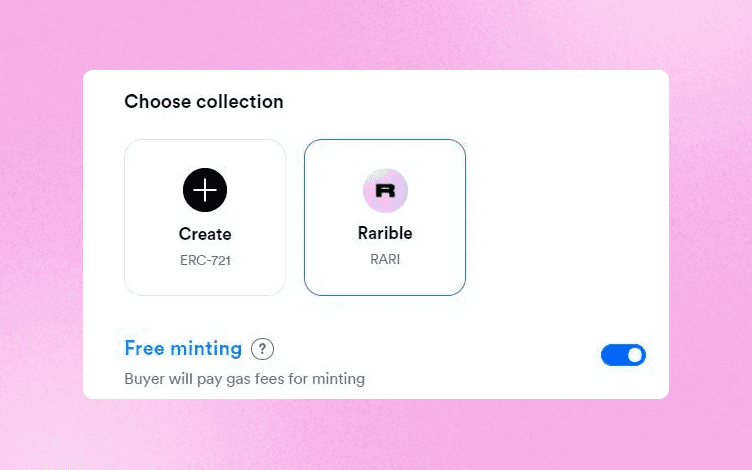
When you’ve filled in all that’s necessary, make sure to check everything, because you can’t change this later. After that, scroll down and click “Create item” to create your NFT.
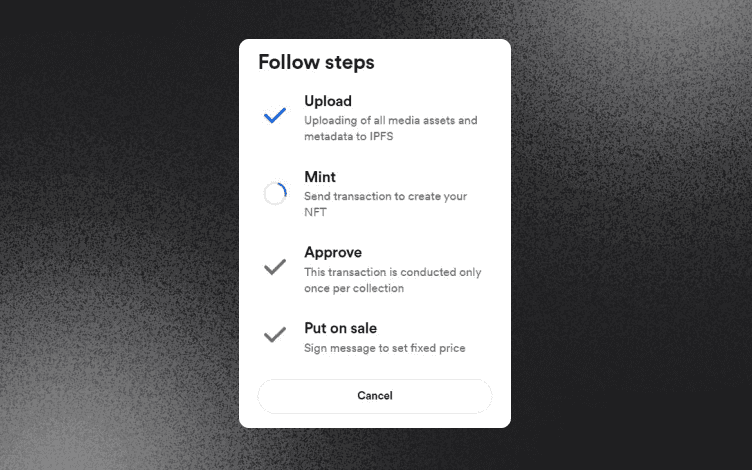
When you create an NFT, it will be listed for sale on Rarible. But the NFT isn’t registered on the blockchain until someone buys it.
How to successfully sell your NFTs
Since we’ve shown you how to sell your NFTs for free on OpenSea and Rarible, you are left with two other major aspects that play a role in a success of NFT sales. They are:
Creating a community around your NFTs
Promoting your NFTs
1. Creating a community
It’s very important for each artist to focus on creating his community because marketplaces like OpenSea and others look at social presence when approving NFT art.
Very famous NFT communities like “Bored Ape Yacht Club” and “CryptoPunks” owe their success in selling art precisely to the fans that make said communities.
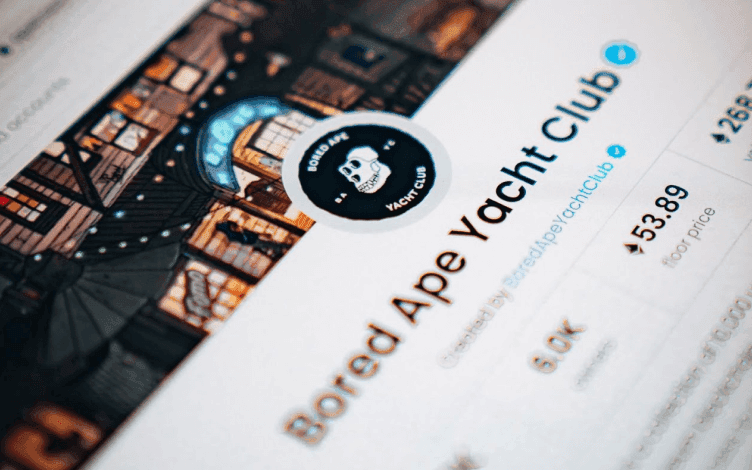
OpenSea asks for at least one of your social media channels that you use for your NFTs and that you’re sharing with the public. Your audience needs to know that you’re interested in NFTs and you should inform them about your collection(s).
2. Promoting your NFTs
The better you learn how to market and promote your digital art, the better the sales will be. You should promote it to your followers across social media platforms. Most successful NFT artists use Discord, Twitter, Reddit, and Telegram to connect with their fans.
Should you sell NFTs on OpenSea or Rarible?
Your community, fans, personal preference as well as different features of the platform are what’s should help you decide. OpenSea and Rarible are very similar but details are what can (dis) please your community and decide the success of your sales.
An important difference between these two is the possibility to mint NFTs to different blockchains.
OpenSea is for NFTs minting on Ethereum or Polygon blockchain.
Rarible is for minting on Ethereum, Flow, and Tezos. Another Rarible feature is a verified badge.
Conclusion
As you’ve seen, creating and selling NFTs is not as complicated as it seemed at the beginning. The use of marketplaces that we’ve described are simple, and they don’t require a review of your work.
But some other platforms like “SuperRare”, “KnownOrigin”, “MakersPlace”, etc. require that sort of vetting process. Or an invitation from an artist who already has NFTs on the platform like it’s the case with “Foundation”.

Features
Alternatives
© 2019-2024 Glorify App - All rights reserved.















