We’re thrilled to announce that Glorify is officially partnering with Contra! This collaboration opens up exciting opportunities for designers, marketers, and creators in the Glorify community.
Posted Dec 1, 2022
•

Design
3 Easy Steps To Resize a Picture For a Facebook Timeline Cover
Why Should You Even Consider a Facebook Cover Photo?
You should consider a Facebook cover photo for a few capital reasons.
Although many people tend to underestimate the power of a cover photo, there is so much more to it than meets the eye.
For starters, a Facebook cover photo is a great way to:
Raise brand awareness
Get people to know your brand and its core values
Spread the word about your business
Boost your brand’s presence, etc.

In addition, it should align with your marketing and branding. Thus, it enables your brand to be consistent across all social media platforms and channels.
Furthermore, if you do your homework and see where your audience hangs out and how to target them, you will be able to create a meaningful cover photo.
For example, the Facebook Insight tool provides important data like your audience's age, gender, country, likes and views, etc. This, in return, can give you a great indicator of what type of cover photo would work best.
Now let’s see what elements a good Facebook cover photo has.
What Constitutes a Good Facebook Cover Photo?
There are a few crucial elements that constitute a good Facebook cover photo:
Focal points that represent the elements that grab your attention first. It could be an image, color, or just out-of-the-ordinary placement.

Colors and shapes have a substantial psychological effect when creating a cover photo. Consider your brand values and mission and choose the colors accordingly.
As a general rule of thumb, avoid colors that are too bright because they might appear aggressive.
When it comes to shapes, each shape is linked to a certain feeling.
For example, round shapes are associated with warmth and protection, square shapes with order and logic, whereas triangle shapes are linked to power and science.
Symmetry helps you center your focal points in your cover photo to create a more balanced and visually appealing design.

These are the basic elements that you need to take into account when creating a Facebook cover photo. Make sure you do your research for optimal results.
A Facebook cover photo isn’t just an aesthetic element. It sets the tone for your business, so you must choose wisely.
So besides these aesthetic elements, another crucial element is the correct size. Even the best picture can derail your business efforts if it appears stretched out or blurry and pixelated.
This is why you need to resize an image for a Facebook timeline cover. And we’re about to show you how to do that.
What is a Facebook Cover Photo Size?
Before we show you how to resize a picture for a Facebook timeline cover, let’s first cover technical aspects like the required photo size.
There are different guidelines for personal and business cover photos, but since our topic is business Facebook, the image size you need is 851x315px.
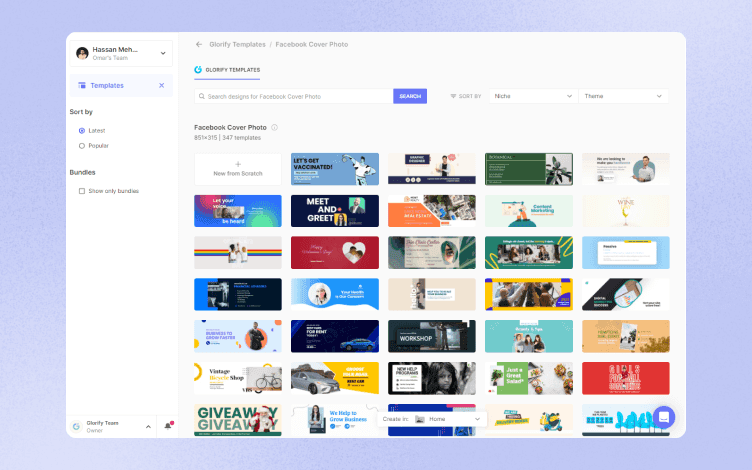
According to Facebook’s Help Center, your image should have a 16:9 aspect ratio.
Furthermore, it must be at least 400 pixels wide and 150 pixels tall.
And if you don’t want to experience slow loading time, creating an sRGB JPG file of 851 x 315 pixels and less than 100 kilobytes is best.
In addition, if you want to incorporate a logo or text, you can get more optimal results if you use a PNG file.
But despite these technical aspects, you’re still left with a looming question: “So how can I resize a cover picture?”
Luckily for you, there are Facebook cover makers that can help you do it, and we’re going to show you how easy it is to do it with Glorify.
What is Glorify?

Glorify is a graphic design tool with eCommerce store owners and non-designers in mind.
As a result, you get an intuitive and easy-to-use platform that doesn’t only help you with graphic design but also with creating ad and marketing visuals.
Some of the things you can do with Glorify are:
Create infinite canvases to boost your ideation and brainstorming sessions, as well as plan your strategy,
Create mockups to give a realistic 3D showcase of your products,
Create a Brand Kit so you can stay consistent across all the platforms and campaigns. In addition, you can centralize your branding assets like logos, colors and marketing assets,
Do photo editing with tools such as BG remover, shadows and reflections, image resizer, annotation tool to highlight a product’s features, etc.,
Do marketing campaign transformation and use pre-made template bundles to use immediately across your campaigns,
Share your designs in multiple formats such as PNG, JPG, SVG, etc.
But let’s get back to resizing and see Glorify in action.
3 Easy Steps To Resize a Picture For a Facebook Timeline Cover
Step 1: Choose a Template
Upon free sign-up, you’ll get access to Glorify’s Template Library.
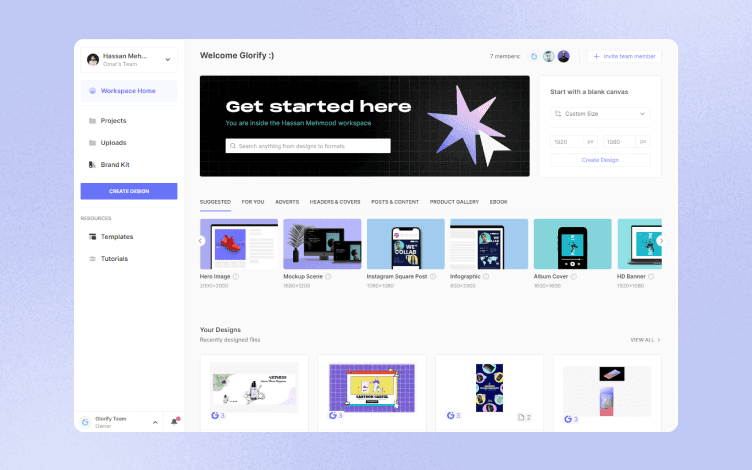
There are many categories: hero images, mockup scenes, infographics, various cover photos, social media visuals, etc.
So let’s choose one of the Facebook cover photo templates.
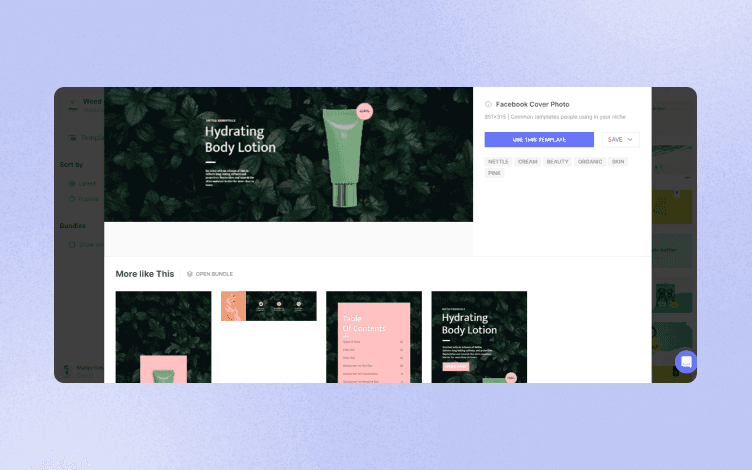
As you can see, most templates come in bundles. It means you will already get pre-made templates that you can use across your campaigns without having to resize them.
Step 2: Resize Your Template
One of the best things about any chosen template is that if you select the category Facebook cover photo, the desired template already has the right size and meets Facebook image requirements.
Thus, the only thing to do is start customizing the template using the dashboard tools.
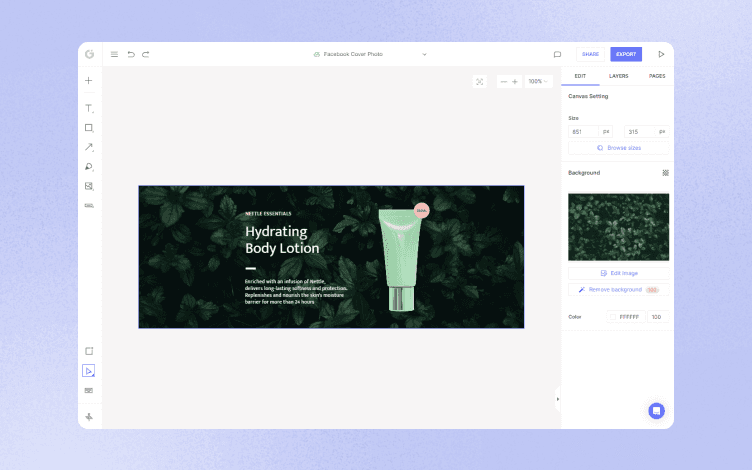
On the left-side panel, you can access royalty-free stock images, a text box, pencil and pen tools, shapes, backgrounds, Brand kits and logos, effects, etc.
You can use BG remover on the right-side panel, tweak and edit colors and contrast, shadows and reflections, etc.
If, on the other hand, you want to start from scratch or upload your photo, that goes smoothly, too.
The process is the same. You just need to upload the image from your folder and stretch it to fit the frame.
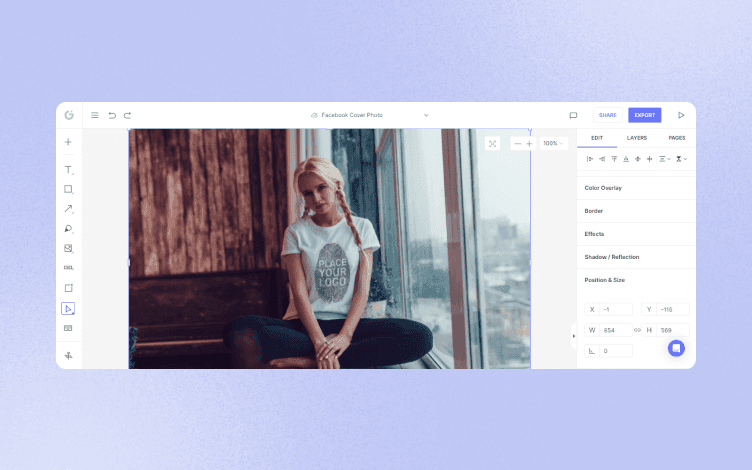
Then, you can use the Position and Size tool and adjust or change the size at any time. Just make sure to follow Facebook guidelines for optimal results.
Step 3: Save Your Design
Last, but not least is to save and export your design in one of the multiple formats: JPG, PNG, SVG, etc.
It really can’t get much simpler than that.
Wrapping It Up
Facebook cover photos might be small in size but are large in their potential impact on your target audience.
They represent a great way to provide more details about your business and inform your audience about your new products or special offers.
Furthermore, you are creating a formidable marketing and brand awareness force when you combine a high-quality image that is easy to resize with features like Brand Kit that Glorify offers.
So why wait any longer?
Sign up today to get a competitive advantage and raise the bar for your competitors.
Features
Alternatives
© 2019-2024 Glorify App - All rights reserved.















