We’re thrilled to announce that Glorify is officially partnering with Contra! This collaboration opens up exciting opportunities for designers, marketers, and creators in the Glorify community.
Posted Dec 19, 2022
•
5 mins

Design
13 Simple Productivity Tools for Designers to Improve Workflow
Having trouble concentrating on working with your design because of the little annoying things that distract you and hinder your productivity?
Luckily there are various productivity tools in the market that help you deal with distractions whether it is managing your files, communications, ideas, designs, and so on.
So, here we have brought together the 13 best productivity tools that can help improve your workflow and make you more efficient. Let’s get started!
Design Tools
1. Glorify

Glorify is a modern-age, cloud-based design tool that is uniquely created for eCommerce product designers, business owners, and online entrepreneurs.
With only a few clicks, you can create high-quality product images. Furthermore, you can create marketing materials, eBooks, logos, and social media graphics.
Everything can be done on one single canvas. Glorify also offers a lot of templates that save your time and reduce distractions from switching between multiple apps while making you more productive.
Key Features
Infinite canvas
3D mockups
Brand kit
Background remover
Shadows and reflections
Annotation tool
Smart resizing
Sharing and exporting
Highlight - Glorify doesn't require advanced design skills, which is why it is best suited for beginners. Creating high-converting images is as easy as clicking a few buttons.
2. Figma
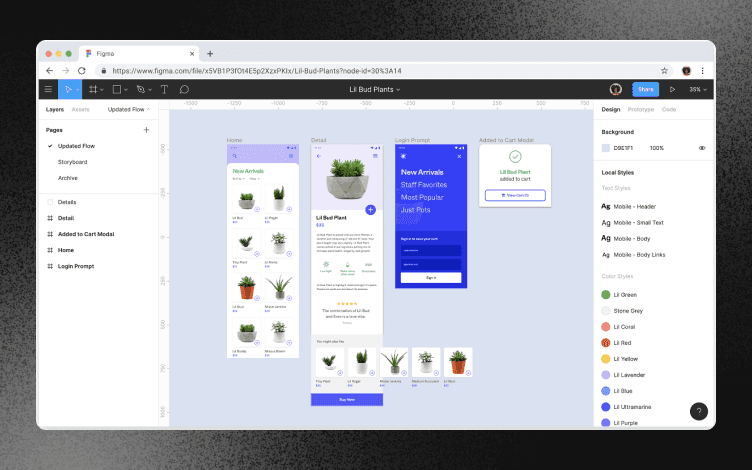
Figma is an advanced interface design tool that enables collaborative UI/UX prototyping. It enables you to create unique UX designs that are user-friendly yet professional.
It can automate layouts, and it requires less manual resizing effort. It includes an efficient design system, file storage, versioning options, and complete access to design libraries. It has no learning curve, and as a beginner, you will have no trouble grasping its capabilities and will be able to work better.
Key Features
Designing and prototyping
Design systems and processes
Online whiteboarding
Team meetings
Real-time updates & collaboration
Integrates easily with most tools
Figma community files and plugins library
Highlight - Designers get a tool to plan projects from beginning to end in one place and dive right into the unbroken design process.
3. InVision
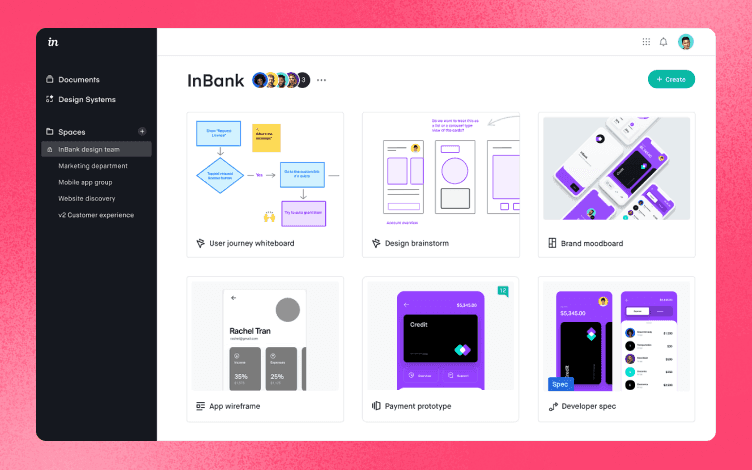
InVision is an online whiteboard and productivity platform built for design teams to work together. It allows you to build interactive mockups for your wireframes, prototype, and create workflows quickly and easily.
You have a plethora of options when it comes to providing feedback! You can share it on the screen in real-time, post comments on each page, and even comment on specific aspects. All of this increases your productivity during the design process.
Key Features
Freehand collaborative canvas
Vector drawing tool
Responsive and adaptive layout
Speedy prototyping and fast creation
Friction-free animations
Open API
Design feedback and commenting
Highlight: With InVision's design tools, you can design user experiences that feel real, without writing any code.
4. Canva

Canva is an example of a one-size-fits-for-all design platform that allows you to create flawless designs and promote your creativity without stretching yourself too thin.
Its drag-and-drop functionality will make any task or project easier to complete. You can create anything you want using Canva templates—logos, social media posts, website designs, videos, layouts, business cards, presentations, and much more. You can also easily alter any component in Canva templates by changing it or removing it from the canvas.
Key Features
Drag and drop interface
Video - Trimmer, MP4 converter, screen recorder
Photo - Image enhancer, trimmer, cropping
Logo, banner, poster, and resume maker
Content planner & scheduler
Real-time design collaboration
Free cloud storage
Templates, stock images, photos, and integrations
Highlight - Access to an unobtrusive online graphic design tool and a library of templates that help with easy and fast graphics creation.
Creative Project Management Tools
5. SmartTask
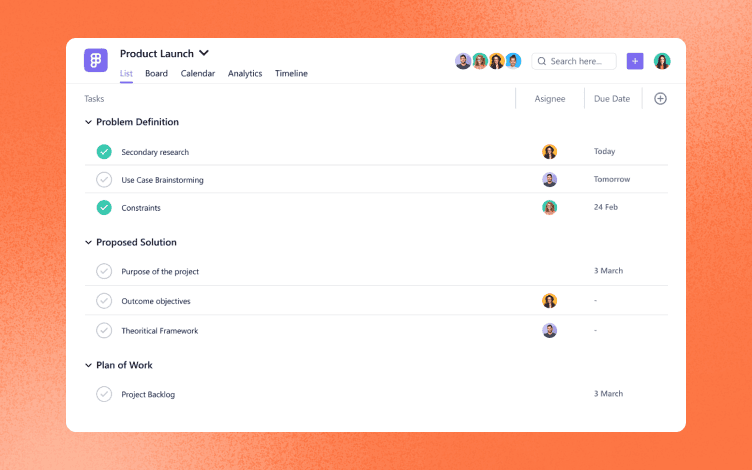
SmartTask is a cloud-based project management and collaboration platform. It helps you preserve your independence and creativity as a professional designer while facilitating communication between your teams and clients.
The multiple robust features offered by the platform under a one-single roof help you significantly boost your productivity. You can create projects and tasks, manage important files, set priorities, keep track of their deadlines, share status updates, and get feedback in real time.
Key Features
Multiple task management views - list, board, timeline, and calendar
Project portfolios
Workload management
Time tracking
Real-time collaboration - group chat, VoIP phone system, video conferencing
Invite clients as guest users
Advanced reporting
Productivity scoring
Highlight - Managing projects, clients, and teams while maintaining an organized workflow.
6. Asana

Asana is a popular project and task management platform that can be used to organize and manage your design projects. It also helps you delegate assignments and track the real-time progress of your design team.
Asana suits well for enterprises and large-size teams. However, if you are a small team or a freelancer it might not be a good option as it does not have a time-tracking capability. In this case, you can opt for Monday instead of Asana. Monday suits well for small-sized design teams and freelancers.
Key Features
Project and task management
Timeline, board, and calendar views
Workflow builder
Goals and forms
Admin controls
Team communication
Automation
Highlight - The proofing feature allows you to share feedback by leaving comments directly on images or PDFs that turn into tasks for easy tracking.
7. ProofHub

ProofHub is an online proofing tool that allows creative and design teams to manage and collaborate on all their tasks and projects among themselves and with clients as everyone shares a common platform.
Design review and feedback processes become quicker, and more accurate through communication features like instant chat, discussions, etc. Mark-up tools allow collaborators to give feedback for specific regions.
Key Features
Online proofing
Instant chat and discussions
Request forms
Custom workflows
Gantt charts for project planning and visualization
Reporting
Highlight - With ProofHub, everything is organized in one centralized place where everyone can work together. ProofHub allows you to easily collaborate on creative assets and enables teams to share visual feedback for faster changes. Version comparison allows teams to quickly compare the original and updated proofs.
Time Tracking Tools
8. Time Doctor

Time Doctor is a simple tool for keeping track of your time and seeing where you can improve your productivity. It can help you see how much time you’re spending on each task, and it also has features for tracking your progress over time.
It helps designers keep track of their time and improve their workflow. It has a simple interface that allows users to start, stop, and pause their timer, as well as see how much time they have left to work on a project.
Key Features
Time tracking and employee monitoring
Website and application monitoring
Screenshot recording
Integrations
Highlight - Time Doctor provides detailed analytics of where time is spent on the workday.
9. Apploye

Apploye is another useful time-tracking tool for designers. An intuitive user interface makes it easy to track time on tasks and increases productivity.
Along with accurate timesheets and activity tracking, you'll also get automatic payroll, clock-in and clock-out, screenshots, and project budgeting. There is also idle time tracking and apps and URL usage tracking to know if there were any distractions to the work.
Key Features
Time tracking
Automatic, random, and real-time screenshots
Reporting
Payroll generation
Project budgeting
Highlight - Ideal time tracking app for designers.
Communication Tools
10. Slack
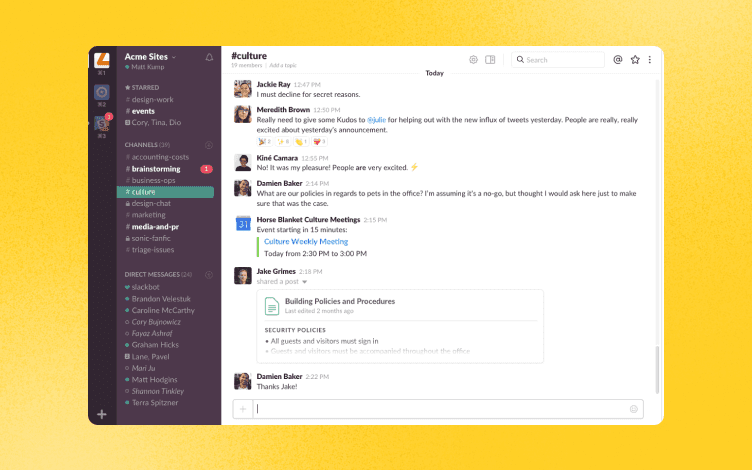
Poor communication with clients or team members can lead to missed design details and can cause chaos, especially when people are working remotely. One of the best ways to sort this out is by using communication tools like Slack.
Slack has grown in popularity in recent years. While Slack is not strictly a design collaboration tool, many designers and developers use it for that purpose alone—to collaborate on stuff quickly and effectively. Slack allows you to create private chat groups and share files. All conversations are recorded, so you may always refer back to them if necessary.
You also get to build up a stronger network by connecting with new people and joining different communities.
Key Features
Slack channels for conversations, files, and more
Slack connect for networking
Instant messaging, and calls
File sharing
Hurdles and clips
Highlight: Keeping a tab of all your conversations and important files related to a client/project in a single thread makes things much easier.
11. Discord
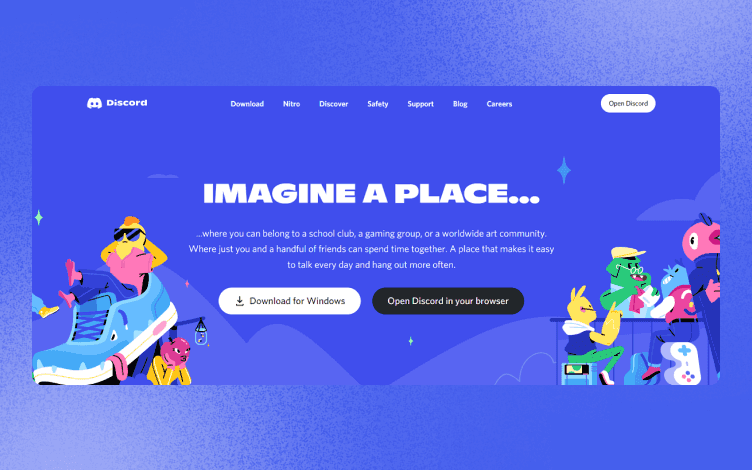
Another popular and leading communication tool in the market is Discord. Though it is most commonly known as a gaming talking app, it is now a tool employed by all types of professionals and teams.
Discord has a plethora of servers for graphic designers, 3D artists, and illustrators, contributing to the very vibrant professional community.
Key Features
One-on-one and group calls
Live streaming and screen sharing
Server discovery
Channel following
Highlight - Access to high quality communication tools and automatic membership in large professional networks.
Other Useful Tools
12. Eagle
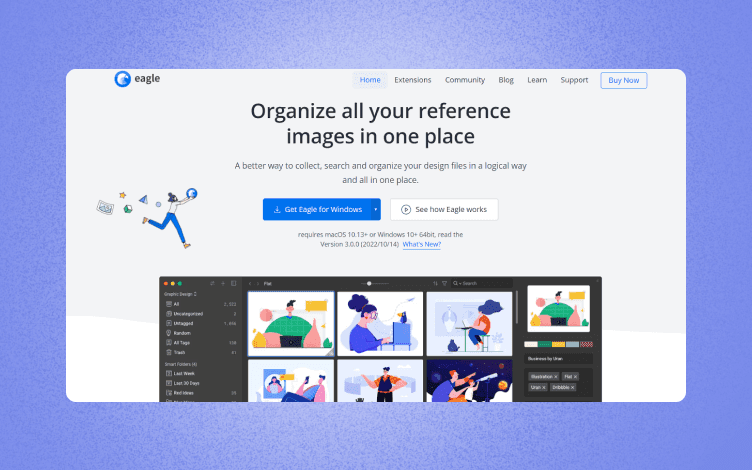
Cluttered download files can make navigating and managing your work hard, ultimately taking a toll on your productivity. This is where Eagle, a robust file management tool, can help you by making it easier to manage and locate your design documents.
Furthermore, Eagle makes it simple to manage all of your digital assets by allowing you to add tags and notes, as well as use "Ratings" to organize the priority, order, and progress of your tasks & design projects. It also has powerful filters to let you search in a variety of ways.
Key Features
Supports 90+ file formats
Smart folders
Tags, ratings, and comments
Powerful filters
Browser extension
Highlight - With the browser extension, you can download any file you want from any website, then sort your ideas and files in a better and easily accessible way using tags.
13. Fontshare for Free Fonts

Fontshare is a free fonts app both for personal and commercial use. It's a fantastic font set for expert designers that opens up all the possibilities of typographic pleasure by encouraging innovation.
The app offers 50 different typefaces to choose from, which provides excellent font quality and an excellent user experience in creative work.
Key Features
Fonts library
View fonts in different alignment
Dark mode
Fonts available in TrueType files and WOFF files
Highlight - Numerous options for finding and producing texts, as well as a list of perspectives and a sample for changing your content.
Finally…
Assess your requirements, understand which areas you need to improve on, and adopt the productivity tools that meet your requirements the best!
Author Bio
Shyamal Parikh

Shyamal Parikh is the Founder of SmartTask, an online work management/automation software that helps teams streamline their processes, whether sales, hiring, customer success, or projects. He actively shares strategies and techniques that improve a team’s productivity.
Features
Alternatives
© 2019-2024 Glorify App - All rights reserved.















