We’re thrilled to announce that Glorify is officially partnering with Contra! This collaboration opens up exciting opportunities for designers, marketers, and creators in the Glorify community.
Posted Jun 2, 2023
•

Glorify Team
Design
Quick Product Photo Editing: Streamline Your Workflow for Efficient Results
The quickest way to edit product photos
Time is of the essence!
Finding the quickest way to edit product photos is a must in today’s day and age and thankfully there are readily available options out there.
If you enjoy creating and designing but dread the image editing phase then you are in luck. In this article blog post, we will explore and delve deeper into the best means for editing your product images in bulk.
Shopify and WooCommerce have everything you need whether you are starting or a seasoned pro, and when it comes to enhancing your product images to that professional, high-quality aesthetic, reach out to us at Glorify.com where our design team will work together with you to showcase your products to the world in their best light.
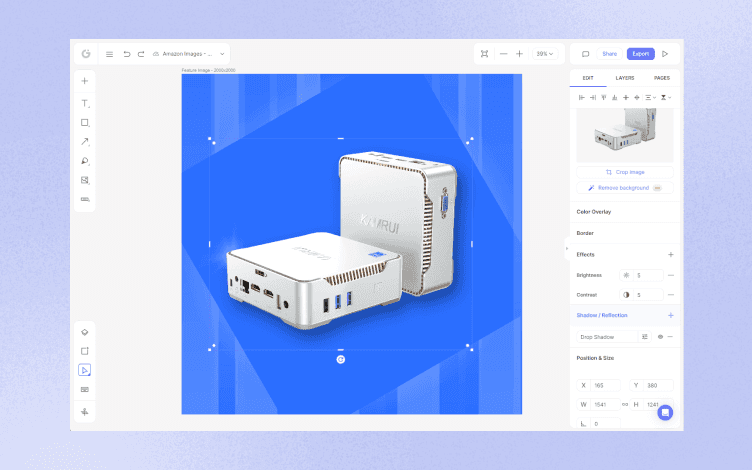
Bulk edit of product images
If you are a designer, creator, or even new to the world of digital marketing and creation then you will know all too well that editing images can take a lot of time. And add to that the fact that you have up to 100 images to edit and suddenly this time-consuming task becomes overwhelming.
But all is not lost. Thankfully, in the design world, there are readily available solutions and you have options to save time and edit multiple images at once, and by using apps, bulk editing tools, and software platforms your creations can be all you want them to be in a fraction of the time.
If this sounds like something that will make your life that much easier, then check out the following recommendations;
Glorify

As a top editing and design firm Glorify are well-versed in what it takes to make a good image, great, and they are always ready and willing to lend a hand if you need it. The platform is user-friendly with a whole host of editing tools and features to maximize the quality and aesthetic of your product images. A great tool is the editing and removal tool where you can remove the background of a photo or just partially. By editing multiple images and removing their backgrounds you can then place them next to each other for a collage without worrying about negative space between the images. Rather than trying to sort each photo individually.
WooCommerce

With quick editing features, WooCommerce has confidently held its own in the editing and design world. The Advanced Bulk Edit tool allows you to filter and edit product fields while offering features to delete, duplicate, and customize new creations all within a few clicks. Using these editing tools can save you countless hours of manual editing.
Shopify

Shopify’s bulk editor is one with many layers and can be used to your benefit once you have the hang of it. The editing feature tool lets you make changes across product variants and to multiple products at once. By simply selecting the product images you want changes made to and which properties you want updates, you can then click and apply the change to up to 100 images on display.
Both Shopify and WooCommerce offer third-party apps including plug-ins to further streamline and maximize your editing workflow.
Adobe Photoshop

If you are looking for visual consistency then working with Adobe Photoshop is a great jumping-off point. The bulk or batch editing photo feature tool applies the same editing action to a selected group of images, and once you have done it once you can quickly apply these changes to all the products if need be in half the time it would, were you to do it individually.
How to edit product photos in Shopify
It is no secret that people shop with their eyes so making sure your product images are showcased in their best light and at their highest quality is a must. Sure, it may sound simple enough to take a product photo and upload it, but will it look like you want it to look without some final touches? I don’t think so, which is why editing tools can make life look that much more polished so consumers see your brand and items for the luxury they are.
Shopify has many elements for raising brand awareness, creating the best product imagery using editing tools and the like, and could be just the platform you need to show the world your products and what they have been missing out on. Editing product photography in Shopify is not as tricky as many editors new on the scene may think.
Take the time to implement these subtle recommendations so you can create a presentation and curated collection of images you will be proud of and that people will flock to purchase.
Advanced options such as text overlays or color filtering features will add a professional touch to the overall look of the images and design. Be sure not to go overboard with the color editing and saturation, you still want the images to look true to what the customer will expect to receive.
Always use high-quality images that represent your product in its most highlighted showcase. When customers see images for what they are and that they look well thought out and put together, they feel confident in your brand and comfortable making a purchase. Always try to keep customer satisfaction in mind and how they will feel when they see your product images.
The bulk editing tool is a great advantage if you have multiple, even hundreds of images to edit. By simplifying the process you can gain time and maximize work efficiency, ultimately minimizing the overall workload.
Cropping images is necessary, and while many people don’t believe it, the last thing you want is for your product to be floating in a vast white space. Crop so the image becomes the main focus, it is, after all, the star of the show, right? It shows customers you’re confident in your product and believe in it, and it has a more sophisticated professional appeal too.
Consider using third-party apps and plug-ins to maximize work efficiency and increase flow.
Shopify bulk edit product images
Yes, you can use Shopify to bulk edit images.
The bulk editing tool is fully equipped to help you make any necessary or wanted changes to your product images, and you can do them both individually or in bulk which is why we love this tool, and you save so much time. Product photo editing is not necessarily difficult as it is time-consuming.
then, once you have made changes and edits consider touching up with some of Shopify’s layering features with filters and text boxes, and finally crop the image for that final professional touch.
WooCommerce quick edit for product images
WooCommerce is increasingly popular for its fast and efficient editing tools, not only does it offer built-in editing features but the third-party plug-ins make for more beautiful product imagery.
Editing your product images through WooCommerce is quite simple, and in just a few steps you can be editing and upload bespoke product images for customers to purchase and enjoy. Here’s how;
Filter your product photos ready for the bulk editing application according to types, categories, pricing, and product tags
Preview and select the images of the products you want edited filtering in product ID and titles, product visibility, and quantities
Click to add the editing feature and apply it to all selected images. You can add the link to the images in the stock library so all can be uploaded at once.
Schedule the bulk image edit. You can do it immediately if you like or need to, but it can also be scheduled for later should you need to come back to it. And, you can schedule it for an exact editing time rather than a broad scope.
Changing images of your product range on a large scale is quite easy using WooCommerce. You can edit other product fields in bulk with simple one-step clicks and reverse the decision if made by mistake in any step of the setup.
What to Look for in an editing company
There are plenty of platforms readily available to choose from when considering bulk editing software, but not all are necessarily what you may need or to the quality you expected. Here are a few things to consider when on the hunt;
What types of images do you have and does the company specialize in these editing skills or at least offer them as an editing tool
Read reviews and comments from previous customers to see the service they received and if it was a pleasant experience
Reach out to the company for samples of previous work to gauge their work style and methods
Price comparisons are always going to be a key factor, be sure to shop around and weigh up the price with the services offered.
At the end of the day
All in all, when it comes to maximizing your time and talent it only makes sense to find tools and editing platforms that allow you to do your job better and in less time. And if those editing tools can offer bulk editing at a fraction of the man-hours then who are we to say no, right? Consider your options, do your research, and be sure to make the most of the tools available. You want your brand and products to stand out from the crowd, this is how you will do that.
Features
Alternatives
© 2019-2024 Glorify App - All rights reserved.















