We’re thrilled to announce that Glorify is officially partnering with Contra! This collaboration opens up exciting opportunities for designers, marketers, and creators in the Glorify community.
Posted Nov 9, 2022
•
8 min read

Graphic design, Social media, LinkedIn
Top 10 LinkedIn Background Photo Tips To Make Your Profile Stand Out
LinkedIn is a popular platform with over 810 million users worldwide. With such a vast community of professionals and career-oriented individuals, it's quite a challenge to stand out of the crowd.
Most people make the common mistake of focusing entirely on their profile photo while neglecting the profile background image. This is mainly because not many are aware of how effective this banner image can be.
Let's take a look at all you need to know about LinkedIn background photos.
Why is a LinkedIn background photo important?
We know what you're thinking: "How can a LinkedIn background photo possibly make you market your presence better?" Well, it can. Humans are are naturally drawn to visuals and an impressive background photo says a lot about you.
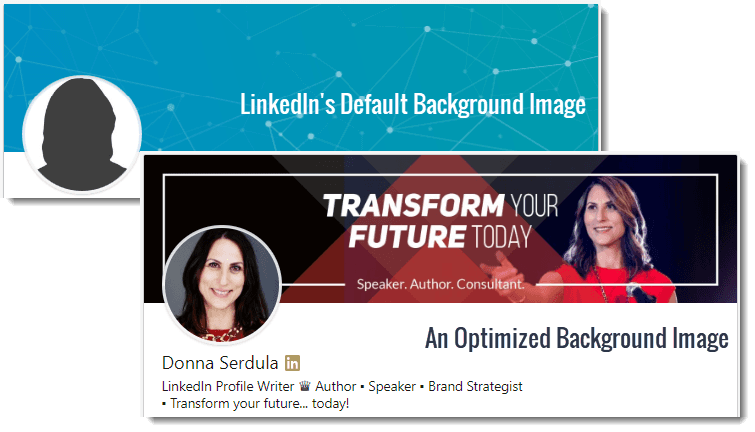
1. Shows professionalism
A profile with no background image or a poorly designed one communicates the lack of interest and professionalism. No one likes a sloppy profile. Make an attempt to rub shoulders with other qualified individuals on the platform by optimizing your profile and proving that you know how to market your presence on social media.
2. Tells people what you do
People don't have time to read through your entire profile to find out what you do. They appreciate quick and easy information. This is exactly what you can give them by communicating your services or products through the LinkedIn background photo. This increases the chances of potential customers discovering your brand and deciding to give it a go.
3. Markets your brand
There's no better way to market your brand than using banner images. This image is the first thing people notice when they visit your profile. An image with strong branding will definitely stay in their minds long after they've left your page.
It also helps to establish brand recognition and build your community. If your profile is impressive enough, visitors might just click the "Follow" button.
4. Proves you care
If you are serious about providing customers with the best services on the market, you will make an effort to impress them. No customer wants to feel like their opinion doesn't matter. If you are serious about growing your professional presence, you will make an effort to ensure your profile is in top shape.
The ideal LinkedIn background photo size for a LinkedIn profile
Before diving into the aesthetic details, let's get the more technical facts out of the way.
The appearance of LinkedIn background photos vary depending on your browser window or device. That's why using the correct dimensions and formats are important to have a fully optimized profile regardless of how the viewer accesses it. In addition, having a clear, high resolution image is definitely a plus point for your online presence.
Take a look at the recommended LinkedIn background photo requirements:
Images should be 1584 pixels in width and 396 pixels in height.
The photo ratio must be maintained at 4:1.
The image file size should be less than 10 MB.
The accepted file formats are JPG, GIF and PNG.
10 Linkedin background photo tips to make your profile stand out
If you're trying to come up with the ideal background photo for your LinkedIn profile, here are 10 great tips to help you get inspired.
1) Photograph your workspace
This is a great way to add a personal yet professional touch to your profile. You
In case you do not have a workspace yet or do not wish to share a picture of it, you may opt to display a photo of your ideal workspace instead. This will help viewers understand your personality and taste.

2) Showcase your tools of trade
This instantly communicates your profession and gives people an idea of what service or product you offer. Make sure your image contains objects that are easily recognizable and can be immediately linked to your trade. Take a look at some common yet effective images you can use based on your job.
Photographers: Use a professional camera or photography equipment.
Writers: Display images of a writing pad or laptop.
Programmers: Design or use an image of a computer or computer codes.
Nutritionists: Use an aesthetic, colorful image of a healthy meal.
Personal trainers: Any gym equipment such as dumbbells or resistance bands would do the trick.
Podcast hosts: Showcase an image of a microphone or a photograph of the host taken while broadcasting the show.
Architects: Make use of an impressive blueprint.

3) Brand it
This marketing strategy works best for newly established companies. Using an image that represents your company or business helps to cement brand voice and promotes brand recognition. How strongly you wish to represent your brand through this image is up to you. You can choose to subtly add your brand colors or simply go all out with your logo and tagline.

4) Feature awards and accomplishments
Whether it's a personal achievement or a company award, showcasing your accomplishments is a sure-fire way of making an impression. LinkedIn is teeming with career focused, ambitious individuals. Nothing earns their respect and admiration more than a plaque with your name on it. Displaying your success also boosts your credibility in the related industry and helps you broaden your network.

5) Display your professional community
Whether it's your clients, employees, partners or investors, featuring a picture of your professional community proves that you are a trusted professional. This attracts new clients and other professionals who believe creating a connection with you is worth it.
This background photo idea works well for people in the hospitality or customer service industry, where satisfying clients is the key focus. Seeing beaming customers in your photo automatically builds a sense of trust in your followers and connections.

6) Add a personal touch
Revealing your hobbies and interests through your LinkedIn background image is a great way to add a personal touch to an otherwise career-focused platform. This makes people with similar hobbies take an interest in your profile and service. Travel enthusiasts and artists have a great shot at creating a captivating background photo

7) Make the most of the city skyline
If you located in a city with a prominent landmark, this idea is for you! Using a photograph of the city skyline along with the Statue of Liberty, the Burj Khalifa, the Opera House or any other easily recognizable building instantly communicates your location.
Even if there are no popular landmarks, a dreamy picture of the city at twilight never fails to draw attention. To add extra flair, add an inspiring quotation to the image.

8) Use inspirational quotes
Whether it's a well-known saying by a famous personality or one of your own quotes, this is a classic background photo idea that never fails to impress.
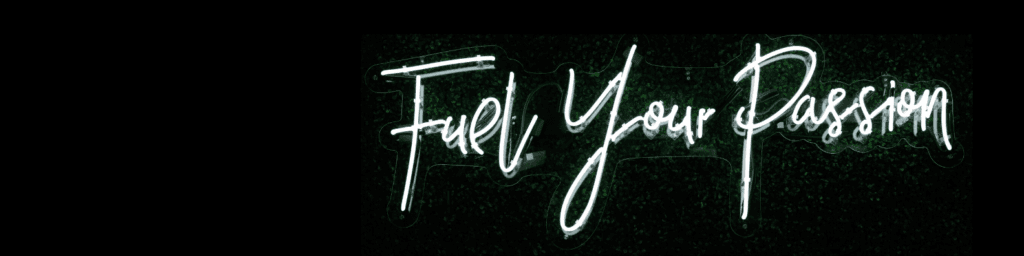
9) Go abstract
Sometimes, the ideas given above won't work for your service or product. In that case, you can always turn to abstract art. This is probably the easiest way to go since there are limitless possibilities for abstract designs.

10) Add text
If plain images aren't your thing, you can always choose to utilize your LinkedIn background photo to convey more information to visitors. Here are a few things you can add to your image:
Job title
Your service or what value you can provide to clients
Past companies you worked with
Unique hashtags that promote personal branding
Your other social media handles
Your professional email address
A quote that relates to you
Remember to keep the text short, legible and to the point. Too much text can make your image look cluttered and unprofessional.
How to create a LinkedIn background image using Glorify
After reading through those 10 inspirational ideas, you must be itching to start designing your own LinkedIn background photos. And this is where Glorify comes in.
Glorify is an easy-to-use design tool that is ideal for both beginners and professionals. With a combination of simple and advanced tools, anyone can create captivating images within minutes. You can choose to design your own background image from scratch, but if you need a bit of help to start off, our design templates will save the day.
Glorify offers thousands of niche-based, fully customized templates for all your social media, E commerce and marketing needs. The balanced editor allows you to easily add and edit elements from icons and stock images to shadows, reflections and shapes.
Here's how you can easily create your own LinkedIn banner using Glorify:
Step 1: On your dashboard, click on the Headers and Covers tab and select "LinkedIn Profile BG". This will open up the template library.
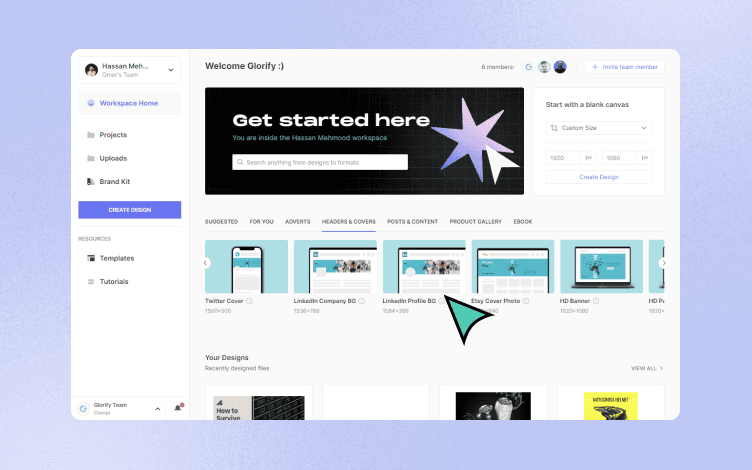
Step 2: You can either select a template that you like or start from scratch.
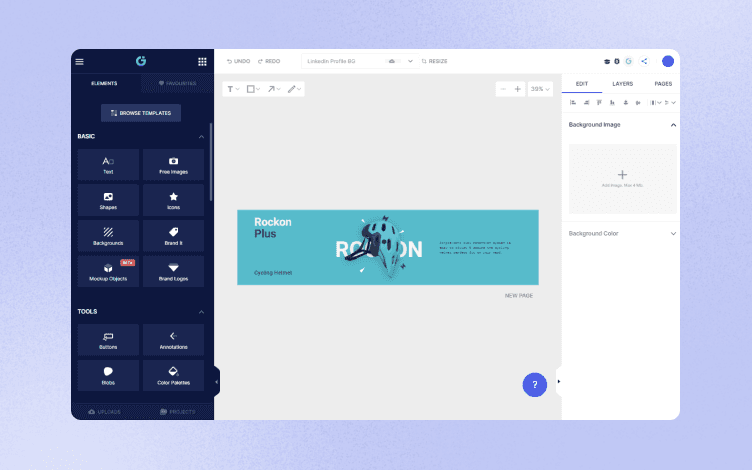
Step 3: To replace the image on the template with your own, select the element on the template and click on "Replace" found on the right panel.
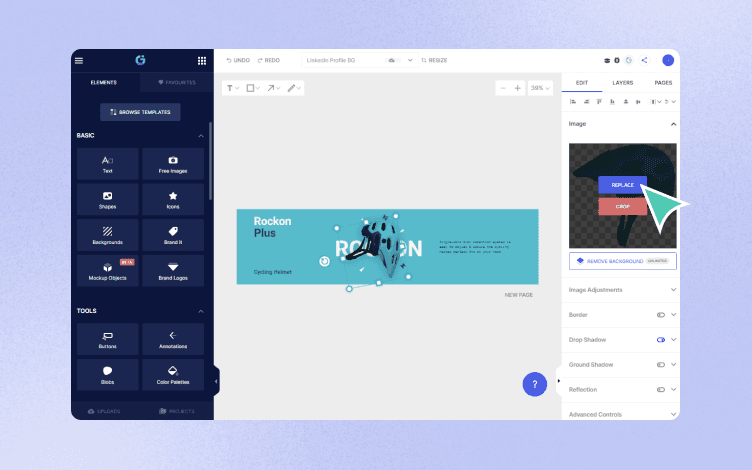
Step 4: Upload your image.
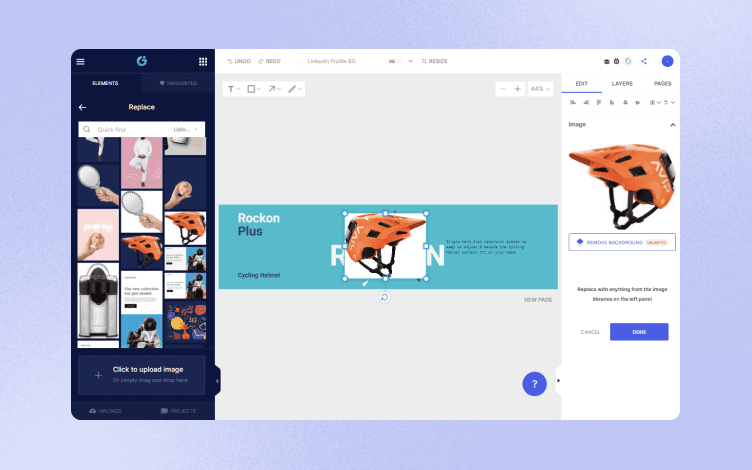
Step 5: Customize your background by clicking the "Remove background" feature on the right.
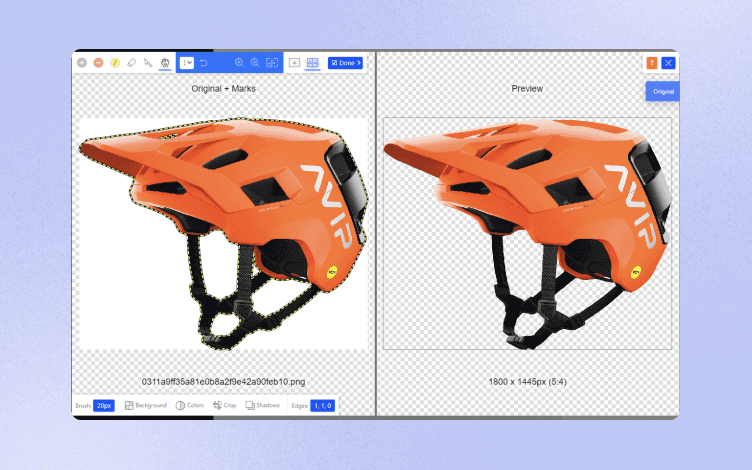
Step 6: Edit the text of the template to suit your company or personal brand.
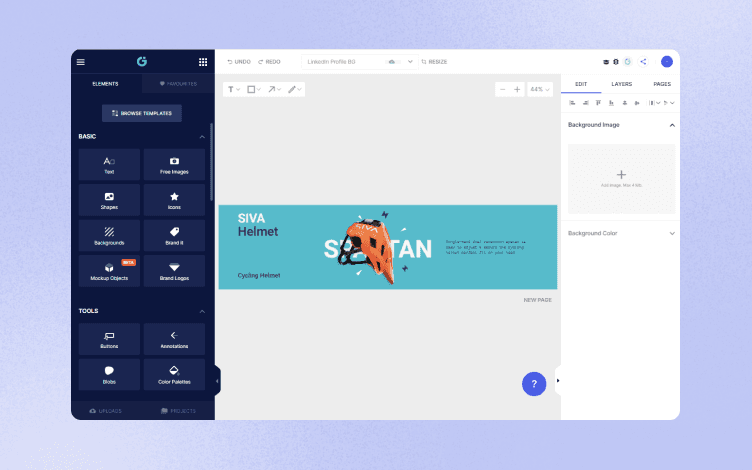
Step 7: Click on "Brand It" found on the left side of your screen. Click on the shuffle icon beside the color palette of your choice to generate a combination that works for your profile. If you have not set up your color palette yet, here’s how to do it.
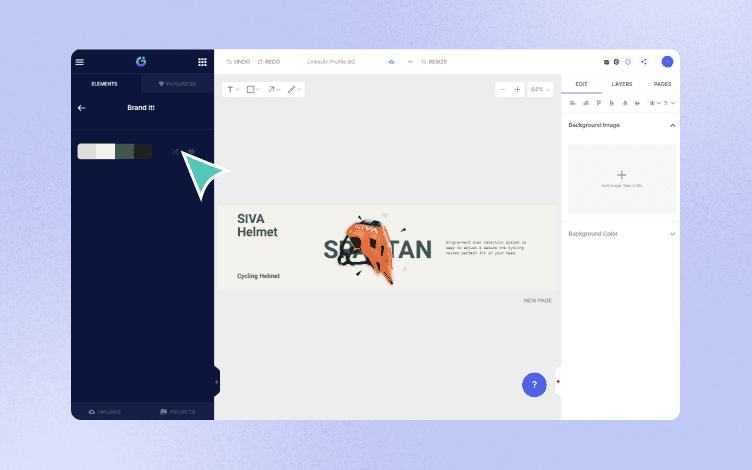
Step 8: Download your completed design.

Conclusion
Never underestimate the power of visuals. They have the power to boost traffic, bring in new customers and keep your existing followers engaged.
Using Glorify for all your design needs is the most efficient solution for busy professionals. Apart from an amazing library of templates, we also offer an instant background remover tool, 3D mockups, brand kits, a logo maker, an advanced pen tool, Smart Shapes and more!
If you want to start creating eye-catching visuals for your brand, start exploring Glorify today!
Top 10 LinkedIn background photo tips: FAQs
1. How can I change the background photo on my LinkedIn profile?
To change the background image on your LinkedIn profile, follow the steps below:
1. Go to your LinkedIn profile.
2. Click on the pen icon found on the top right corner of your background photo.
3. Select "Change photo".
4. Upload a photo from your device.
5. Hit Save and view your new LinkedIn banner.
2. What are the dimensions of a LinkedIn image size?
The dimension of a LinkedIn content image size is 1200 x 627 and the hero image size is 1128 x 376. However, the business banner image should ideally be 646 x 220.
3. What should as I put as my LinkedIn banner?
There is no hard rule on what must go online as the profile picture of Linkedin. The background banner could be anything that speaks of you and your interests as a whole. This could include a personal picture with you at your hobby, your favorite quotation, a picture with your co-workers, etc.
4. How do I create a banner for LinkedIn?
Features
Alternatives
© 2019-2024 Glorify App - All rights reserved.















